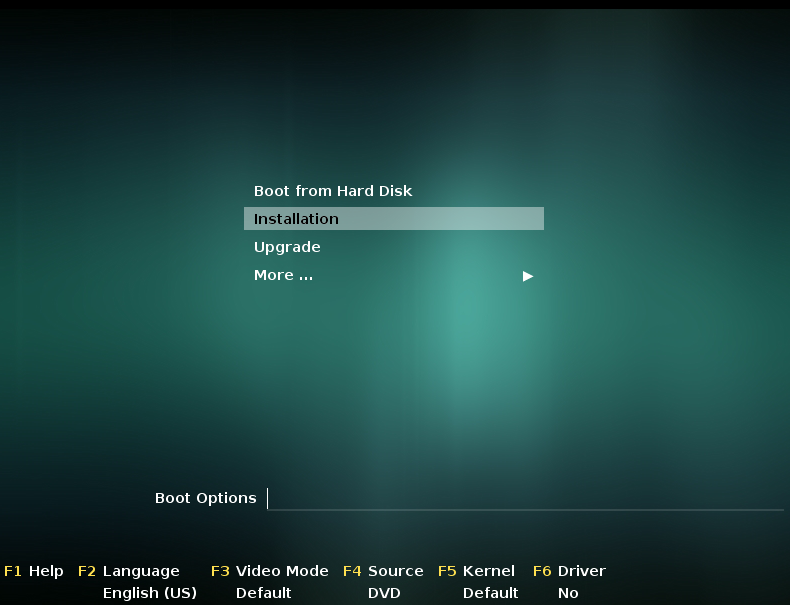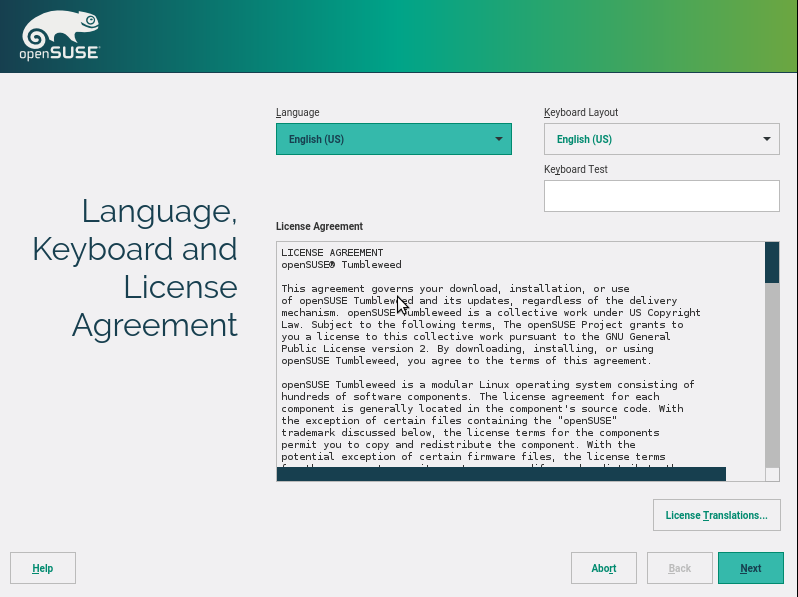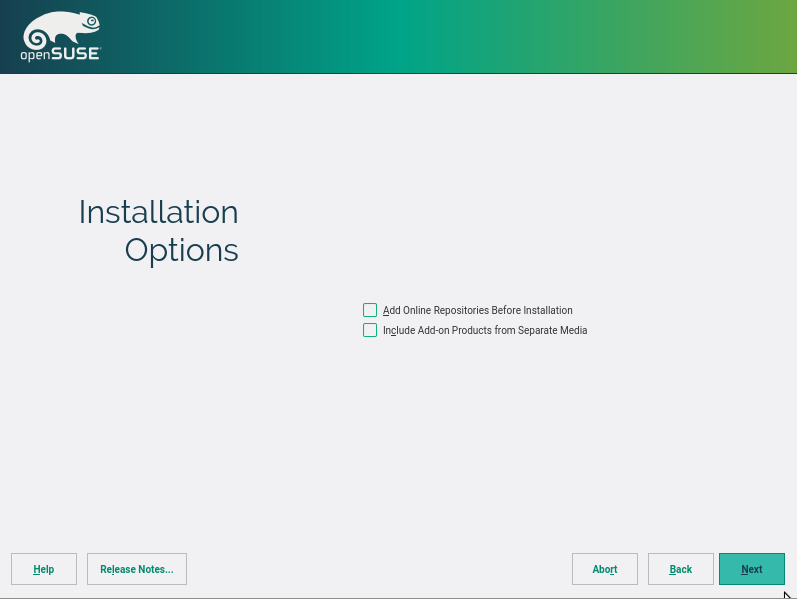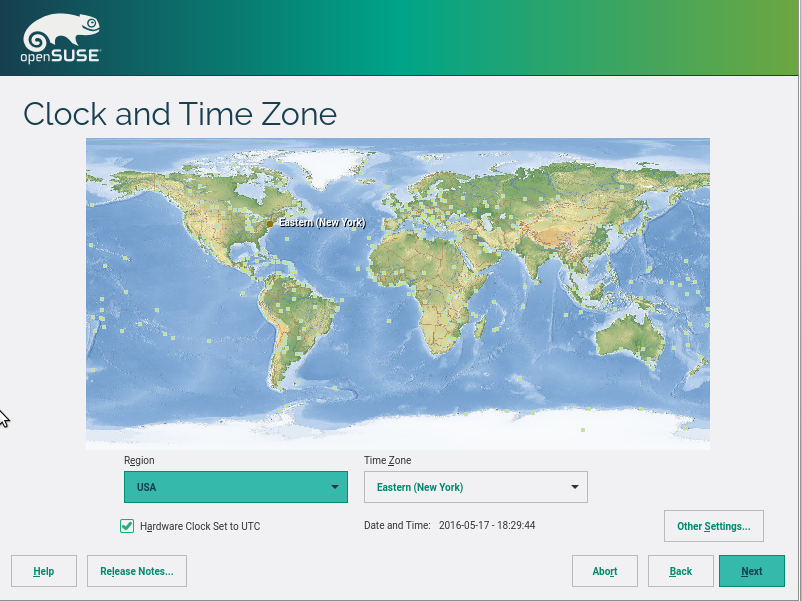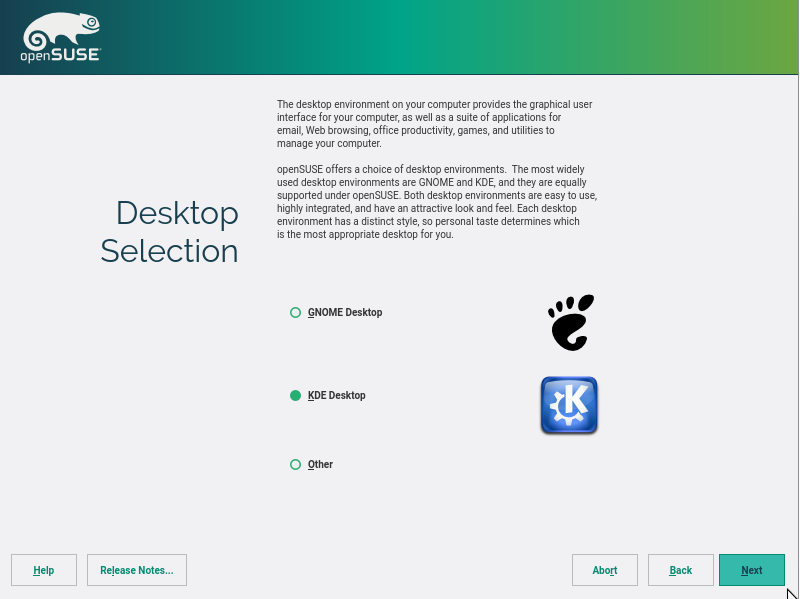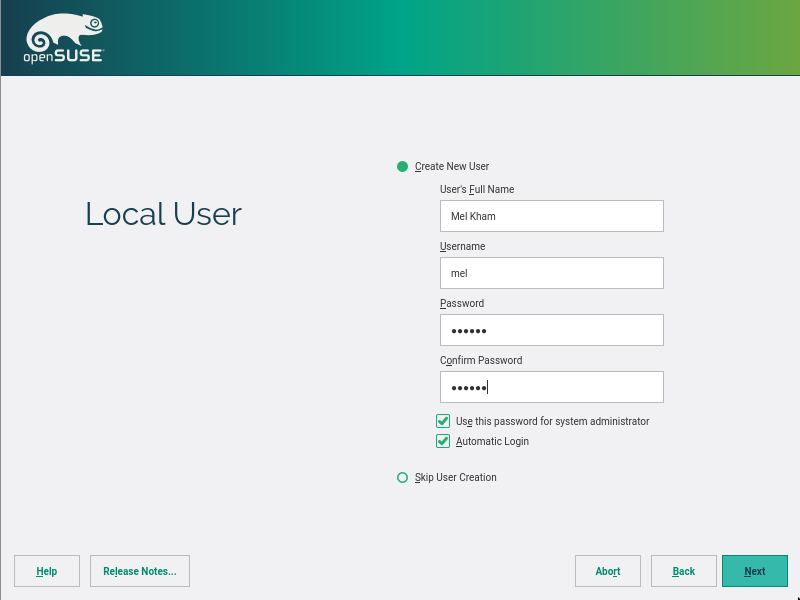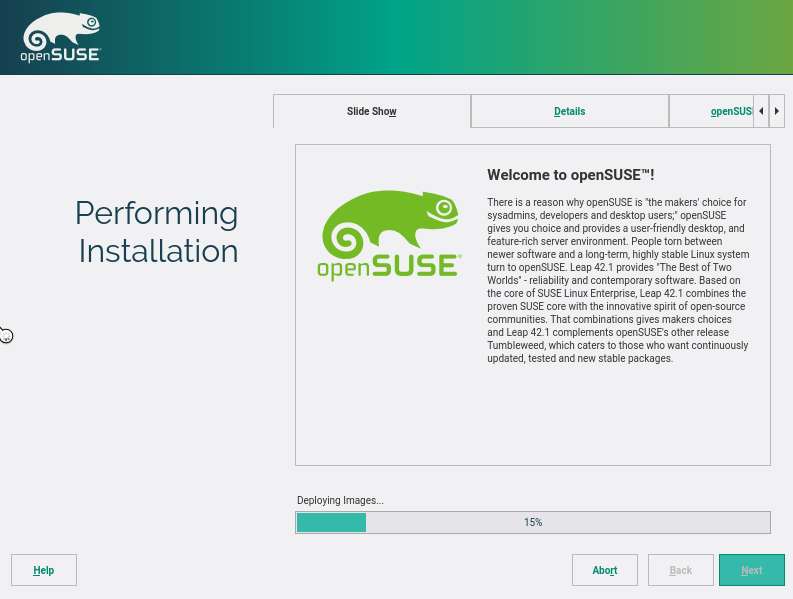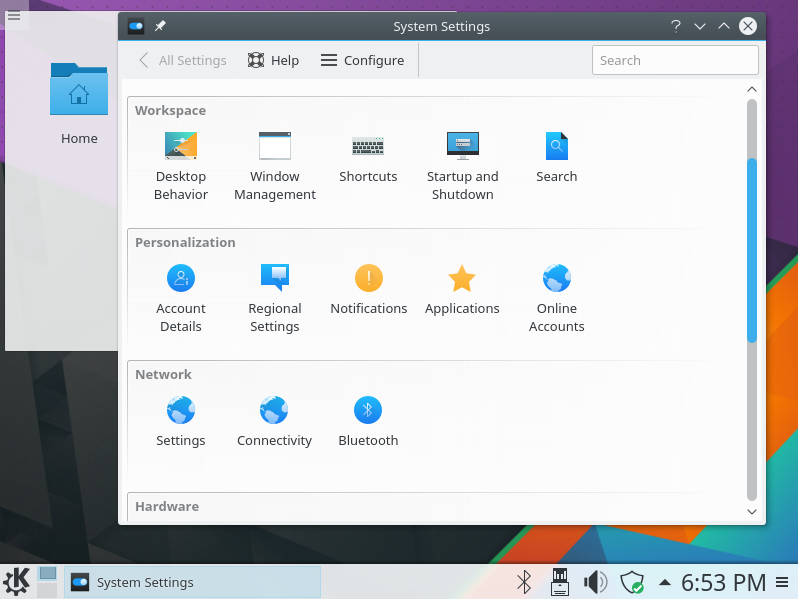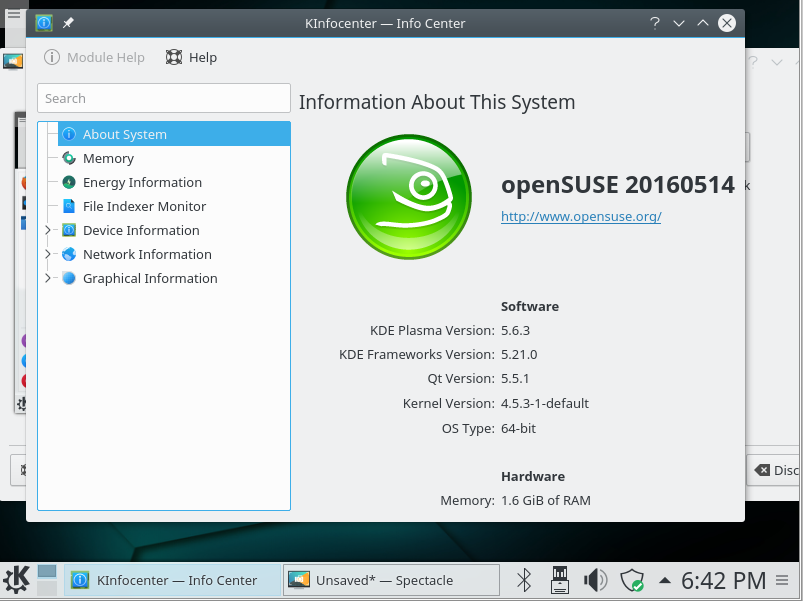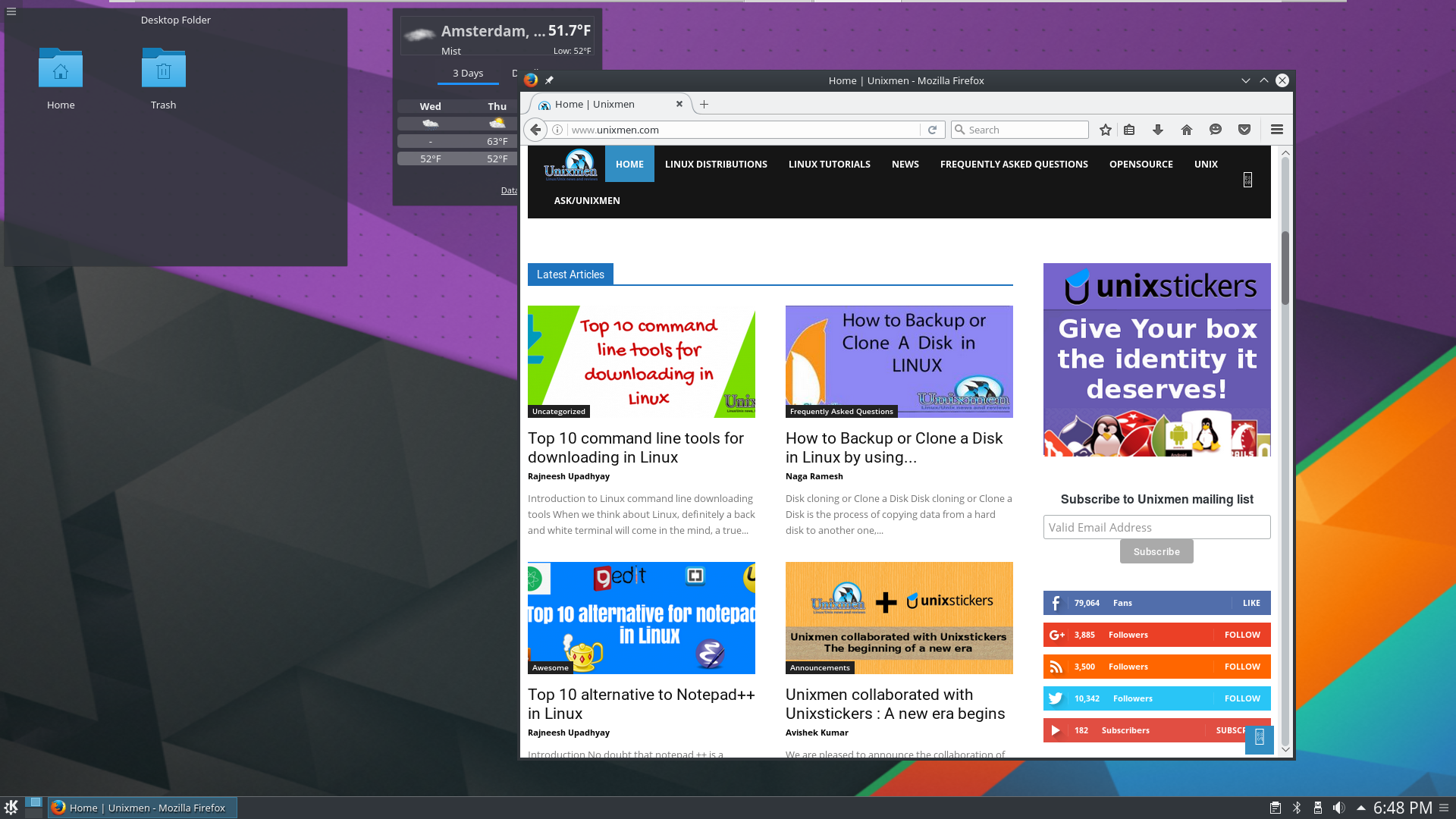Lets give some small info about opensuse Tumbleweed
The Tumbleweed distribution is called also rolling release version of openSUSE wich contain the latest stable versions of all packages instead periodic stable release cycles.
The project is burned to make the newest stable software for all users that want to use it
This Release is based on factory,that means that the development packages should be tested till an stable stage,then be moved and integrated to the edge software. The Tumbleweed distribution is contain the last stable applications.
1- Please burn your DVD, and boot
-select the option of installation
2- Accept the Licence
3- please select option get last updated packages before the install. else do just next to go to the next step
4-This is an automatic partitioning. you can also customized partition setup.
Btrfs is the standard file system . also XFS file system available to use for performance.
5-Select the time zone
6-Select The Desktop you want to install
KDE plasma 5.6.x is the standard Desktop . also Gnome 3.20.x available
7- Create user and make it Amin if you like m also (root password have the same as the user password) , also you have the choice for the automatic login
8-The install process will start
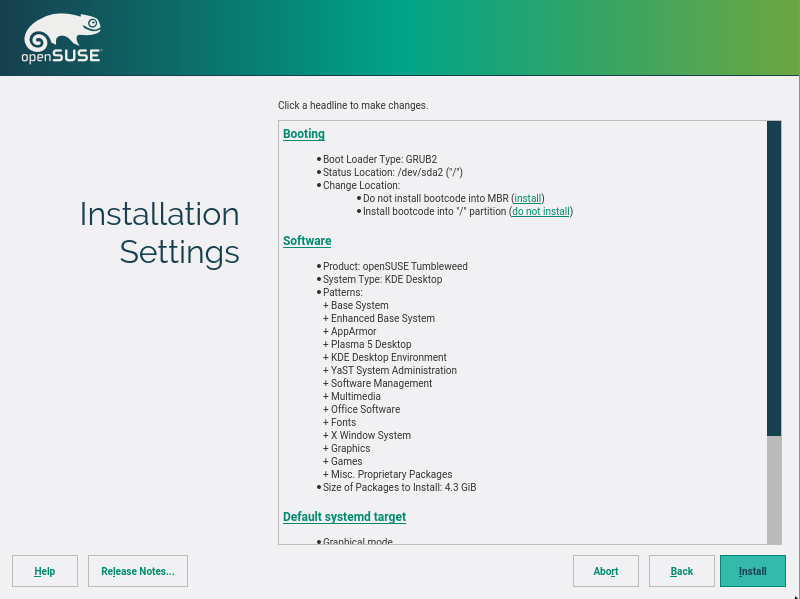
You are done. please enjoy your beautiful KDE plasma.
Small view of KDE info
Enjoy cheers !!