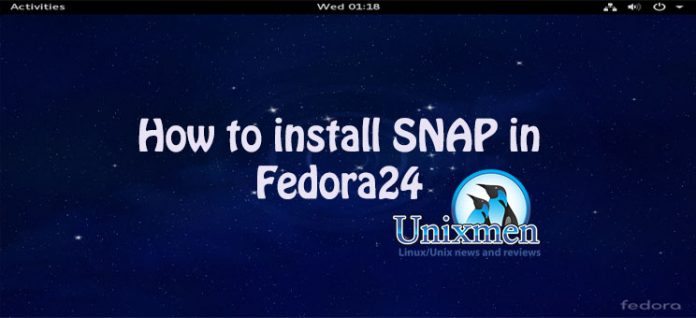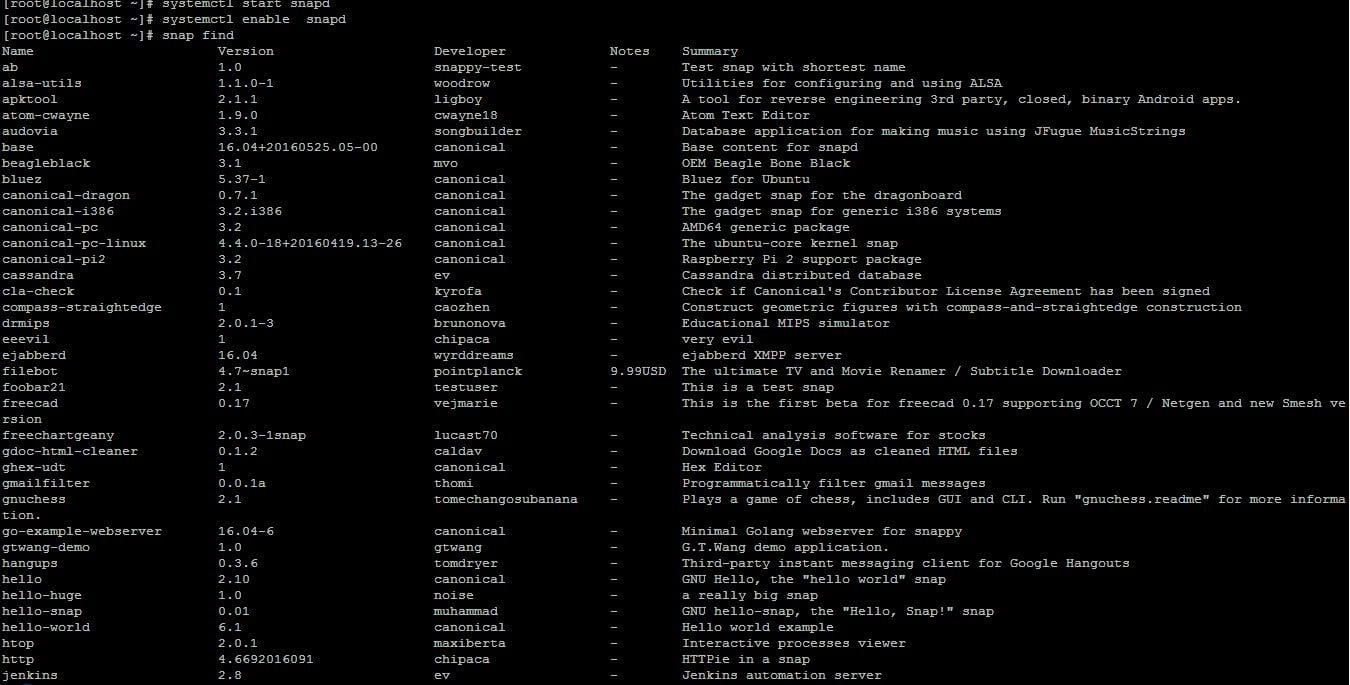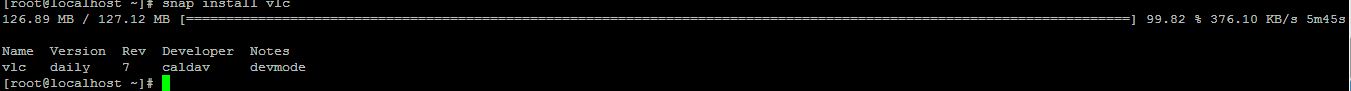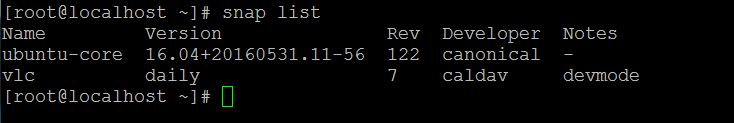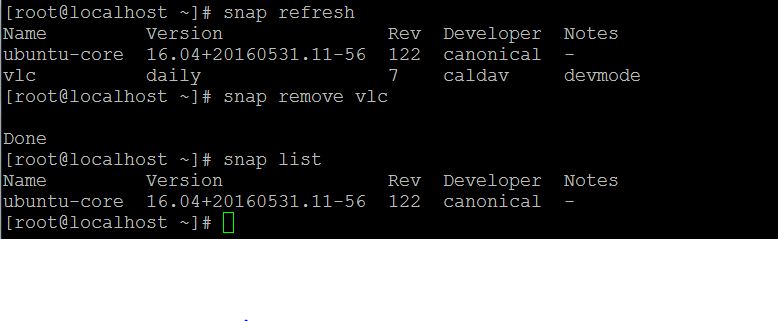Snappy Package Manager
Snappy package manager is a transnational package manager. Originally it was built for Ubuntu Operating system, But now it available for all major Linux distros(Fedora, Linux Mint, RHEL, Opensuse etc.). Snap Packages are Universal Linux packages,Unlike Rpm and Debian packages the single snap package can run or install across all Linux Distributions.
The snap format is a single compressed filesystem that is mounted dynamically by the host operating system, together with declarative metadata that is interpreted by the snap system to setup an appropriately shaped secure sandbox or container for that application.
The Advantage with the Snap package is it is a universal package for Linux. The Disadvantage for Snap package is it’s size. To support all linux distributions and dependencies Snap packages are come with all required libraries and dependencies.
We can install Snap packages by using the snapd service, But this service is not pre installed in Fedora.
To install snapd service in Fedora s we have to add copr repository by using the following command
[root@localhost ~]#dnf copr enable zyga/snapcore
Sample Output: You are about to enable a Copr repository. Please note that this repository is not part of the main Fedora distribution, and quality may vary. The Fedora Project does not exercise any power over the contents of this repository beyond the rules outlined in the Copr FAQ at <https://fedorahosted.org/copr/wiki/UserDocs#WhatIcanbuildinCopr>, and packages are not held to any quality or security level. Please do not file bug reports about these packages in Fedora Bugzilla. In case of problems, contact the owner of this repository. Do you want to continue? [y/N]: y Repository successfully enabled.
Snap Installation
Once we successfully add and enable the corp repository we will install snapd as follows
[root@localhost ~]# dnf install snapd Last metadata expiration check: 1:14:17 ago on Tue Jun 28 13:51:31 2016. Dependencies resolved. ===================================================================== Package Arch Version Repository Size ===================================================================== Installing: snap-confine x86_64 1.0.33-1.fc24 zyga-snapcore 15 k snapd x86_64 2.0.9-1.fc24 zyga-snapcore 4.6 M squashfs-tools x86_64 4.3-12.fc24 fedora 161 k Transaction Summary ===================================================================== Install 3 Packages Total download size: 4.8 M Installed size: 18 M Is this ok [y/N]: y Downloading Packages: (1/3): snap-confine-1.0.33-1.fc24.x86_64.rpm 7.8 kB/s | 15 kB 00:01 (2/3): squashfs-tools-4.3-12.fc24.x86_64.rpm 36 kB/s | 161 kB 00:04 (3/3): snapd-2.0.9-1.fc24.x86_64.rpm 93 kB/s | 4.6 MB 00:50 ------------------------------------------------------------------------- Total 86 kB/s | 4.8 MB 00:56 warning: /var/cache/dnf/zyga-snapcore-c14146bf6584be66/packages/snapd-2.0.9-1.fc24.x86_64.rpm: Header V3 RSA/SHA1 Signature, key ID f090a93c: NOKEY Importing GPG key 0xF090A93C: Userid : "zyga_snapcore (None) <zyga#snapcore@copr.fedorahosted.org>" Fingerprint: 2B0F 5C58 E963 BEAF 5ABC C2A2 AB95 BE78 F090 A93C From : https://copr-be.cloud.fedoraproject.org/results/zyga/snapcore/pubkey.gpg Is this ok [y/N]: y Key imported successfully Running transaction check Transaction check succeeded. Running transaction test Transaction test succeeded. Running transaction Installing : snap-confine-1.0.33-1.fc24.x86_64 1/3 Installing : squashfs-tools-4.3-12.fc24.x86_64 2/3 Installing : snapd-2.0.9-1.fc24.x86_64 3/3 Verifying : snapd-2.0.9-1.fc24.x86_64 1/3 Verifying : squashfs-tools-4.3-12.fc24.x86_64 2/3 Verifying : snap-confine-1.0.33-1.fc24.x86_64 3/3 Installed: snap-confine.x86_64 1.0.33-1.fc24 snapd.x86_64 2.0.9-1.fc24 squashfs-tools.x86_64 4.3-12.fc24 Complete! [root@localhost ~]#
Set SElinux to permissive mode by editing the file /etc/sysconfig/selinux and reboot the system.
Start and Enable the Snapd service by using systemctl as follows
[root@localhost ~]#systemctl start snapd [root@localhost ~]#systemctl enable snapd
We can find the all available packages by using the following command
[root@localhost ~]#snap find
We can install snap packages by using the following command
[root@localhost ~]#snap install package-name
[root@localhost ~]# snap install vlc 126.89 MB / 127.12 MB [======================================================================================================================] 99.82 % 376.10 KB/s 5m45s Name Version Rev Developer Notes vlc daily 7 caldav devmode [root@localhost ~]#
To see the installed packages use the following command
[root@localhost ~]#snap list
To check the updates for snap packages use the following command
[root@localhost ~]#snap refresh package-name
We can remove snap packages by using the following command
[root@localhost ~]#snap remove package-name
Snap Packages are installed in /snap directory. Now Enjoy the Latest