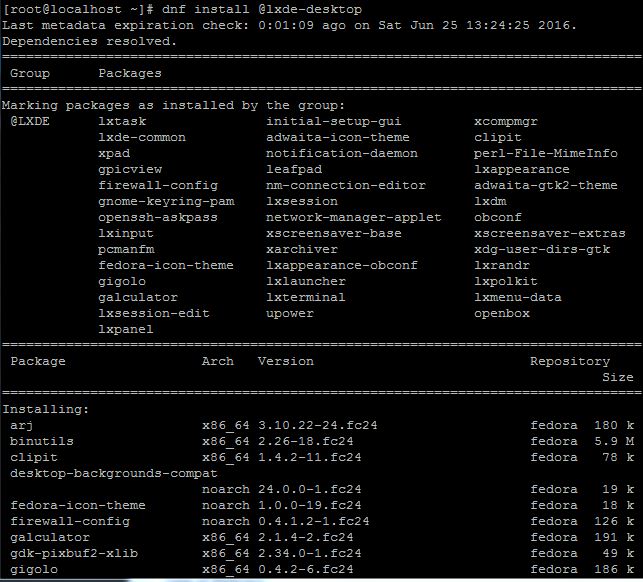Introduction
Nowadays, almost everyone uses his computer for productivity and personal data management; software, configuration files, documents, are all important to users’ everyday life; and exactly for this reason, it’s fundamental to prevent data loss, with periodic backups of filesystem. There are many tools, GUI and CLI-based, which are designed for this purpose.
In this article, it’s explained how to use rsync for a full system backup.
Backup all the filesystem
It’s needed just one command in shell, with root privileges, to perform a complete backup.
This command depends on brace expansion available in bash and zsh.
The
arguments are needed for ensuring that symbolic links, devices, permissions and ownerships, modification times, ACLs and extended attributes are preserved.
With
option users’ can specify folders that has not to be copied to destination; usually this string contains /dev, /sys, /run, /tmp, /proc. Could be necessary to add also /mnt or /media if they’ll not be used as backup destination folder, otherwise could start an infinite loop.
Restoring backup
Restoring backup is easy as making it. It’s the same command, but with with source and destination reversed.
Remember that a gold rule is to make three backup copies, and put them in different locations; computers permits an easy access and management of your informations, but it’s also easy lose everything, so, prudence is never enough.