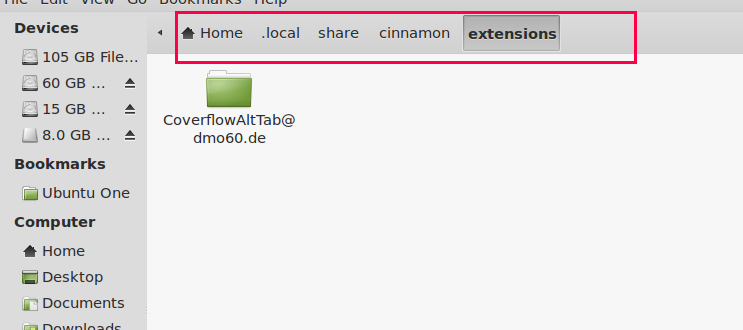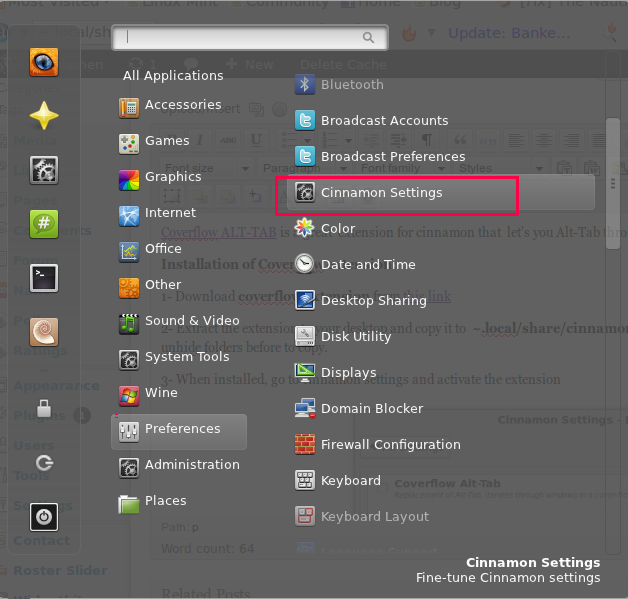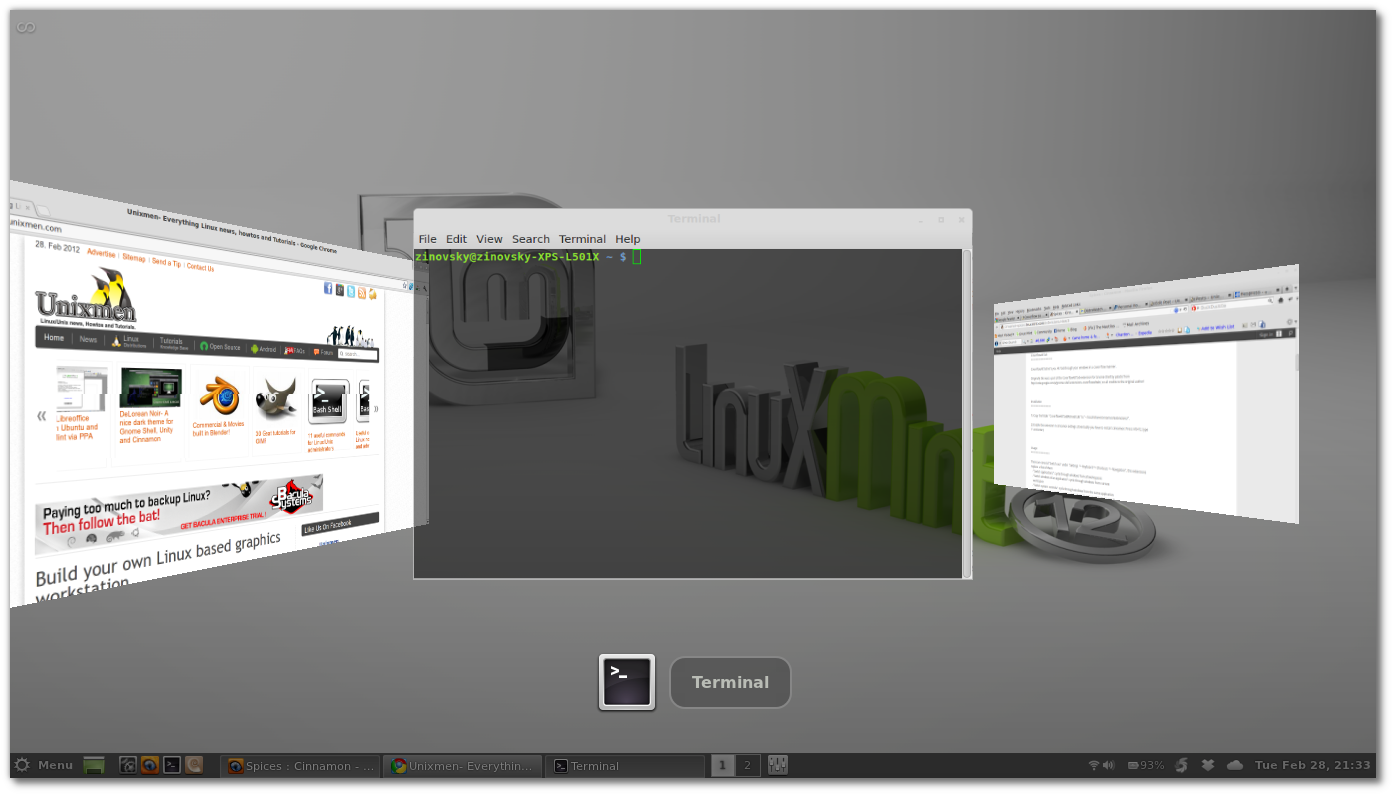Coverflow ALT-TAB is a great extension for cinnamon that let’s you Alt-Tab through your windows in a cover-flow manner.
Installation of Coverflow extension:
1- Download coverflow extension from this link
2- Extract the extension to your desktop and copy it to ~.local/share/cinnamon/extensions , ~.local is a hidden folder in your home directory, unhide folders before to copy.
You can do that also by command line, first extract the file and copy it to ~.local folder:
cp -r CoverflowAltTab@dmo60.de ~.local/share/cinnamon/extensions
3- When installed, go to cinnamon settings ( Menu–>Preferences–> Cinnamon settings)and activate the extension
Then activate the extension:
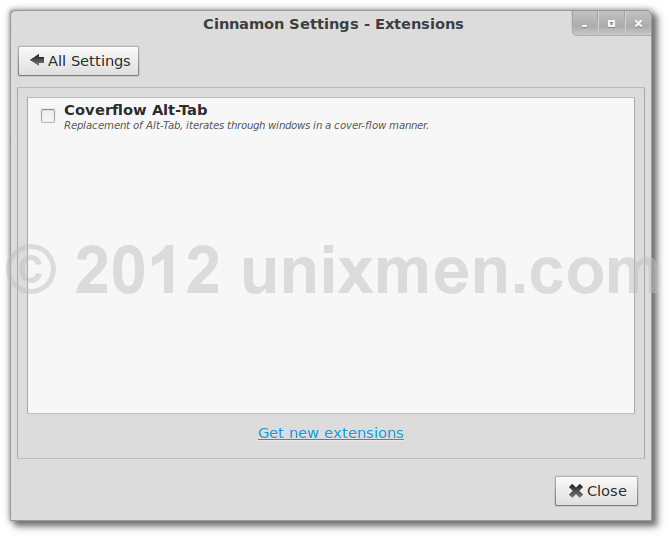
Now use the extension by pressing ALT+TAB
That`s all.