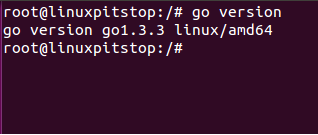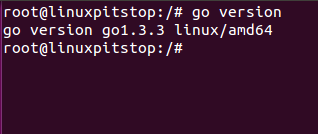Go is the statistically-typed programming language which is developed at Google. It is also called Golang and is being used to develop some of the important Google’s projects. The development of this programming language was started in 2007 and has been under constant updates. It is cross platform project and runs on Linux, Microsoft Windows, and Mac operating systems. It has borrowed some features from C language, here are some of the most important and noteworthy features of this programming language.
- Excellent garbage collection.
- Type safety and dynamic typing capabilities.
- Variable-length arrays and other built in types.
- Lightweight language and offers distinctive approach to problems.
- Fast compilation and remote package management.
- Virtual Inheritance and type embedding features.
Let’s see how we can install this language on Ubuntu Linux operating system.
Installing Golang on Ubuntu 15.04
Before we go ahead and install Go, make sure that Python Software properties are already installed on our Ubuntu system. If this package is missing from your Ubuntu system, you can run following command to install it.
Our Ubuntu system is all set to run Go; run following command to add Golang package to APT package manager repositories.
Run following command to update your package manager repositories.
That’s it, simply run following command to install Go.
Congratulations, Go language has been installed on our Ubuntu system now. You can verify Go version by running the following command on system terminal.
Conclusion
Go is getting popularity with the passage of time, although critics have a lot to say about the boundaries of this language, but still it’s getting improvements on regular basis and many applications are being developed in this language.