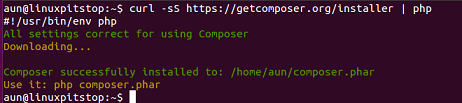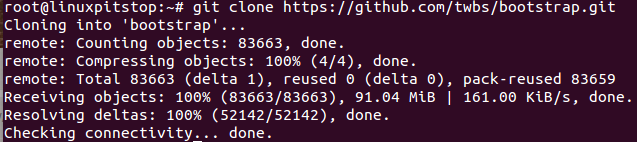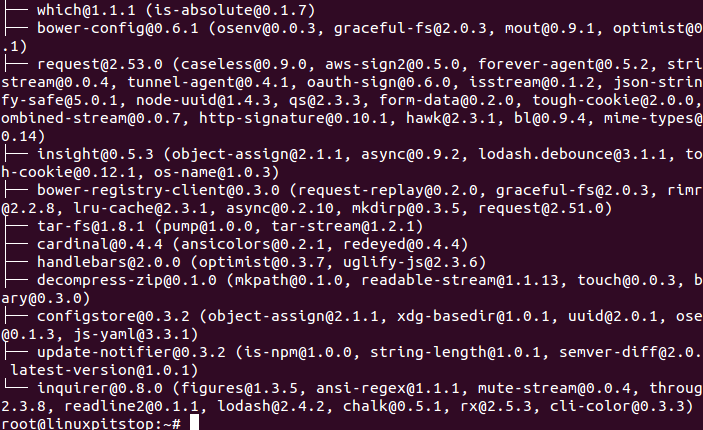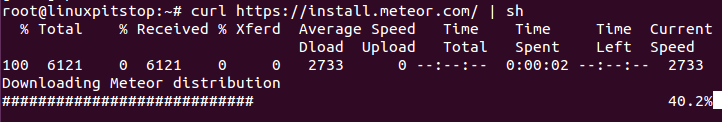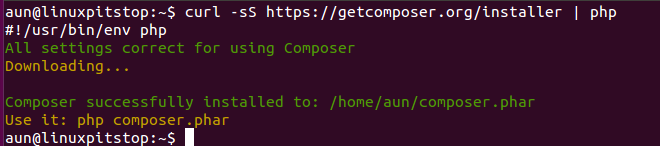Bootstrap is a very popular frontend framework, being used by large number of developers around the globe to program highly interactive and response mobile applications. It is HTML, CSS and Java Script framework, and lets you develop mobile first projects of any size, complexity and magnitude. It provides a single code base to your application no matter you are developing it for mobile, web, desktop or tablet PCs. There are four different methods through which we can install bootstrap on our Ubuntu system. Let’s review each one of them in this article.
First of all create a clone of Bootstrap project from GitHub by running the following command:
It should take few minutes to download all source code and clone it.
Note: If git is not already installed on your Ubuntu system, you can do it by running the following command:
Installing Bootstrap Using NPM
NPM (Node Package Manager) is used to manage dependencies for Java Scripts and Node.js application. If it is not already installed on your system, you can install it by using the following simple command:
In order to install Bootstrap using NPM, simply run following command:
Installing Bootstrap Using Bower
Bower is used for fetching and installing packages from internet. It works with Java Script based frameworks and can download lot of stuff for you. In order to install Bower on your Ubuntu, you must already have NPM installed. You can run following NPM command to install Bower.
Here is how the successful installation of Bower looks like.
Now run following command to install Bootstrap via Bower.
Installing Bootstrap Using Meteor
Meteor is a well know open source Java Script based web application framework, you can install it on Linux operating system by using the following command.
Once Meteor has been installed, run following command to install Bootstrap with it.
Installing Bootstrap Using Composer
Composer is a dependency manager tool in PHP, it lets you resolve dependency issues for vast range of packages. It uses PHP on the backend, so for successful working of Composer, you must have PHP running on your system. Run following command to install Composer on your Linux system.
This is how the successful Composer installation looks like.
Alright, now install Bootstrap using Composer by running the following command:
Conclusion
All of the above mentioned installation methods are pretty easy and straightforward. Millions of websites and applications are currently using Bootstrap. It is lightweight tool and hardly consumes any worth mentioning amount of your system resources. If you are mobile app developer and haven’t tried it yet, go ahead and try it out, hopefully you will not be disappointed.