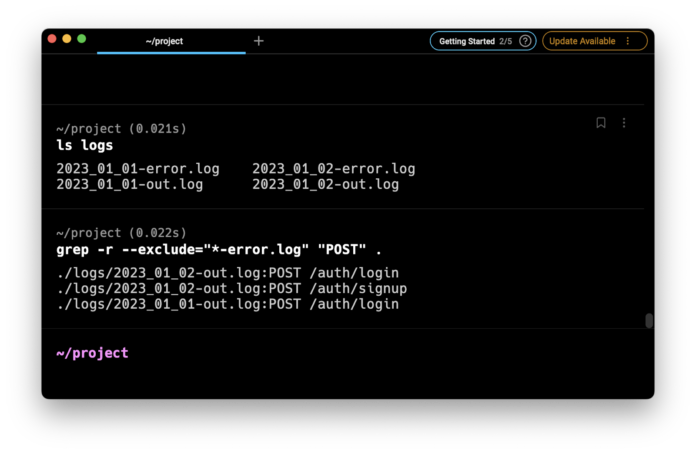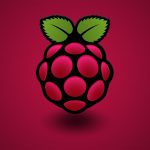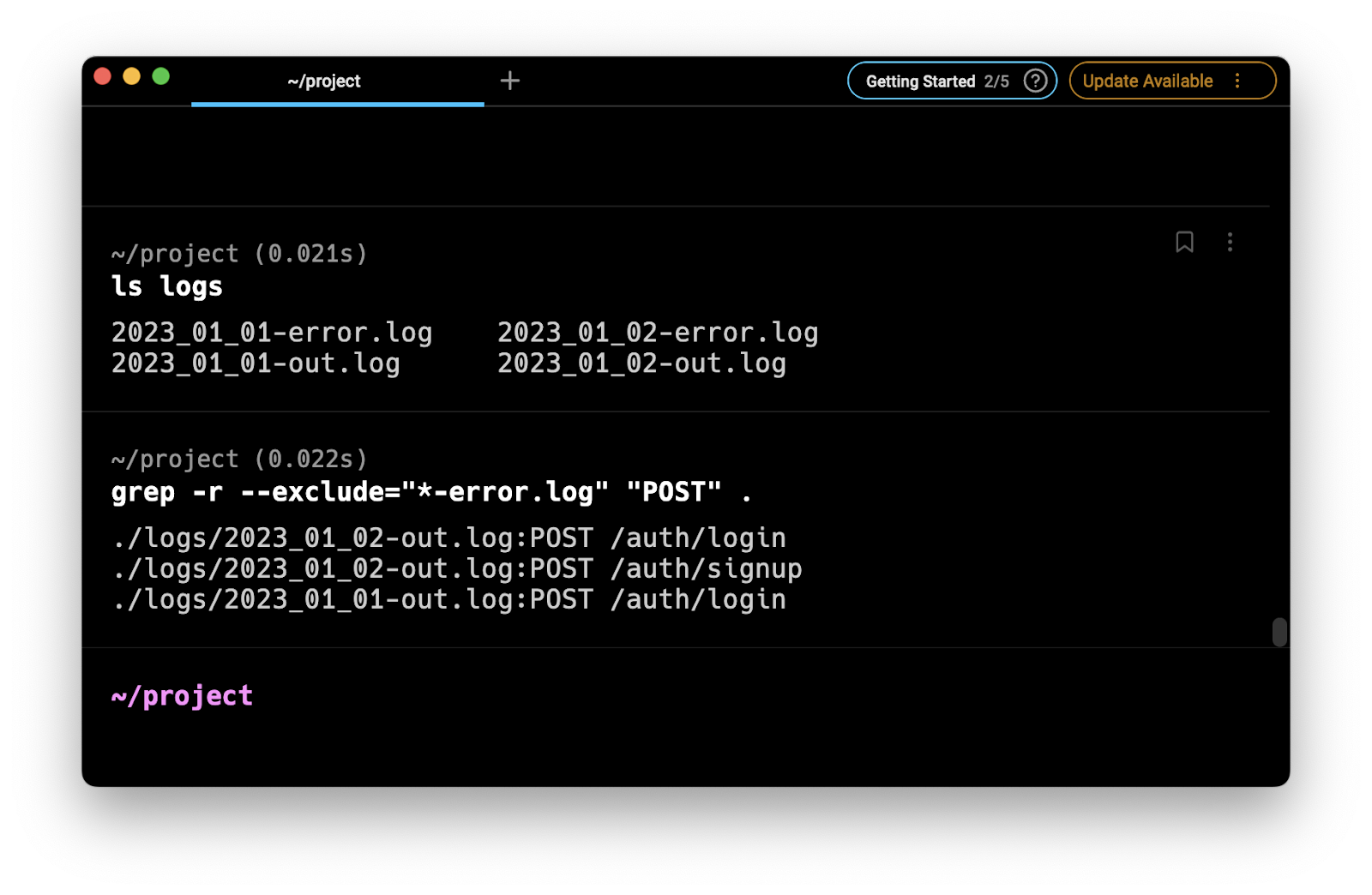
What is Grep Exclude?
Grep exclude is a powerful feature of the grep command in Unix-like operating systems. This feature allows you to filter out unwanted matches from your search results. It’s like having a fine-toothed comb for your text searches, enabling you to sift through large amounts of data with precision.
Why You Should Use It?
There are several compelling reasons to use grep exclude in your text searches:
- Precision: Exclude irrelevant results to focus on what matters.
- Efficiency: Reduce the amount of output to process.
- Clarity: Improve readability of search results.
- Time-saving: Quickly find what you need without manual filtering.
Basic Syntax for Grep Exclude
The basic syntax commonly used is:
Here, the -v option tells grep to invert the match, effectively excluding lines that contain the specified pattern.
Single and Multiple Patterns
To exclude a single pattern:
This will show all lines in log.txt that do not contain the word “error”.
To exclude multiple patterns:
This excludes lines containing either “error” or “warning”.
Excluding Directories
When searching through multiple files, you might want to exclude entire directories:
This searches for ‘pattern’ recursively, excluding directories ‘dir1’ and ‘dir2’.
Combining Include and Exclude
You can combine include and exclude patterns for more complex searches:
This first includes lines with ‘include_pattern’, then excludes those with ‘exclude_pattern’ from the results.
Best Practices for Using Grep Exclude
- Be Specific: Use precise patterns to avoid excluding too much.
- Test First: Run your grep command on a small subset before applying to large datasets.
- Use Regular Expressions: Leverage regex for more powerful and flexible exclusions.
- Document Your Searches: Keep track of complex grep exclude commands for future reference.
- Consider Performance: For very large files, consider using faster alternatives like ripgrep
Advanced Grep Exclude Techniques
Using Regular Expressions with Exclude
Regular expressions can make your grep exclude patterns more powerful and flexible. For example:
This excludes all lines that start with a ‘#’, typically used for comments in configuration files.
This excludes lines ending with .jpg, .png, or .gif, useful for filtering out image files from a list.
Excluding Based on Line Numbers
You can exclude specific line numbers using the –line-number and awk commands:
This excludes line 5 from the search results.
Case Sensitivity in Grep Exclude
By default, grep is case-sensitive. To make your exclude patterns case-insensitive, use the -i option:
This will exclude lines containing ‘error’, ‘ERROR’, ‘Error’, etc.
Excluding with Context
Sometimes, you might want to exclude not just the matching line but also its surrounding context. You can use the -A (after), -B (before), or -C (context) options with -v:
This excludes lines containing ‘error’ along with 2 lines before and after each match.
Working with Multiple Files
When working with multiple files, you can use grep exclude to filter out entire files:
This searches for ‘pattern’ in all files in the current directory, excluding those with a .log extension.
Performance Considerations
For very large files or when searching through many files, consider these performance tips:
- Use fgrep instead of grep when searching for fixed strings (not regular expressions).
- Utilize xargs for parallel processing:
find . -type f | xargs -P4 grep -v 'pattern'
This runs grep in parallel on 4 CPU cores. - For extremely large datasets, consider using specialized tools like ripgrep or ag (The Silver Searcher), which are often faster than traditional grep.
Grep Exclude in Scripts
When using grep exclude in shell scripts, it’s often useful to store patterns in variables:
This makes your scripts more maintainable and allows for easy modification of exclude patterns.
Common Pitfalls and How to Avoid Them
- Overly Broad Patterns: Be careful with patterns that might exclude too much. Always test on a small dataset first.
- Forgetting to Escape Special Characters: Remember to escape special regex characters like ., *, +, etc., when you want to match them literally.
- Incorrect Use of -E and -F: Use -E for extended regular expressions and -F for fixed strings. Mixing these up can lead to unexpected results.
- Not Considering File Encodings: When working with files in different encodings, use the –binary-files=text option to ensure grep handles them correctly.
By getting a clean grasp on advanced techniques and understanding the nuances of grep exclude, you’ll be able to perform highly specific and efficient text searches, greatly enhancing your productivity in text processing and log analysis tasks.
Related Articles
How to Exclude Patterns, Files, and Directories With grep
More Articles from Unixmen