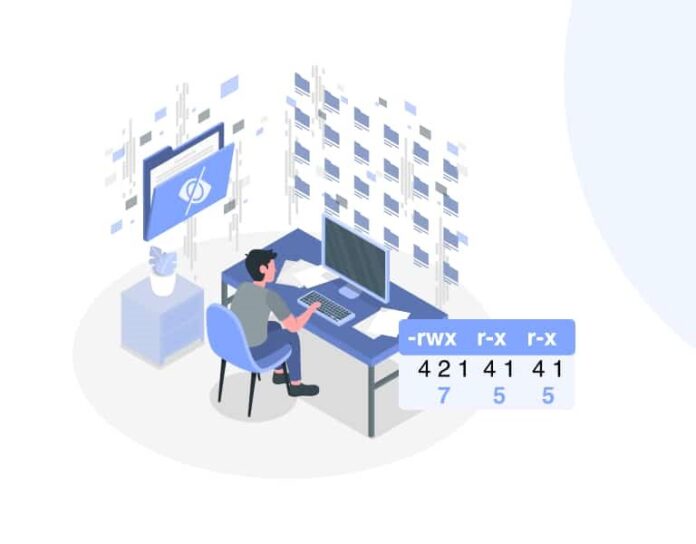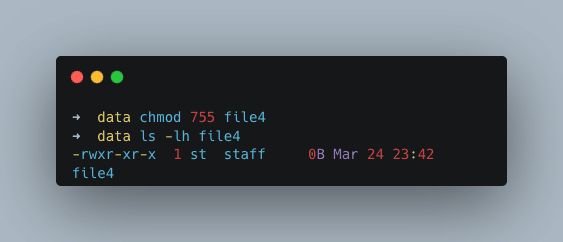What is chmod 755?
The command `chmod 755` is a vital tool in Unix and Unix-like operating systems, used to set specific permissions on files and directories. It grants read, write, and execute permissions to the owner, and read and execute permissions to group members and others.
Understanding Unix File Permissions
Before diving into chmod 755, it’s crucial to understand how Unix file permissions work:
- User Categories:
– Owner (u)
– Group (g)
– Others (o)
- Permission Types:
– Read (r) – 4
– Write (w) – 2
– Execute (x) – 1
- Numeric Representation:
Each permission set is represented by a digit, calculated by summing the values of the granted permissions.
Breaking Down the 755 Permission
Let’s break down what 755 means:
– First digit (7): Owner permissions (4+2+1 = read + write + execute)
– Second digit (5): Group permissions (4+1 = read + execute)
– Third digit (5): Others permissions (4+1 = read + execute)
So, 755 translates to:
– Owner: rwx (read, write, execute)
– Group: r-x (read, execute)
– Others: r-x (read, execute)
When to Use chmod 755
chmod 755 is commonly used in the following scenarios:
- For executable files that need to be run by users other than the owner
- For directories that need to be accessible and traversable by all users
- For web server files that need to be readable and executable, but not writable by the public
How to Apply chmod 755
To apply chmod 755 to a file or directory, use the following command in the terminal:
For directories and their contents recursively:
Advantages and Disadvantages of chmod 755
Advantages:
- Provides a good balance between security and accessibility
- Allows execution of scripts and programs by all users
- Prevents accidental modifications by non-owners
Disadvantages:
- May be too permissive for sensitive files
- Doesn’t provide fine-grained control over group permissions
Common Use Cases for File Permissions
- Web Server Directories: Ensuring web files are readable and executable by the server
- Executable Scripts: Making custom scripts runnable by all users
- Home Directories: Allowing users to access but not modify each other’s home directories
- System Binaries: For system-wide executable programs
Alternatives to chmod 755
- chmod 750: More restrictive, gives no permissions to others
- chmod 700: Most restrictive, only owner has full access
- chmod 644: For regular files that don’t need execute permissions
- Access Control Lists (ACLs): For more granular permission control
Best Practices for File Permissions
- Principle of Least Privilege: Grant only the permissions necessary for the task
- Regular Audits: Periodically review and update file permissions
- Use Groups Effectively: Organize users into groups for easier permission management
- Avoid 777: Never use chmod 777 (full permissions for everyone) unless absolutely necessary
- Understand the Context: Consider the security implications in your specific environment
- Document Changes: Keep a log of permission changes for troubleshooting and security audits
Remember, while chmod 755 is a commonly used permission set, it’s not a one-size-fits-all solution. Always consider the specific security requirements of your system and files when setting permissions.
More Articles from Unixmen