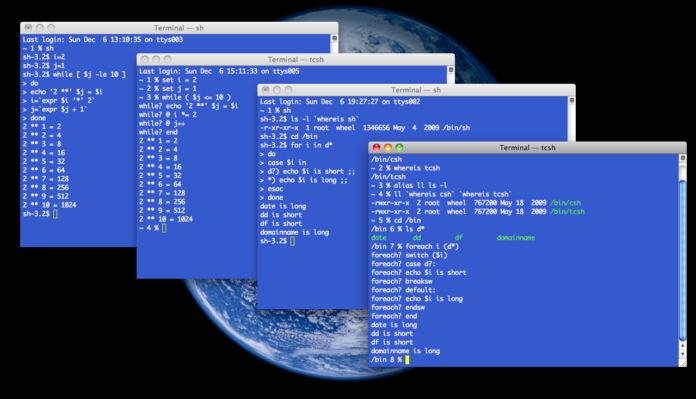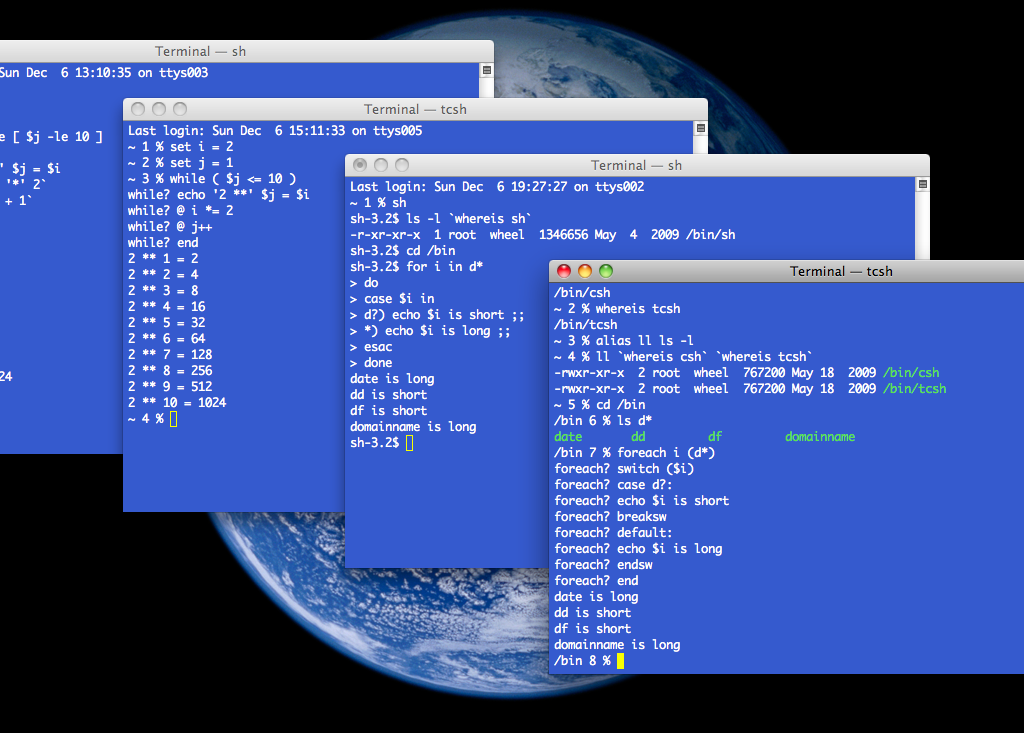
Introduction to ‘sh’
In the world of Unix and Unix-like operating systems, ‘sh’ stands for “shell,” specifically referring to the Bourne Shell. But what is ‘sh’, and why does it matter in today’s computing landscape? This article will dive deep into the origins, features, and significance of this tool while providing you with a comprehensive understanding of this fundamental tool in system administration and scripting.
History and Development
The story of ‘sh’ begins in the early days of Unix development. Created by Stephen Bourne at Bell Labs in 1977, the Bourne Shell was designed as a replacement for the original Thompson shell. Its creation marked a significant milestone in the evolution of command-line interfaces and scripting languages.
Key milestones in its development:
- 1977: Stephen Bourne develops the original Bourne Shell
- 1980s: Incorporation into various Unix systems
- 1990s: Standardization through POSIX specifications
Key Features of sh
The Bourne Shell introduced several features that set it apart from its predecessors and laid the groundwork for modern shell scripting. Let’s explore some of these key features:
- Command-line editing
- I/O redirection
- Pipelines
- Command substitution
- Variables and parameter expansion
- Control structures (if, for, while, case)
- Functions
These features made sh a powerful tool for both interactive use and scripting, enabling system administrators and programmers to automate tasks and create complex workflows.
How ‘sh’ Works
Understanding how this tool operates is crucial for leveraging its full potential. At its core, its functions as a command interpreter, reading commands from either a file or user input and executing them.
The basic workflow.
- Read input (from a script or user)
- Parse the input into commands and arguments
- Search for the command in the system’s PATH
- Execute the command with provided arguments
- Return the result to the user or continue to the next command
This process repeats for each command, allowing for complex scripts and interactive sessions.
Differences Between ‘sh’ and Other Shells
While sh laid the foundation for many modern shells, it’s important to understand how it differs from its descendants and alternatives. Let’s compare sh to some popular shells:
- Bash (Bourne Again Shell)
- More feature-rich than sh
- Includes command-line completion and command history
- Zsh (Z Shell)
- Offers more customization options
- Includes advanced tab completion and spelling correction
- Fish (Friendly Interactive Shell)
- Focuses on user-friendliness and out-of-the-box functionality
- Includes autosuggestions and web-based configuration
Despite these differences, sh remains relevant due to its ubiquity and POSIX compliance, ensuring script portability across various Unix-like systems.
Practical Use-Cases
The Bourne Shell’s simplicity and widespread availability make it an excellent choice for various tasks:
- System startup scripts
- Automation of repetitive tasks
- Simple text processing
- Software installation and configuration
- System maintenance and backups
These use cases demonstrate why understanding sh is valuable for system administrators, developers, and power users alike.
Why Does This Matter in Modern Computing
You might wonder why sh is still relevant in an era of advanced programming languages and graphical user interfaces. Here are some compelling reasons:
- Portability: These scripts can run on virtually any Unix-like system
- Efficiency: Ideal for quick system tasks and automation
- Simplicity: Easy to learn and use for basic scripting needs
- Legacy support: Many existing scripts and systems already rely on it.
- POSIX compliance: Ensures compatibility across different Unix variants
Understanding sh provides a solid foundation for working with more advanced shells and scripting languages, making it a valuable skill in the tech industry.
Getting Started with sh
Ready to explore sh for yourself? Here’s how you can get started:
- Open a terminal on your Unix-like system (Linux, macOS, etc.)
- Type
sh
and press Enter to start an interactive sh session
- Try some basic commands:
echo "Hello, World!"
date
ls -l - Create a simple script:
#!/bin/sh
echo "Welcome to sh scripting!" - Save the script as
myscript.sh
and make it executable:
chmod +x myscript.sh - Run your script:
./myscript.sh
As you become more comfortable with sh, you can explore more advanced features and create more complex scripts to automate your workflow.
More Articles from Unixmen