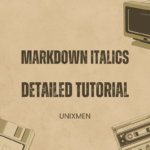Why Update Node.js?
Why Update Node.js?
Keeping Node.js up to date is crucial for developers who want to leverage the latest features, performance improvements, and security patches. This guide will walk you through multiple methods on how to update your node version across different operating systems and using various version management tools.
Key Reasons to Update Node Version
- Access to latest features
- Improved performance
- Security enhancements
- Better compatibility with modern frameworks
- Bug fixes and stability improvements
Methods to Update Your Node Version
1. Using NVM (Node Version Manager) – Recommended Method
NVM is the most flexible way to manage Node.js versions across different operating systems.
For macOS and Linux:
# Install NVM (if not already installed)
curl -o- https://raw.githubusercontent.com/nvm-sh/nvm/v0.39.7/install.sh | bash
# List available Node.js versions
nvm ls-remote
# Install latest LTS version
nvm install --lts
# Install specific version
nvm install 18.0.0
# Set default Node.js version
nvm use 18.0.0
nvm alias default 18.0.0
nvm alias default 18.0.0
For Windows:
- Download NVM for Windows from GitHub
- Open Command Prompt as Administrator
# Install latest LTS version
nvm install lts
nvm use lts
2. Direct Download Method
Windows
- Visit the official Node.js website (https://nodejs.org)
- Download the LTS (Long Term Support) version
- Run the installer
- Follow installation wizard
- Restart your terminal or IDE
macOS
- Use Homebrew
<span class="token"># Install Homebrew (if not already installed)</span>
/bin/bash -c <span class="token">"</span><span class="token">$(</span><span class="token">curl</span><span class="token"> -fsSL https://raw.githubusercontent.com/Homebrew/install/HEAD/install.sh</span><span class="token">)</span><span class="token">"</span>
<span class="token"># Update Node.js</span>
brew update
brew upgrade <span class="token">node</span>
brew upgrade <span class="token">node</span>
Linux
<span class="token"># Using apt (Ubuntu/Debian)</span>
<span class="token">sudo</span> <span class="token">apt</span> update
<span class="token">sudo</span> <span class="token">apt</span> upgrade nodejs
<span class="token">sudo</span> <span class="token">apt</span> upgrade nodejs
<span class="token"># Using yum (CentOS/RHEL)</span>
<span class="token">sudo</span> yum update nodejs
3. Using Package Managers to Update Node Version
You can also install using package managers such as npm.
npm (Node Package Manager)
<span class="token"># Update npm itself</span>
<span class="token">npm</span> <span class="token">install</span> -g npm@latest
<span class="token"># Check current version</span>
<span class="token">npm</span> -v
Verifying Your Update
After updating, always verify the installation:
<span class="token"># Check Node.js version</span>
<span class="token">node</span> --version
<span class="token"># Check npm version</span>
<span class="token">npm</span> --version
Common Update Challenges and Solutions
Compatibility Issues
- Always check framework and package compatibility before major version updates
- Test your applications thoroughly after updating
- Use
engines
field in
package.jsonto specify Node.js version requirements
Version Conflicts
- Use NVM to switch between multiple Node.js versions
- Create project-specific Node.js version configurations
- Use
.nvmrc
file for consistent versioning across team members
Best Practices for Updating the Node Version
- Stay on LTS Versions
- Long Term Support (LTS) versions provide stability
- Updated every 6-12 months
- Recommended for production environments
- Regular Update Schedule
- Check for updates quarterly
- Follow Node.js release schedule
- Subscribe to Node.js release notifications
- Test Thoroughly
- Use staging environments
- Run comprehensive test suites
- Check for deprecation warnings
Potential Update Risks
- Breaking Changes: Major version updates might introduce incompatibilities
- Dependency Issues: Some packages might not support newest Node.js versions immediately
- Performance Variations: Minor performance differences between versions
Mitigation Strategies
- Maintain detailed changelog
- Use continuous integration (CI) tools
- Implement gradual rollout strategies
More Articles from Unixmen
Node Version Manager (NVM): Guide for Managing Node.js Versions



 Why Update Node.js?
Why Update Node.js?