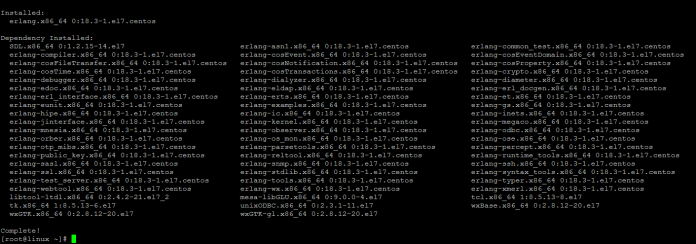Question : How to add FTP Users For VSFTP Server ?
Answer :
Before you can add any users to VSFTP, the user must already exist on the Linux server. If the user does not exist you will need to add the user.
Next you will need to find the VSFTP configuration file. “vsftp.conf” at “/etc/vsftp.conf“.
To create the new FTP user you must edit the “/etc/vsftp.conf” file and make the following changes:
chroot_list_enable=YES
save the file.
Next you will need to create the user file which will be called “vsftpd.chroot_list“. This will contain the users for the VSFTP server and will lock them down to their specific directly, which is done by name. Be sure to create this file in “/etc”.
touch /etc/vsftp.chroot_list
Now that you created the user list, you will be able to add users to it directly. To add a user simply enter in the user that you already have on the server, one per line. An example of this would be as such.
Example: User1 User2 User3
Lastly restart the VSFTP service by typing the following:
service vsftp restart
now try to connect from the client