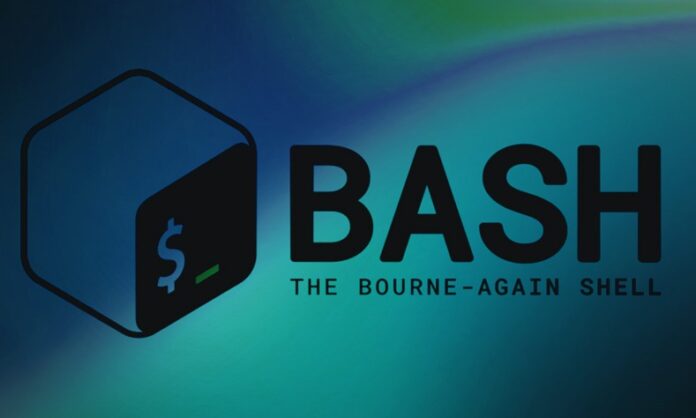Introduction
As someone who creates apps and occasionally uses Linux, it’s crucial to control how things operate, whether I’m writing applications, automating tasks, or writing scripts. This is where Bash if-else statements in Linux come in handy; they enable me to include intelligent decision-making into my scripts by adding logic to my scripts, helping me create smarter applications which result in better and more efficient software.
What are Bash If Else Statements?
In the world of programming, conditionals are statements that evaluate a given expression and execute different blocks of code based on whether the expression is true or false. Bash if else statements are a type of conditional that enables me to make decisions within my Bash scripts, providing the flexibility to handle various scenarios and respond accordingly.
The Anatomy of a Bash If Statement
Before diving into the syntax and examples, let’s dissect the structure of the basic if statement in Bash
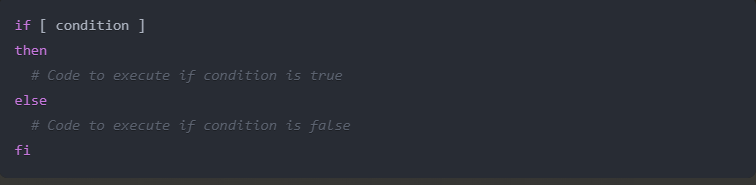
Here’s what each part of the code means:
- if: The keyword that introduces the conditional statement.
- [ condition ]: The condition to evaluate, enclosed in square brackets. This can be a simple comparison, a command, or a compound expression.
- then: The keyword that separates the condition from the code block to execute if the condition is true.
- # Code to execute if condition is true: The commands or statements that will run if the condition is true.
- else: The keyword that introduces the code block to execute if the condition is false (optional).
- # Code to execute if condition is false: The commands or statements that will run if the condition is false (optional).
- fi: The keyword that marks the end of the if statement.
Bash If Else: The Basic Syntax
Let’s dive into the basic syntax of Bash if else statements:
This is the simplest form of an if statement, where the code block after then will execute only if the specified condition is true.
I can also include an else clause to handle cases when the condition is false:
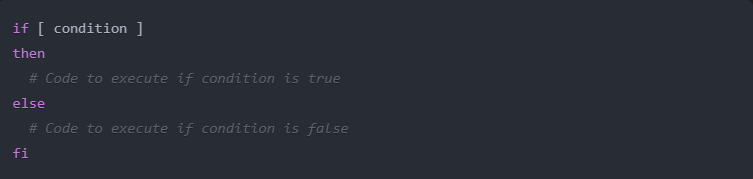
Additionally, I can chain multiple conditions using elif (else if) clauses:
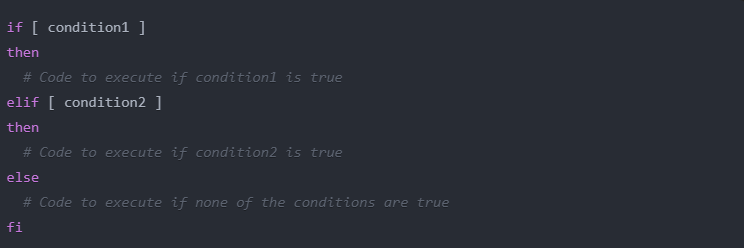
Compound Conditions with Logical Operators
In many cases, I’ll need to evaluate more complex conditions involving multiple expressions. Bash provides logical operators like && (and), || (or), and ! (not) to combine and negate conditions.
Here’s an example that checks if a file exists and has a specific permission:
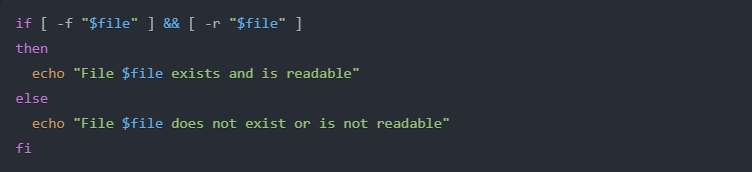
In this example, the -f and -r tests check for the existence and readability of the file, respectively. The && operator ensures that both conditions must be true for the then block to execute.
Case Statement: A Powerful Alternative
While if else statements are versatile, Bash also offers the case statement, which can be a more concise and readable alternative when dealing with multiple conditions. The case statement evaluates an expression and executes the associated code block based on the matching pattern.

Here’s an example that uses a case statement to handle user input:
Real-world Examples of Bash If Else
Now that we have gone through the basics, let’s explore some real-world examples of using Bash if else statements:
File Existence Check
One common use case for if else statements is checking if a file or directory exists before performing an operation:

User Input Validation
Bash scripts often require user input, and if else statements can help validate and handle different input scenarios:

System Resource Monitoring
If else statements can be used to monitor system resources and take appropriate actions based on predefined thresholds:

Best Practices for Using Bash If Else
While these statements can be powerful and versatile, it’s essential to follow best practices to ensure your scripts are maintainable, readable, and efficient:
- Quote Variables: Always quote variables to avoid word splitting and globing issues.
- Use Descriptive Conditions: Write clear and descriptive conditions to enhance code readability.
- Avoid Unnecessary Complexity: Keep your if else statements as simple as possible, and consider using case statements for complex branching scenarios.
- Indent Properly: Proper indentation makes your code more readable and easier to follow.
- Error Handling: Implement error handling mechanisms to gracefully handle unexpected scenarios.
- Comments: Use comments to explain the purpose and logic behind your if else statements, especially for complex conditions.
- Validate User Input: Always validate user input to prevent unexpected behavior and security vulnerabilities.
For anyone developing Bash scripts or using Linux, knowing how to utilize if-else statements in Bash is essential. By learning the syntax, logical operators, and some clever methods to employ them, you can generate more powerful and intelligent scripts that can cope with a variety of circumstances and make decisions based on specific conditions.
Related Articles
More Articles from Unixmen