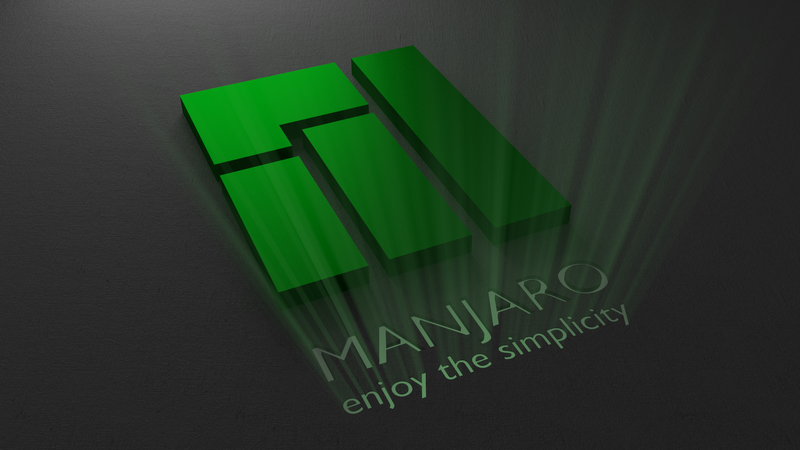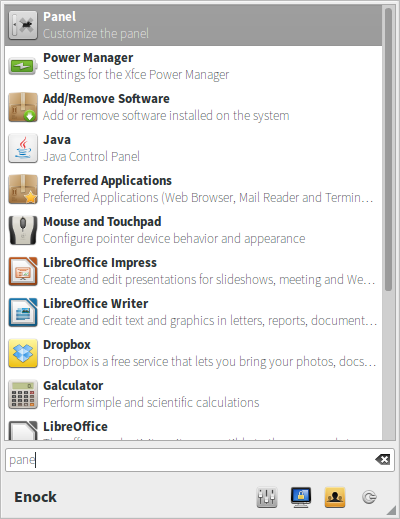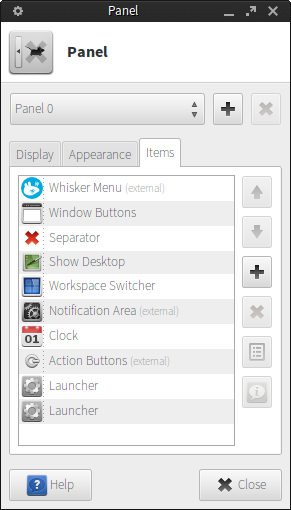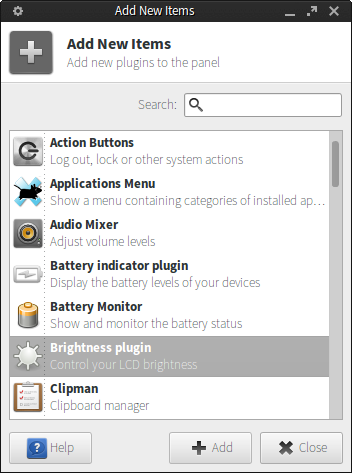Brightness of your laptop’s LCD screen can be controlled by key combinations; for those manufactured by TOSHIBA it’s mostly Fn + F6 and F7 keys.
In this post, we are going to control or adjust brightness using the brightness plugin that comes with Xfce Power Manger version 0.8.3.1 later releases.
1. Open Whisker menu and type panel.
(OR)
Right click on panel and move to Panel > Preferences.
2. Move to item tab.
3. Select Brightness and click the plus sign to add to panel.
4. Now find plugin on panel, Click to adjust brightness.
Note that the plugin will not work on a system with no back light panel.