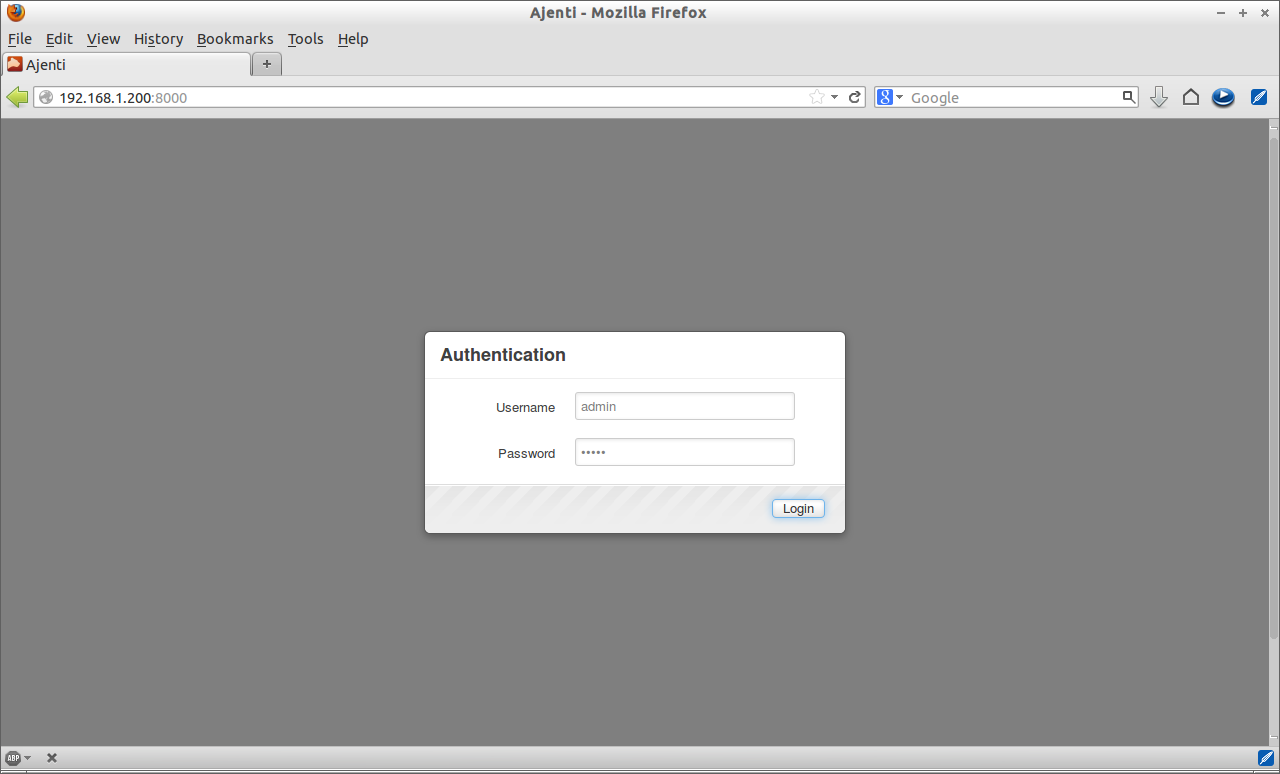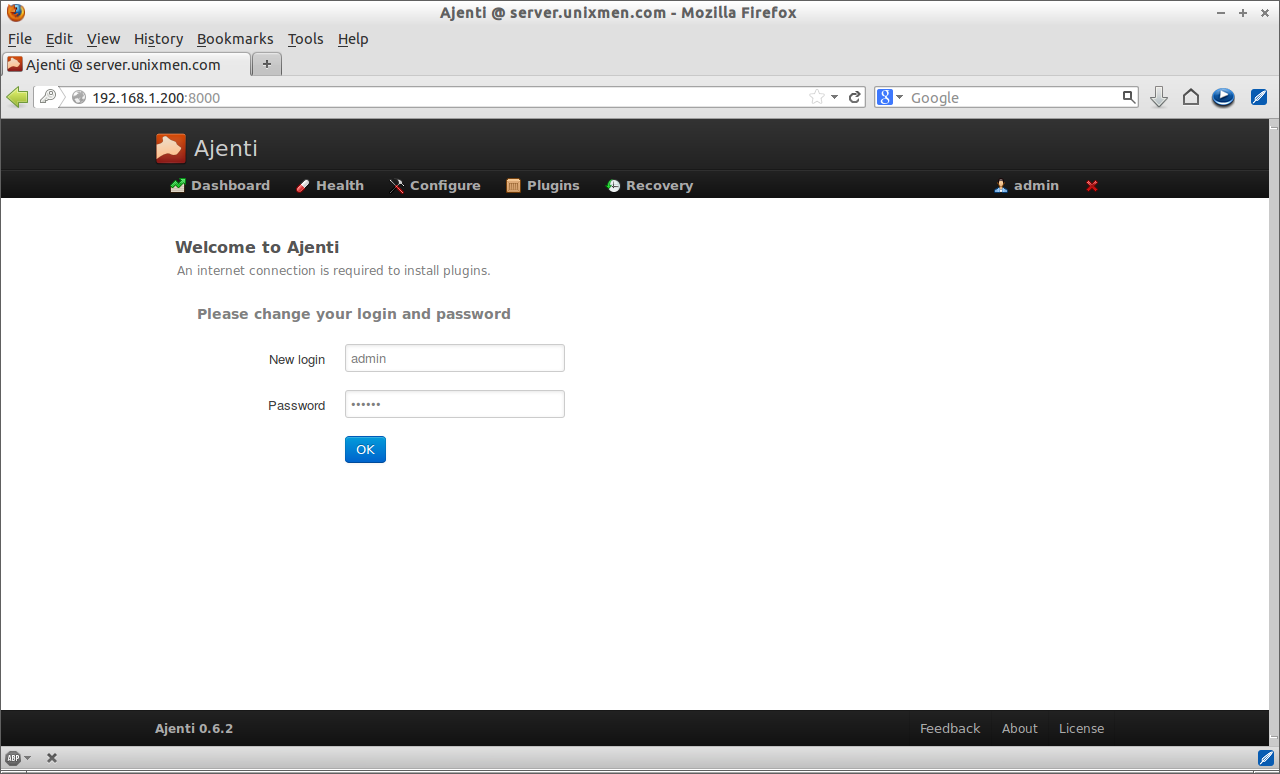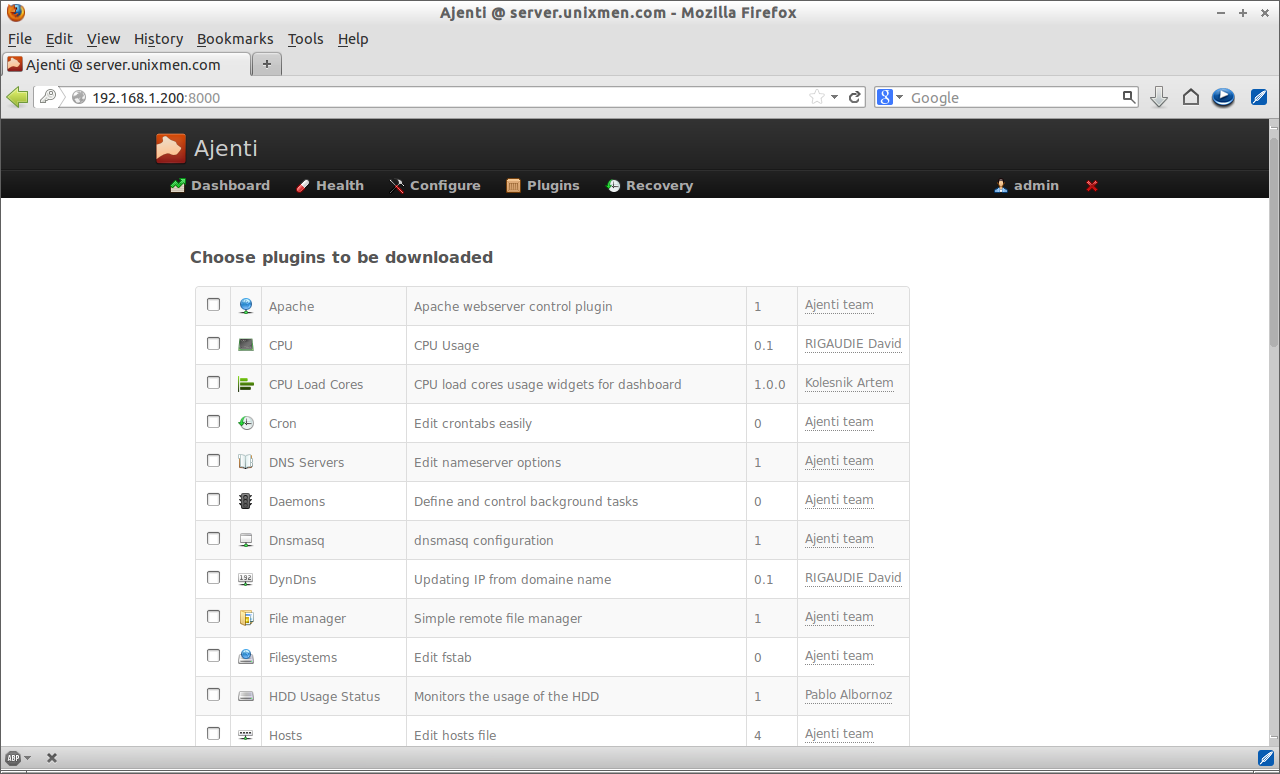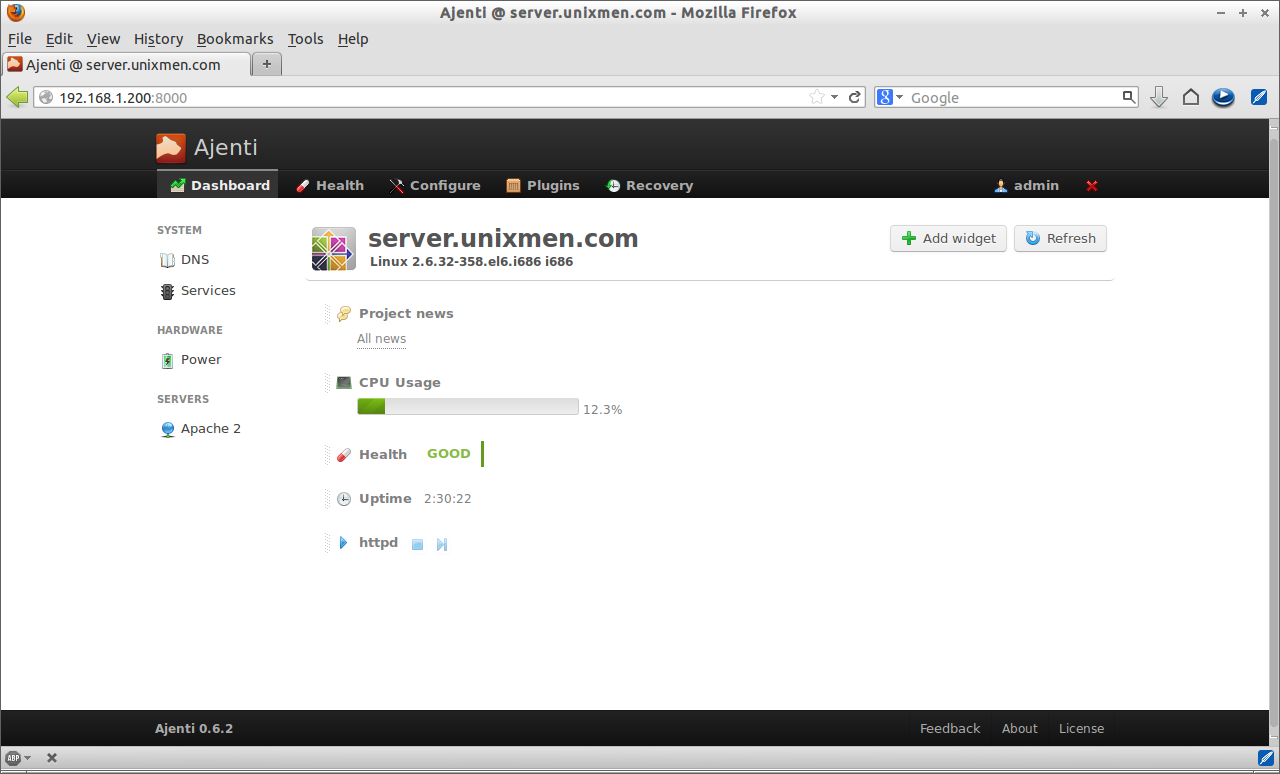Ajenti is a simple, fast and small web based administration tool for managing your servers. It is similar to Webmin. It is very useful for those who are not that much good at command line interface. It is available for almost all distributions such as Debian, Ubuntu, CentOS, Arch, Gentoo and FreeBSD etc.
Using this tool you can check CPU resource usages, DNS, firewall configuration, manage cron jobs, backup/recovery settings and more. All you need to do is install the relevant plug-ins and start managing your servers.
Install Ajenti On CentOS
Create a ajenti repository under /etc/yum.repos.d/ directory and add the lines as shown below.
[root@server ~]# vi /etc/yum.repos.d/ajenti.repo [ajenti] name=Ajenti baseurl=http://repo.ajenti.org/centos/$releasever/$basearch/ gpgcheck=0
Now install Ajenti.
Note: I have already added three external repositories EPEL, RPMForge and RPMFusion to resolve dependencies issues.
[root@server ~]# yum install ajenti
Install Agenti on Debian / Ubuntu
Add Ajenti repository to your sources list.
sk@sk:~$ vi /etc/apt/sources.list [...]deb http://repo.ajenti.org/debian main main
[...]
Download the key and install Ajent
sk@sk:~$ wget http://repo.ajenti.org/debian/key -O- | sudo apt-key add - sk@sk:~$ apt-get update && apt-get install ajenti
Login to Ajenti
Ajenti default port number is 8000. You can change it later. If you want to access the Ajenti web interface from remote systems, just allow the port number through your firewall/router.
On CentOS / RHEL:
[root@server ~]# vi /etc/sysconfig/iptables [...] -A INPUT -p udp -m state --state NEW --dport 8000 -j ACCEPT -A INPUT -p tcp -m state --state NEW --dport 8000 -j ACCEPT [...]
Restart iptables:
[root@server ~]# service iptables restart
On Ubuntu / Debian:
sk@sk:~$ sudo ufw allow 8000
Now navigate to http://server-ip-address:8000/ from your browser. The default username and password are admin. Enter the username and password.
At the first login you will be prompted to change your admin username and admin password. So enter them and click Ok.
Now you need to install the appropriate plugins to monitor servers. An internet connection is required to install the required plugins.
For instance, here i install apache server plugin. I have already installed and configured apache server in my server. My apache server is up and running now. So i select Apache plugin and click Download and install.
After you installed, all required plugins, restart the ajenti service from your terminal or from Ajenti web interface.
[root@server ~]# /etc/init.d/ajenti restart
This is how my dashboard looks after installing few plugins:
Thats it. Start administering your server using this elegant web interface.