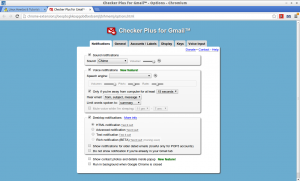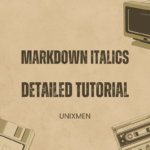Hi Guys! Today I’ve came up again with an useful Google Chrome add-on called “Checker Plus” which is used to view, read, reply and Compose Gmail messages without opening the inbox. Using this add-on, you can read, reply or compose a Gmail message without opening inbox and can manage them right away from the current page or tab itself. You don’t even have to open new window or new tab to read your Gmail messages.
Features
You can get the voice alerts when you receive a new mail. It’s great for the visually impaired. You can add your own sounds or favourite music clips.
It has an option to monitor any Gmail or custom labels.
It runs in background when Google Chrome is closed and you can still get new email alerts.
It has Zoom in and out feature which is very useful to view emails which have large images.
Popup mail preview window to read, archive, mark as read or delete emails without leaving the current tab or page.
It Can also be used as a widget for the extension “Awesome New Tab Page” (ANTP) which supports multiple accounts.
It supports multiple Gmail and Google Apps accounts.
It has an option to open “Mail to” links in your Gmail instead of your regular mail client.
This Gmail notifier has more than 10 different icon sets, so that you can choose your favourite one.
You can change the generated voice by adding TTS (text to speech) voice extensions.
Install Checker Plus On Google Chrome
Go to Chrome Web store and install Checker Plus.
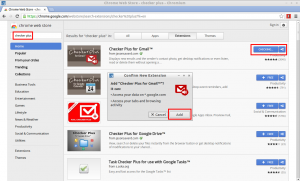


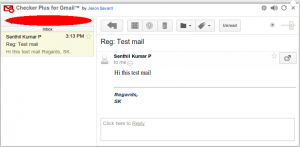
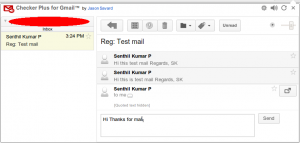
A new compose window will open. Type the message and click Send.
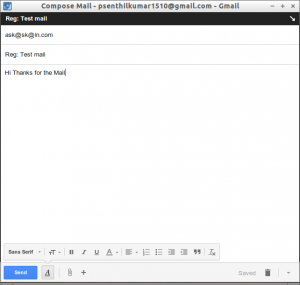
Now it will open the Options window in a new tab. Tweak the settings as per your liking.