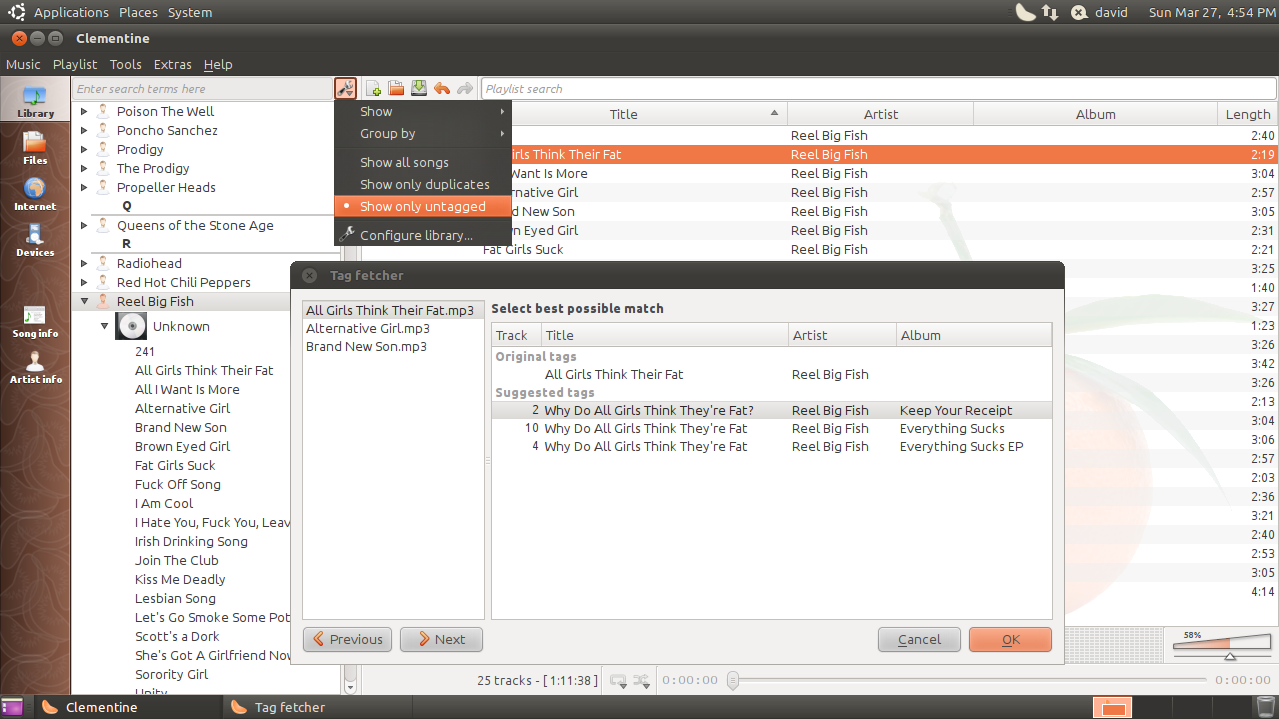Clementine 0.7 is released, This release comes with some new features and improvements. According to the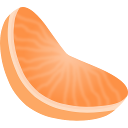
Also we can find in this release some improvements in showing album covers in the Library tab, greying out deleted songs, a “Show in file browser” option, support for network proxies, a “Full library rescan” option, and a new tooltip for the track slider that helps you seek more accurately to a specific place in a song.
Image credit: clementine-player
About Clementine
Clementine is a multiplatform music player. It is inspired by Amarok 1.4, focusing on a fast and easy-to-use interface for searching and playing your music.
Clementine Features:
– Search and play your local music library.
– Listen to internet radio from Last.fm, SomaFM, Magnatune, Jamendo and Icecast.
– Create smart playlists and dynamic playlists.
– Tabbed playlists, import and export M3U, XSPF, PLS and ASX.
– CUE sheet support.
– Visualisations from projectM.
– Lyrics and artist biographies and photos.
– Transcode music into MP3, Ogg Vorbis, Ogg Speex, FLAC or AAC.
– Edit tags on MP3 and OGG files, organise your music.
– Fetch missing tags from MusicBrainz.
– Download missing album cover art from Last.fm.
– Cross-platform – works on Windows, Mac OS X and Linux.
– Native desktop notifications on Linux (libnotify) and Mac OS X (Growl).
– Remote control using a Wii Remote, MPRIS or the command-line.
– Copy music to your iPod, iPhone, MTP or mass-storage USB player.
– Queue manager.
Installation :
In Ubuntu and LinuxMint, there is a ppa available (Still not updated to this new release, will inform you when is updated):
sudo add-apt-repository ppa:me-davidsansome/clementine
sudo apt-get update<br />sudo apt-get install climentine
– For other Linux distributions including Ubuntu and LinuxMint you can download the packages of this new release from this link:
Download Clementine Music Player 0.7
{module user9-footer}