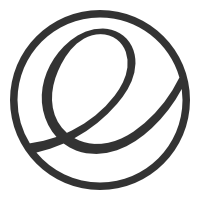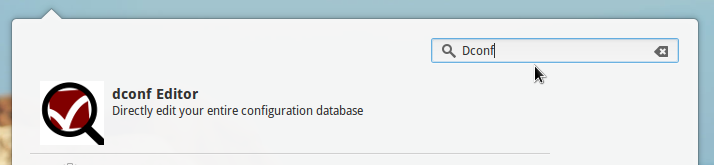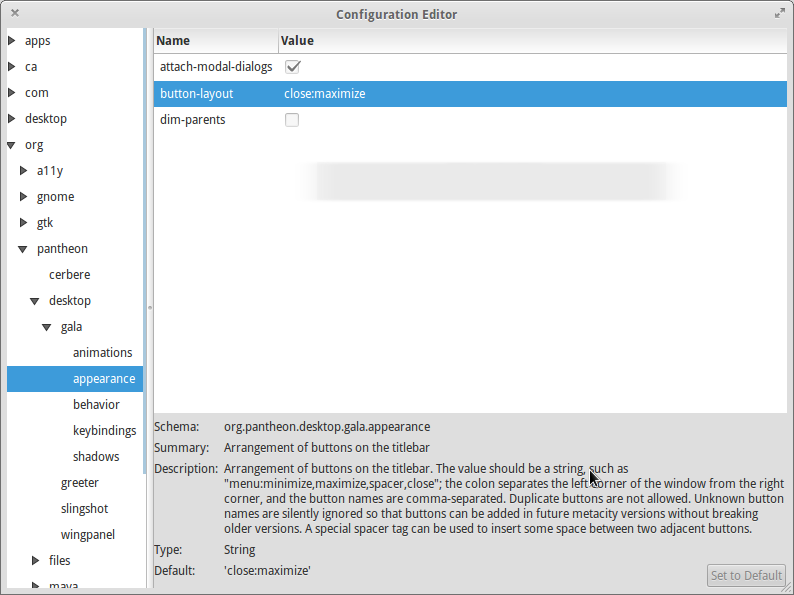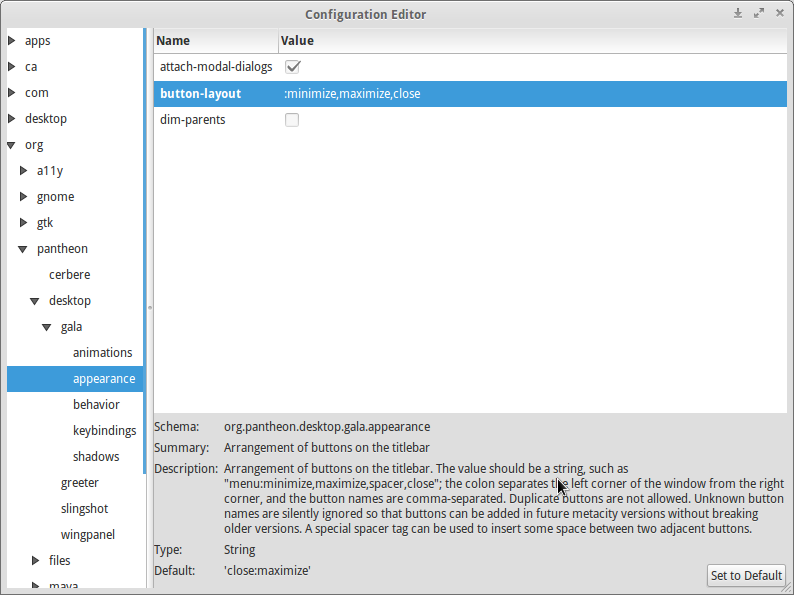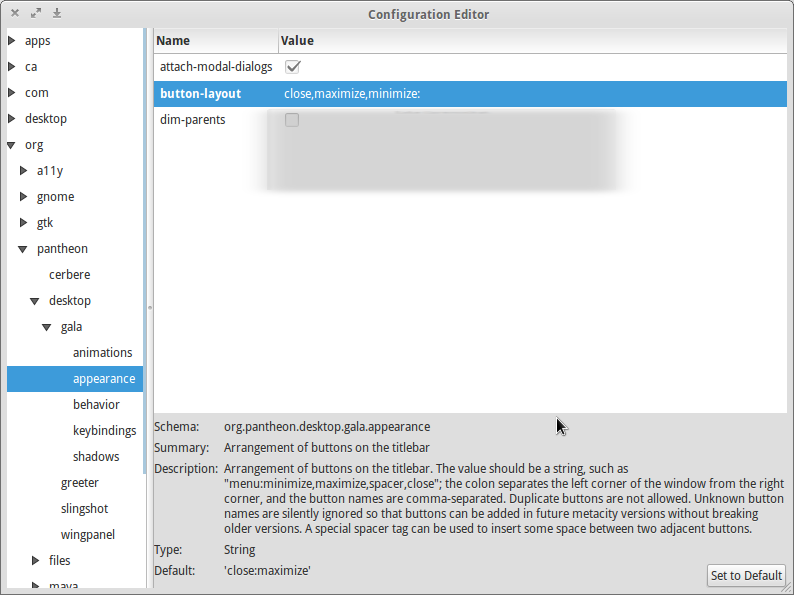Hey Guys,
As the title of the post says, am going to show you how to do the three items listed below in Elementary OS ‘Luna’:
1. Enable Minimize Button
2. Move Windows Button to Left OR Right
3. Reset all to default (no Minimize Button, Close Button Left and Maximize Button Right)
By default the Windows buttons in Elementary OS ‘Luna’ are placed Maximize to far right and Close to the far left. There is no Minimize; it’s job is completed from the Dock.
STEP 1:
We need to install Dconf-tools in order to tweak the system.
Install Docf-tools
Open terminal and Run:
$ sudo apt-get insatll dconf-tools
STEP 2:
Open Dconf-tools from Applications menu by typing Dconf-tools in the search box. (As shown below)
STEP 3:
In the Configuration Editor, navigate to appearance from the sidebar as shown below:
org → pantheon → desktop → gala → appearance
STEP 4:
Click on the parameters beside button-layout, and change to:
NB: the Colons (:) are very important.
1. :minimize,maximize,close to add minimize and move all buttons right, as shown:
2. close,maximize,minimize: to add minimize and move all buttons left, shown below.
To reset all to default Click the Reset to Default button at the right bottom corner of the Configuration Editor window.
Enjoy. 🙂