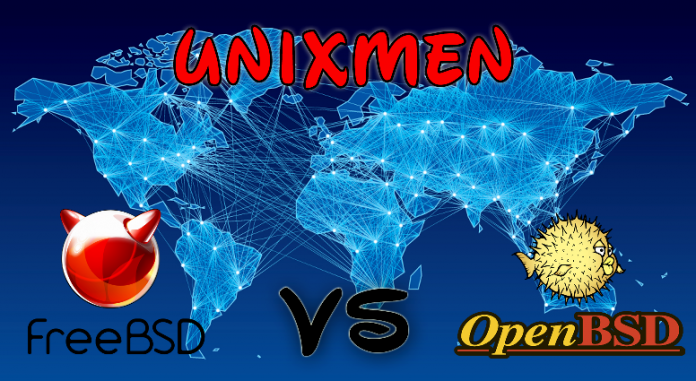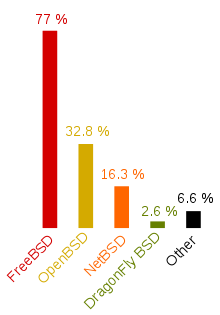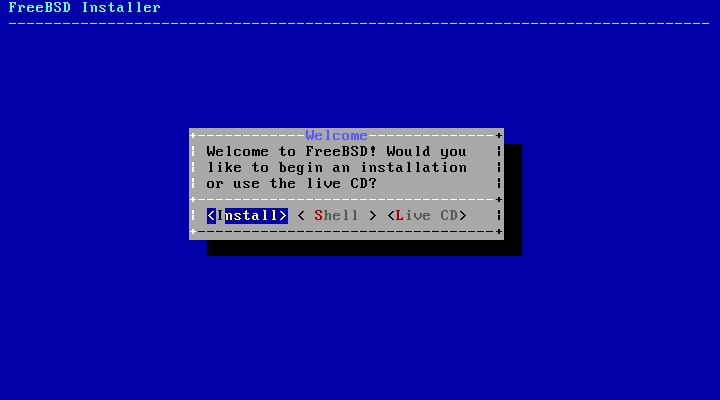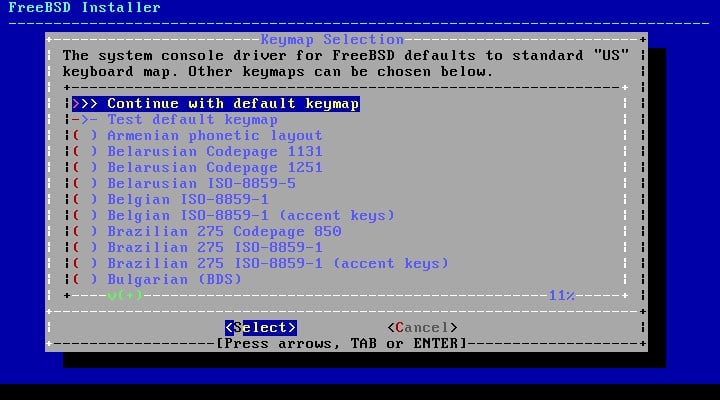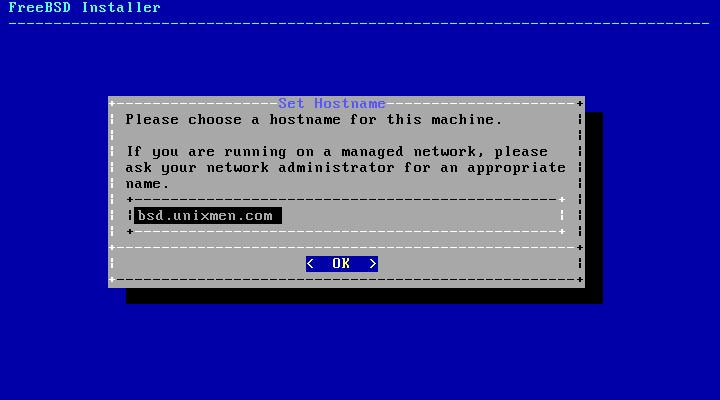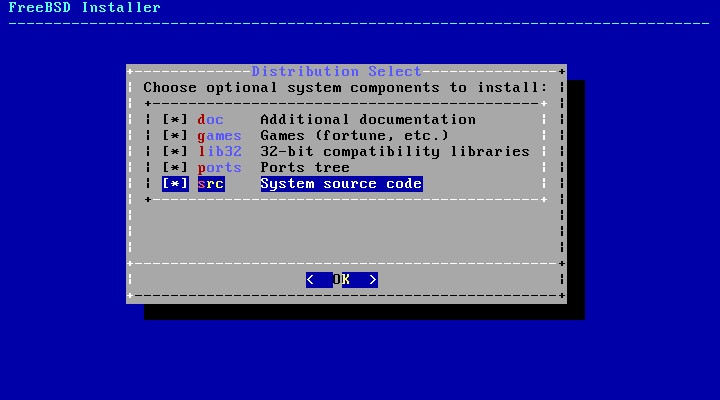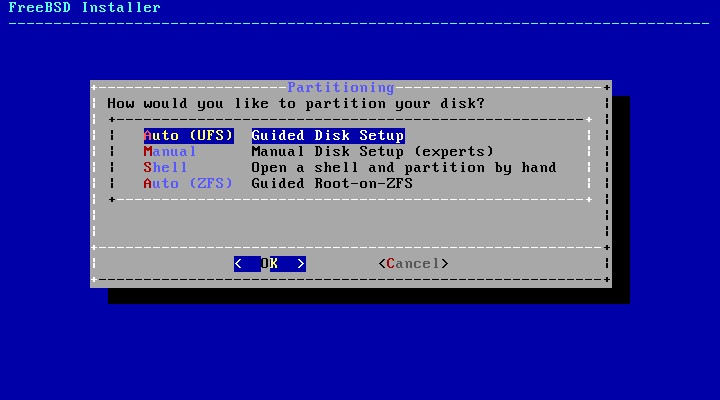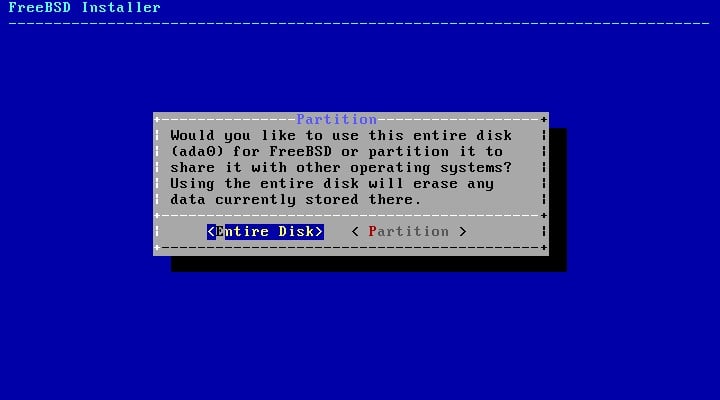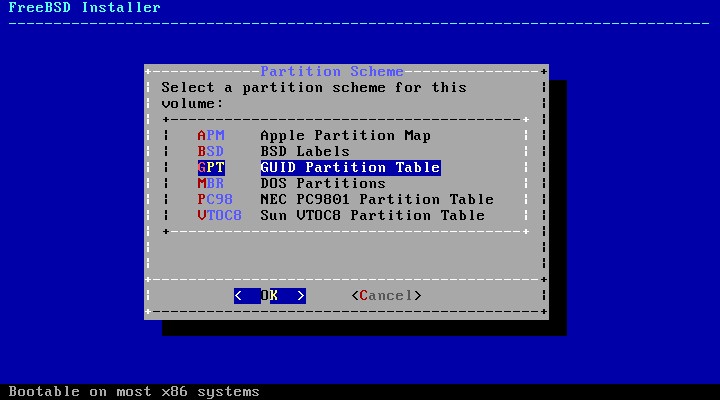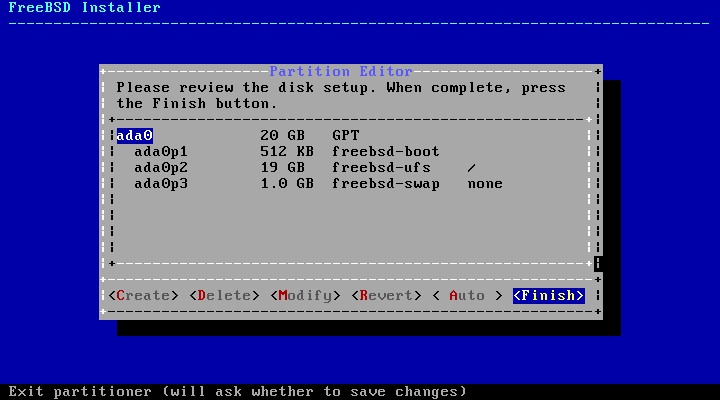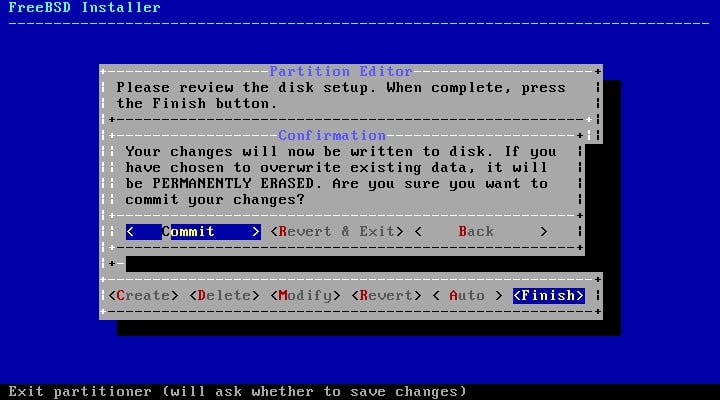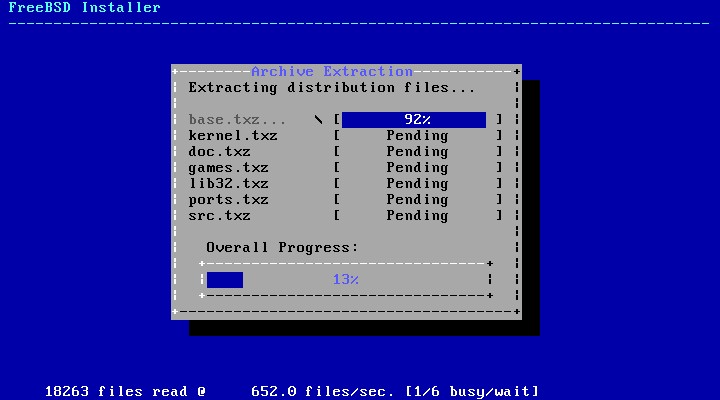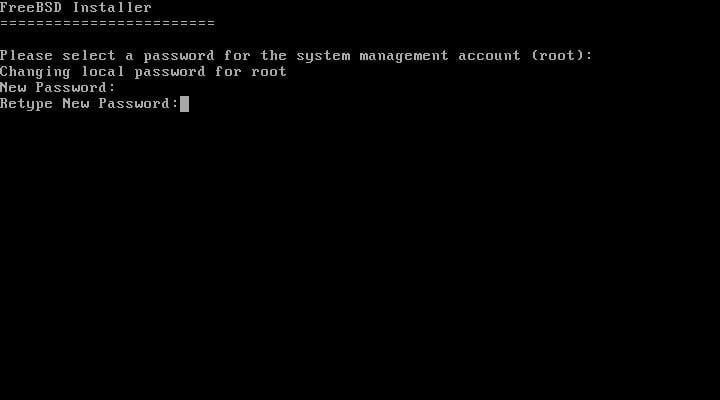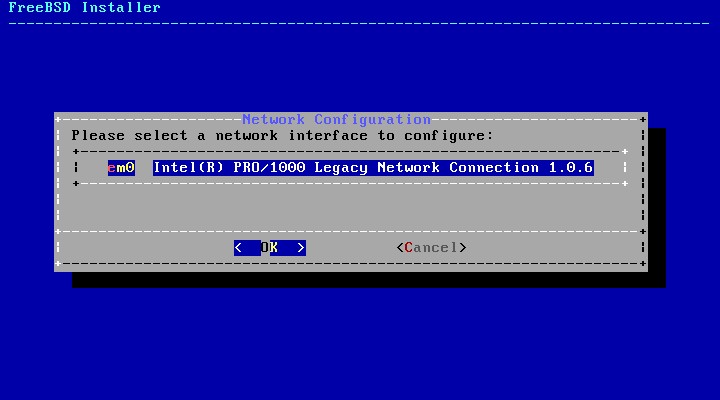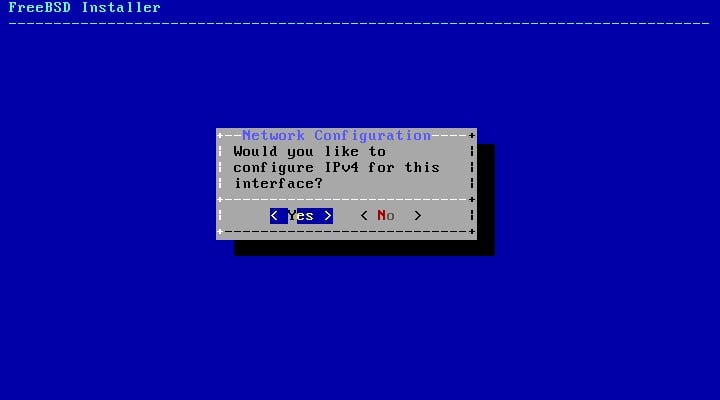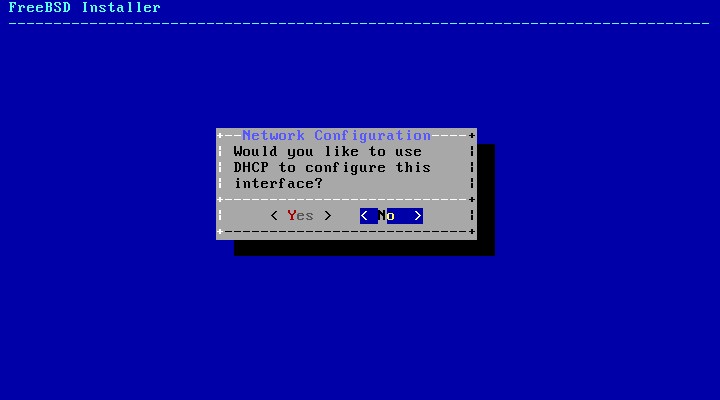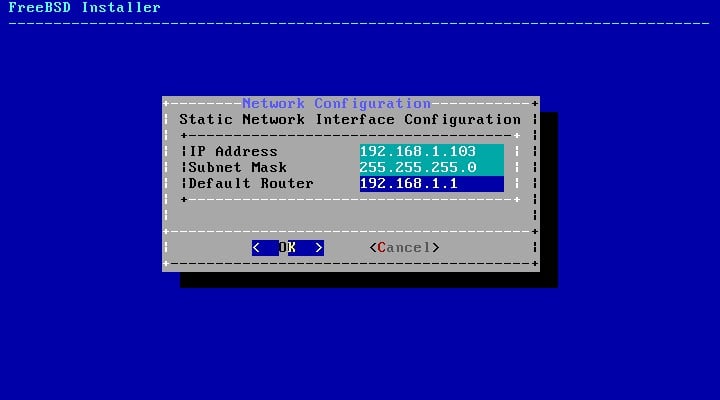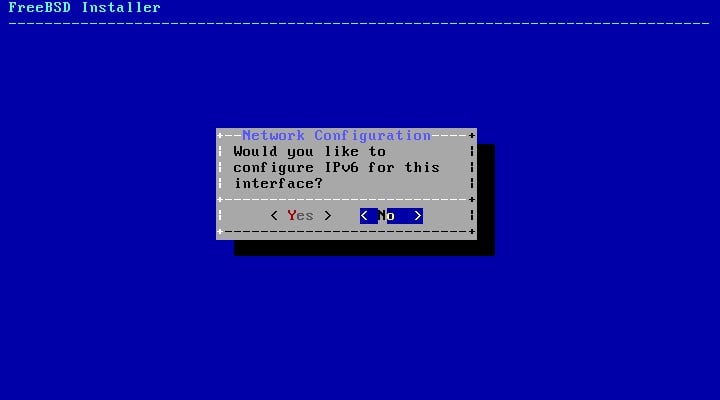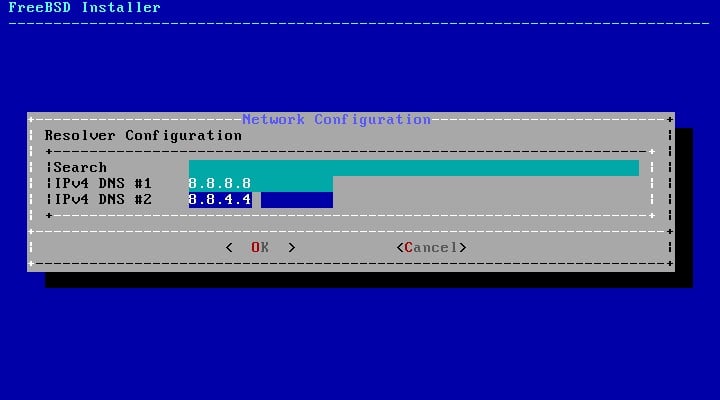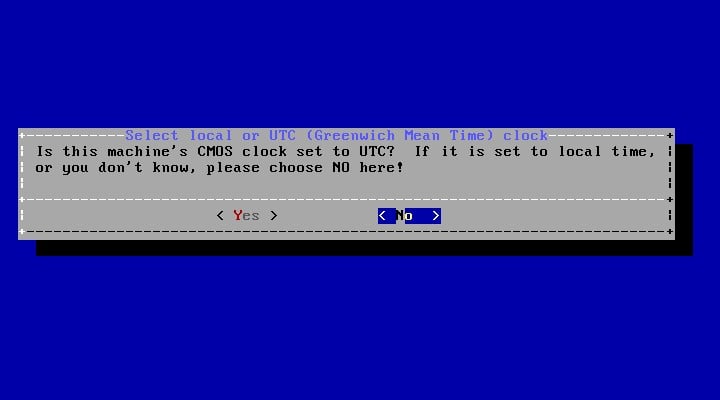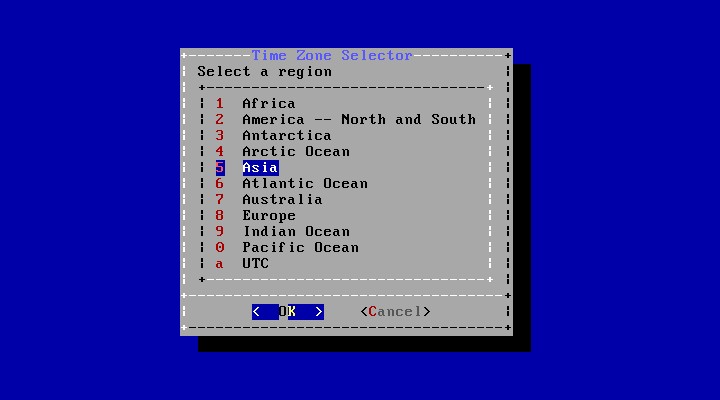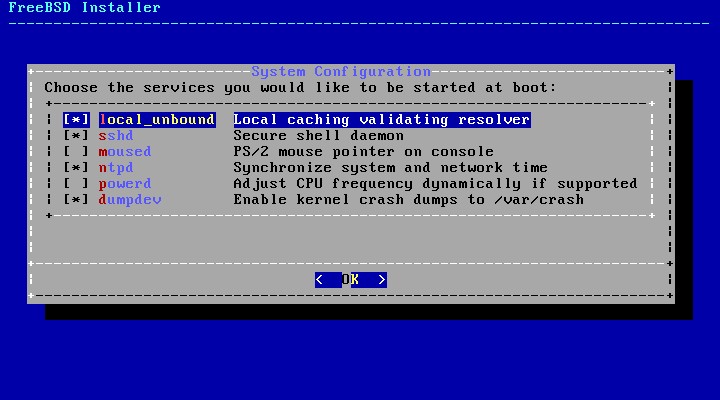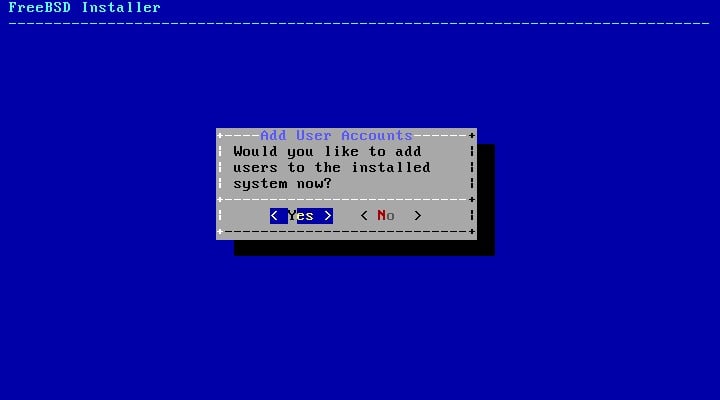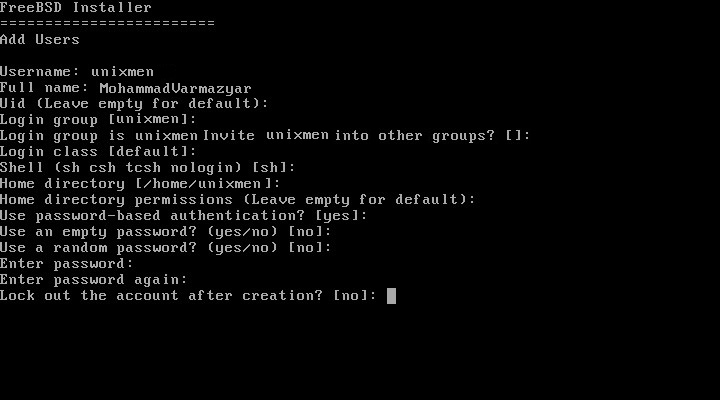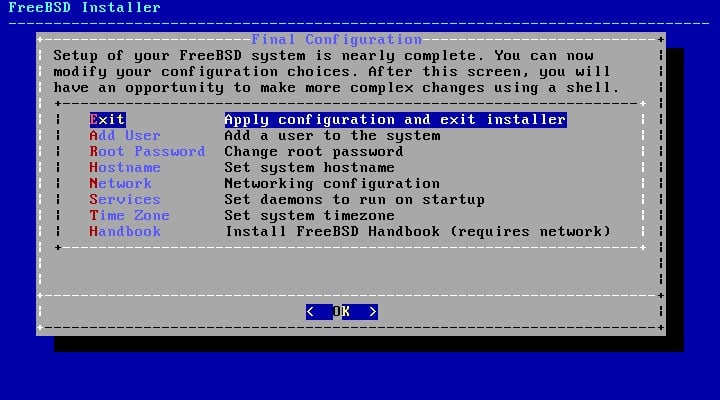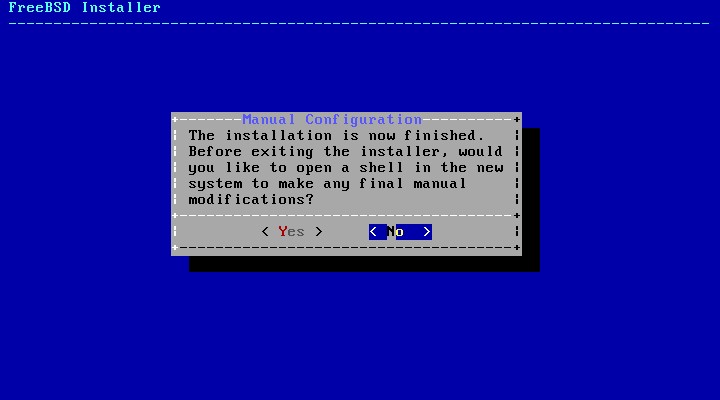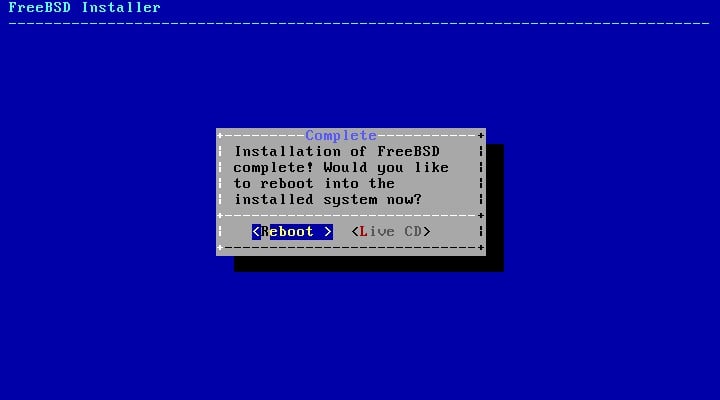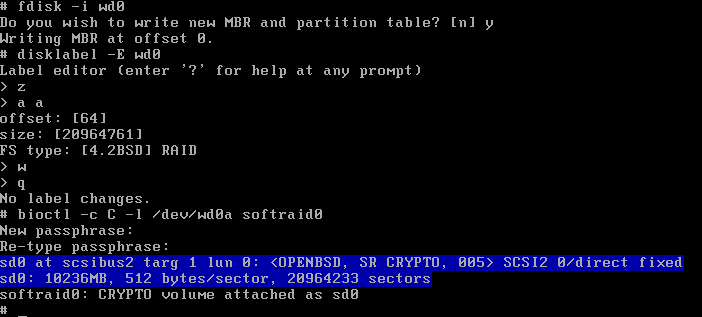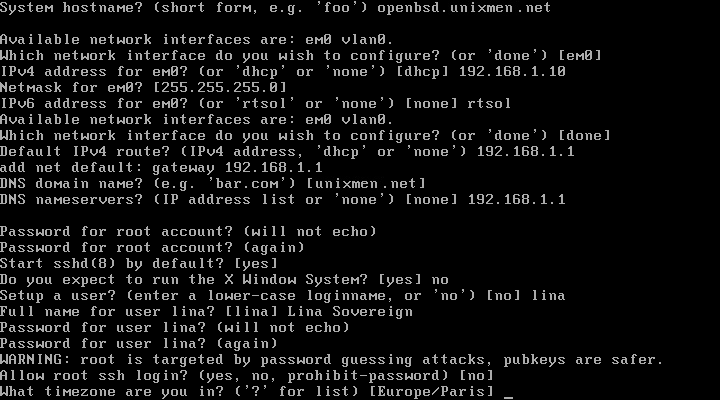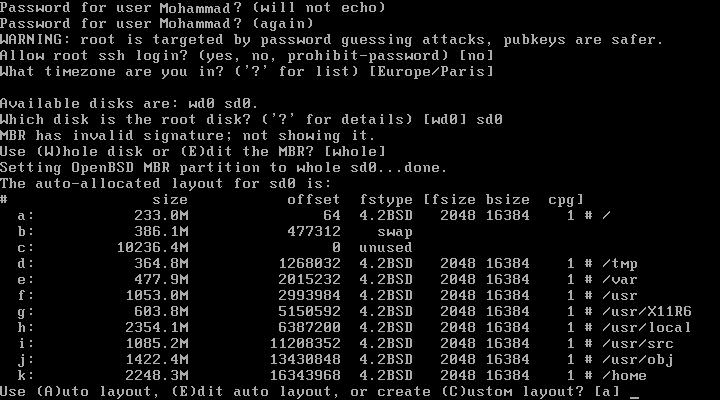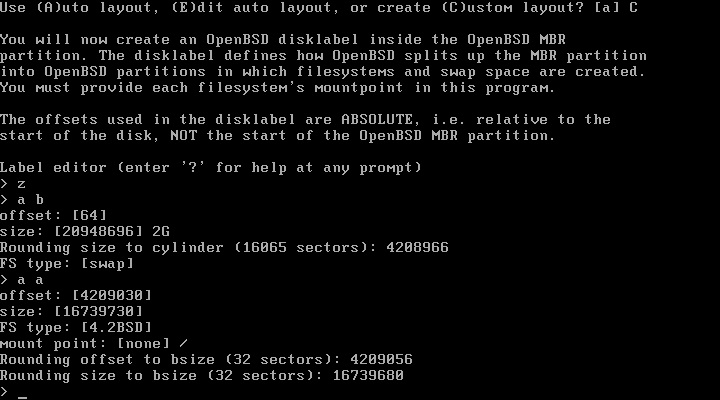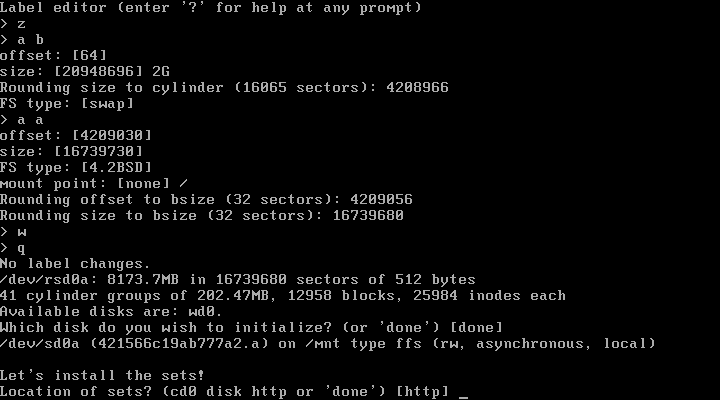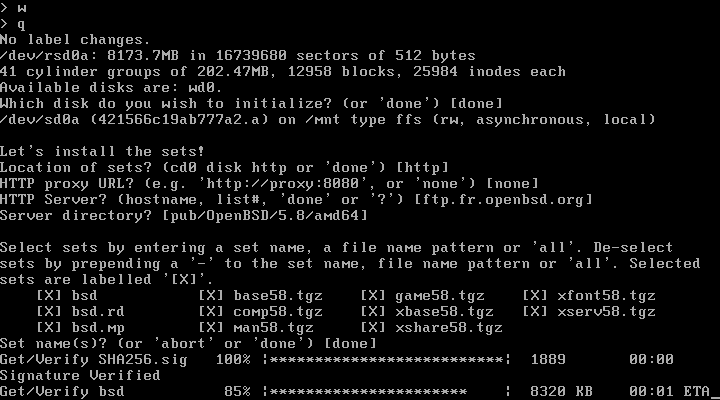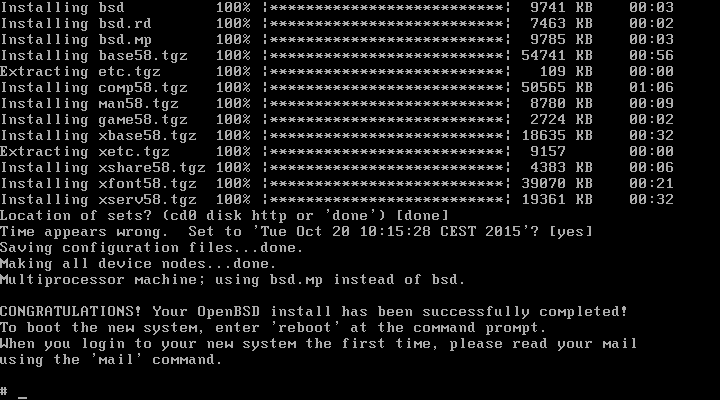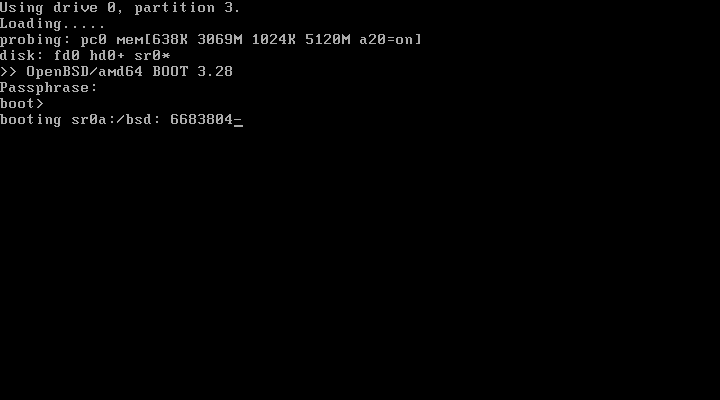There are a number of Unix-like operating systems based on or descended from the Berkeley Software Distribution (BSD) series of Unix variants. The three most notable descendants in current use are FreeBSD, OpenBSD, and NetBSD, which are all derived from 386BSD and 4.4BSD-Lite, by various routes. Both NetBSD and FreeBSD started life in 1993, initially derived from 386BSD, but in 1994 migrating to a 4.4BSD-Lite code base. OpenBSD was forked in 1995 from NetBSD. Other notable derivatives include DragonFly BSD, which was forked from FreeBSD 4.8, and Apple Inc.’s iOS and OS X, with its Darwin base including a large amount of code derived from FreeBSD.
Most of the current BSD operating systems are open source and available for download, free of charge, under the BSD License, the most notable exceptions being OS X and iOS. They also generally use a monolithic kernel architecture, apart from OS X and DragonFly BSD which feature hybrid kernels. The various open source BSD projects generally develop the kernel and userland programs and libraries together, the source code being managed using a single central source repository.
In the past, BSD was also used as a basis for several proprietary versions of UNIX, such as Sun’s SunOS, Sequent’s Dynix, NeXT’s NeXTSTEP, DEC’s Ultrix and OSF/1 AXP (now Tru64 UNIX). Parts of NeXT’s software became the foundation for OS X which, together with iOS, is among the most commercially successful BSD variants in the general market.
In this Article We have to Compare OpenBsd With FreeBsd , Now We Say About History and popularity Of this Operating Systems .
FreeBSD aims to make an operating system usable for any purpose. It is intended to run a wide variety of applications, be easy to use, contain cutting edge features, and be highly scalable on very high load network servers. FreeBSD is free and open source, and the project prefers the BSD license. However, they sometimes accept non-disclosure agreements (NDAs) and include a limited number of closed-source HAL modules for specific device drivers in their source tree, to support the hardware of companies who do not provide purely open source drivers (such as HALs to program software-defined radios so that[citation needed] vendors do not share their proprietary algorithms). To maintain a high level of quality and provide good support for “production quality commercial off-the-shelf (COTS) workstation, server, and high-end embedded systems”, FreeBSD focuses on a narrow set of architectures. A significant focus of development since 2000 has been fine-grained locking and SMP scalability. From 2007 on, most of the kernel was fine-locked and scaling improvements started to be seen.Other recent work includes Common Criteria security functionality, such as mandatory access control and security event audit support.
OpenBSD aims at security, correctness, and being as free as possible. Security policies include revealing security flaws publicly, known as full disclosure; thoroughly auditing code for bugs and security issues; various security features, including the W^X page protection technology and heavy use of randomization; a “secure by default” philosophy including disabling all non-essential services and having sane initial settings; and integrated cryptography, originally made easier due to relaxed Canadian export laws relative to the United States. Concerning software freedom, OpenBSD prefers the BSD or ISC license, with the GPL acceptable only for existing software which is impractical to replace, such as the GNU Compiler Collection. NDAs are never considered acceptable. In common with its parent, NetBSD, OpenBSD strives to run on a wide variety of hardware.
The OpenBSD project has spawned numerous child projects such as OpenSSH, OpenNTPD, OpenBGPD, OpenSMTPD, PF, CARP, and LibreSSL. Many of these are designed to replace restricted alternatives.
This is Bar Chart of popularity for bsd systems :
In December 1994, NetBSD co-founder Theo de Raadt was asked to resign from his position as a senior developer and member of the NetBSD core team.The reason for this is not wholly clear, although there are claims that it was due to personality clashes within the NetBSD project and on its mailing lists.
In September 2005, the BSD Certification Group, after advertising on a number of mailing lists, surveyed 4,330 BSD users, 3,958 of whom took the survey in English, to assess the relative popularity of the various BSD operating systems. About 77% of respondents used FreeBSD, 33% used OpenBSD, 16% used NetBSD, 2.6% used Dragonfly, and 6.6% used other (potentially non-BSD) systems. Other languages offered were Brazilian and European Portuguese, German, Italian, and Polish. Note that there was no control group or pre-screening of the survey takers. Those who checked “Other” were asked to specify that operating system.
Because survey takers were permitted to select more than one answer, the percentages shown in the graph, which are out of the number survey of participants, add up to greater than 100%. If a survey taker filled in more than one choice for “other”, this is still only counted as one vote for other on this chart.
Another attempt to profile worldwide BSD usage is the *BSDstats Project, whose primary goal is to demonstrate to hardware vendors the penetration of BSD and viability of hardware drivers for the operating system. The project collects data monthly from any BSD system administrators willing to participate, and currently records the BSD market share of participating FreeBSD, OpenBSD, NetBSD, DragonflyBSD, Debian GNU/kFreeBSD, PC-BSD, and MirBSD systems.
DistroWatch, well known in the Linux community and often used as a rough guide to free operating system popularity, publishes page hits for each of the Linux distributions and other operating systems it covers. As of January 10, 2016, using a data span of the last six months it placed FreeBSD in 24th place with 423 hits per day; PC-BSD in 50th place with 247 hits per day; GhostBSD in 57th place with 218 hits, NetBSD in 98th place with 140 hits per day; OpenBSD in 82nd place with 163 hits per day; and MidnightBSD in 111th place with 94 hits per day.
FreeBsd
First Public Release 1993-12-01
Based On 386BSD, 4.4BSD-Lite
Latest Stable Version 10.2 Release Date 2015-08-13
License Simplified BSD
Purpose Server, Workstation, Network Appliance, Embedded
Aims for maximum performance
OpenBsd
First Public Release 1996-09-01
Based On NetBSD 1.0
Latest Stable Version 5.8 Release Date 2015-10-18
License ISC
Purpose Server, Workstation, Network Appliance, Embedded
Aims for maximum security.
Supported Archs :
The Supported Architectures of Freebsd are x86, x86-64, PC98, Itanium, UltraSPARC, ARM, MIPS, PPC and about OpenBsd They are x86, 68k, Alpha, x86-64, SPARC, UltraSPARC, ARM, MIPS, PPC, VAX .
Supported FileSystems :
popular file systems that supported in freebsd are UFS, UFS2, ext2, FAT, ISO 9660, UDF, NFS, SMBFS, NetWare (nwfs), NTFS (limited read-write), ReiserFS (read only), XFS (experimental), ZFS, FUSE, Coda (experimental), AFS and in openbsd they are UFS, UFS2, ext2, FAT, ISO 9660, UDF, NFS, NTFS (read only), AFS, FUSE.
Integrated Syslogging Systems :
the Integrated Security Logging systems on freebsd are syslog, CAPP event auditing, OpenBSM While in OpenBsd It’s Just syslog .
Default FireWalls :
The default Firewalls That Integrated on freebsd Are IPFW2, IPFilter, PF While in openbsd is PF.
Package Management on BSD Systems :
FreeBSD’s binary package manager, pkg, can be used to easily manage the installation of pre-compiled applications, the FreeBSD equivalent Debian and RPM packages. When compared with the other prevalent method of software installation on FreeBSD, compiling ports with the Ports Collection, using packages provides a simpler and faster alternative that works in many situations. Packages, however, are not as flexible as ports because package installations cannot be customized—if you have the need to customize the compilation options of your software installations, use ports instead of packages.
Working with pkg :
Installing :
pkg install <span class="highlight">package_name
Information Gathering :
pkg info package_name
Upgrade Packages :
pkg upgrade
Delete packages :
pkg delete package_name
Remove Unused Dependencies
pkg autoremove
Find Packages :
pkg search package_name
Find Detailed packages :
pkg search -f package_name
</span>
Working With pkg_add :
Installing : pkg_add -v Package_name Listing installed packages : pkg_info Updating installed packages : pkg_add -u unzip Removing installed packages : pkg_delete screen
Working With Ports Must be Write in another Article Detailed .
Installing FreeBsd 10.2 :
Let us start the installation. Download the latest FreeBSD version from here. Create a bootable DVD or USB drive and boot up your system using the installation media.
You will see the FreeBSD installer menu. press 1 (number one) or press Enter to start the installation.
Once the boot is complete, the following welcome will appear. You have three options here.
- Press Enter to install FreeBSD on your hard drive.
- Select Shell and press to enter into command line mode. In commend line mode, you can partition the hard drives as per your choice before installing FreeBSD on it.
- The third option, Live CD eill let you to try the live FreeBSD system without installing it.
Let us go with the default option, Install. Press Enter to select the default option.
Select your Keymap. I go with the default selection.
Enter a hostname for your system.
Select the system components to install.
Next we need to partition our hard disk to install FreeBSD. You can either proceed with default option, Auto (UFS), or Manual partition method.
I would like to proceed with automatic partition, so I selected first option i.e Auto (UFS).
Choose Entire Disk and press Enter.
Select partition scheme for the drive and press Enter. I go with the default selection.
Review the partition sizes. Once you ok with the partition size, select Finish and press Enter.
Click Commit to confirm the partition setup and press Enter to save the changes.
FreeBSD installation process will start now.
Once the installation complete, you’ll be asked to change/set the root user password.
Next select your Network interface card to configure Network.
Select Yes to configure IPv4 for the interface.
Here we have to setup the IP address for the network card. If you have DHCP server, Select Yes to enable DHCP for this network interface. If you don’t have DHCP server, select No and enter the IP address, subnet, network mask manually.
I do not have DHCP server in my network, hence I selected No.
Enter the IP address, subnet, and gateway etc.
I don’t use IPv6, so I selected No
Next, enter DNS server IP.
Select No to select your default Time zone.
Select your Region. For me, it’s Asia. then Select your Country .
Next, select the list services you would like to be started at every boot.
We need to create a normal user for regular computing. Select Yes and press Enter.
Enter the details of the new user.
Type No to create the new user.
Similarly, you can create as many users as you want. For me, just one user is enough, so I entered No to continue.
We have reached the final stage. Select Exit and press Enter to apply the configuration and exit the FreeBSD installer.
Congratulations! FreeBSD installation is completed. The installer will ask you to make any final changes before exiting the installer wizard. If you want to change anything, select Yes, else select No and press Enter to complete the installation.
Finally remove the installation media and click Reboot.
After rebooting, enter the username and password to login to your newly installed FreeBSD system.
Installing OpenBsd 5.8 :
We will Install openbsd 5.8 with disk encryption using bioctl. we need a computer with this platform . At The Fist Step We Should Download Openbsd 5.8 from this link .
Next Step is Boot The System 😀 We will see On Screen like this :
As we want to encrypt the disk, we’ll first use the shell command : S
On OpenBSD, you hard drive device can be :
wd* for an IDE disk sd* for an ISCSI disk
Create a MBR partition table for our disk :
# fdisk -l wd0
Create our partition :
# disklabel -E wd0 > z # will erase all the existing partitions
Create a filesystem partition :
> a a > FSTYPE : RAID
Write the disk label : w
And quit : q
Now we will encrypt the disk using bioctl :
# bioctl -c C -l /dev/wd0a softraid0 [enter your passphrase]
Now a new device is created : sd0
Time to install your system :
# install
Configure your sytem :
- Keyboard Layout
- Hostname
- Network configuration
- SSHd
- Adding user…
Filesystem :
Select (C)ustom install and follow Bellow
> z #erase all existing partitions > a b #create a swap parition > a a #create a file system partition > w #write the partition > q #quit
Then We Should See :
Time to fetch the system’s packages and install them :
We should see this at the end :
At the End We Can Reboot :
# reboot
after reboot we must enter passphrase :
That’s It 🙂