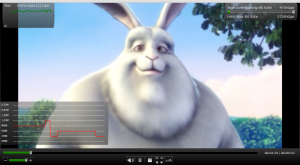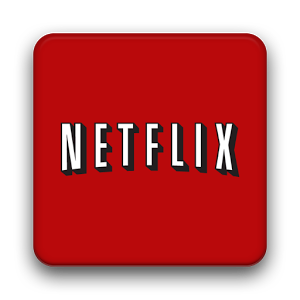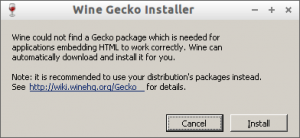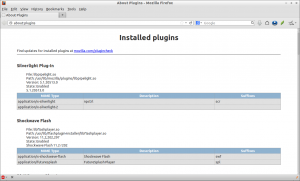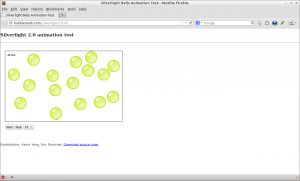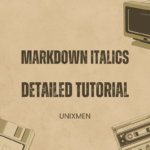What is Pipelight?
Pipelight is a special browser plugin which allows to run your favourite Microsoft Silverlight applications directly inside your Linux browser. Netflix rely upon Microsoft Silverlight, so the Netflix video streaming service has not been supported for Linux users. However, now Netflix support is possible for Linux-based web-browsers via Pipelight.
Pipelight consists out of two parts: A Linux library which is loaded into the browser and a Windows program started in Wine. The Windows program, called
, simply simulates a browser and loads the Silverlight DLLs. When you open a page with a Silverlight application the library will send all commands from the browser through a pipe to the Windows process and act like a bridge between your browser and Silverlight.
What is Silverlight?
Microsoft Silverlight is a free web-browser plug-in, similar to Adobe flash. It enables interactive media experiences, rich business applications and immersive mobile apps. It is a powerful tool for creating and delivering rich Internet applications and media experiences on the Web.
Well, now we are clear about what is pipelight and silverlight.
Install Pipelight
Caution: Before installing pipelight, close all browsers to prevent crashing.
$ sudo apt-add-repository ppa:ehoover/compholio $ sudo apt-add-repository ppa:mqchael/pipelight $ sudo apt-get update $ sudo apt-get install pipelight
During the installation, it will ask you to accept the license agreement to download a bunch of microsoft fonts. It will take some time. Please be patient to complete installation. You will be asked to install mono or gecko wine packages. These packages not required for pipelight, so that you can safely skip them from installing.
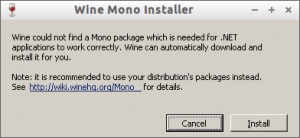
Open your browser. Navigate to the URL http://bubblemark.com/silverlight2.html to test silverlight. This page shows some animation about bunch of balls that collide with each other.
Go to this page http://www.iis.net/media/experiencesmoothstreaming to test smooth streaming with pipelight. If you don’t install pipelight, you won’t see the content.