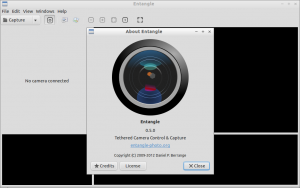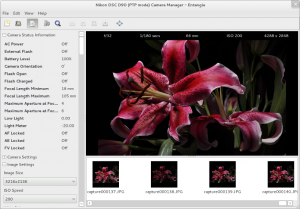Entangle provides a graphical interface for “tethered shooting”, aka taking photographs with a digital camera completely controlled from the computer. It is an Open Source software licensed under the GNU GPL v3+. It is built on top of libgphoto using GTK-3 for its interface. It is fully colour managed, auto-detecting system monitor profile and applying the necessary transforms when displaying images.
What is Tethered Shooting?
Entangle allows the users or photographers to control their DSLR camera’s remotely from a Linux system via a USB connection. This process is called Tethered shooting.
You can either trigger the shutter from the computer or from the camera itself. You can view the live preview before shooting in your Linux systems. The photos taken from camera will automatically download to your system. And also you can control all your camera settings from your Linux system itself.
Install Entangle On Ubuntu/Linux Mint/Debian
Entangle is available in my Ubuntu 13.04 system default repositories. So i installed it with command:
$ sudo apt-get install entangle
Install Entangle On Fedora
$ sudo yum install entangle
Launch Entangle
Open it up either from your Dash or Menu. The default entangle interface will look like below.