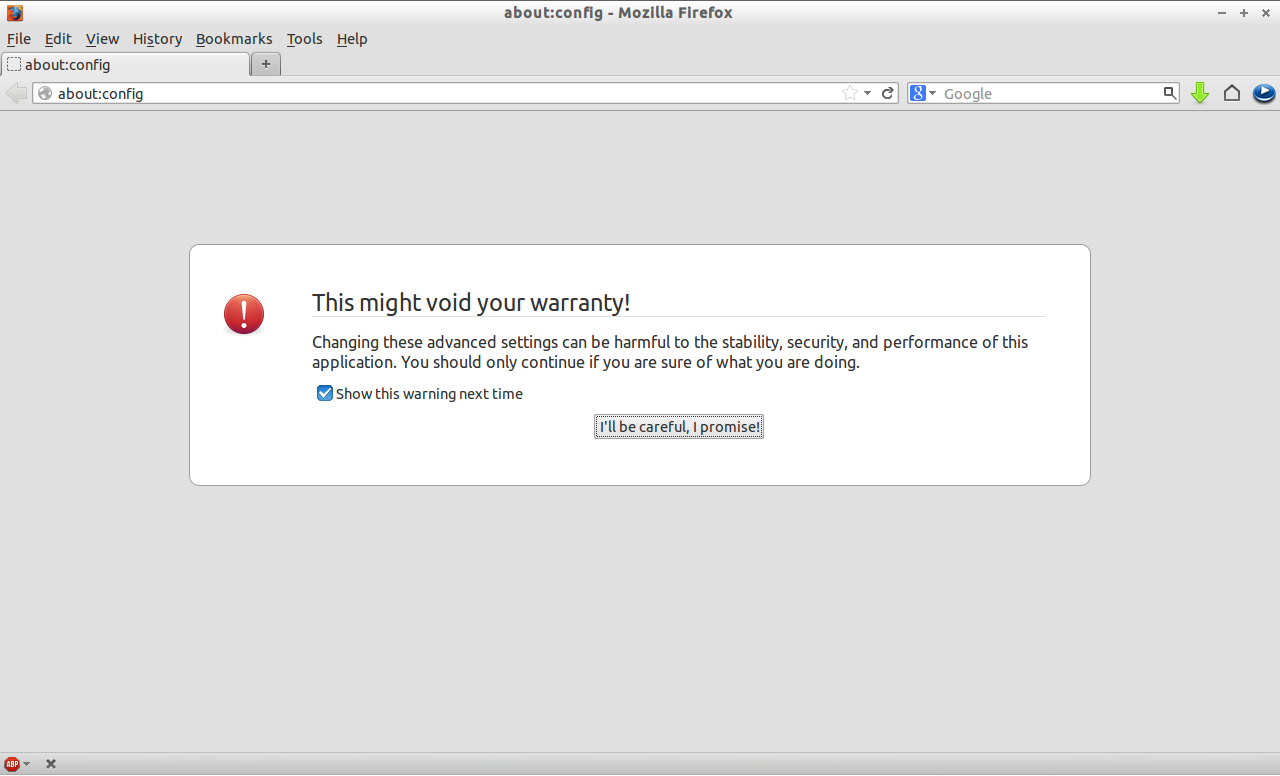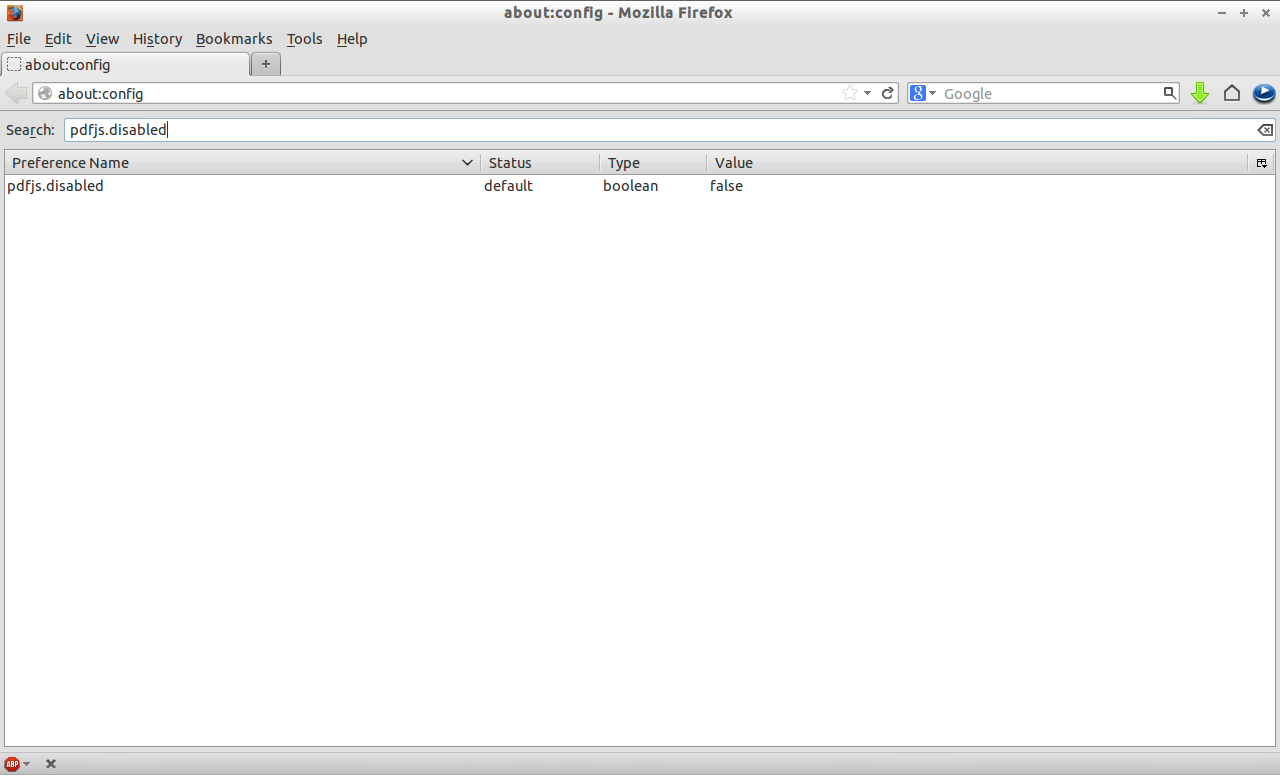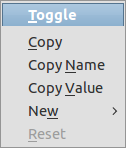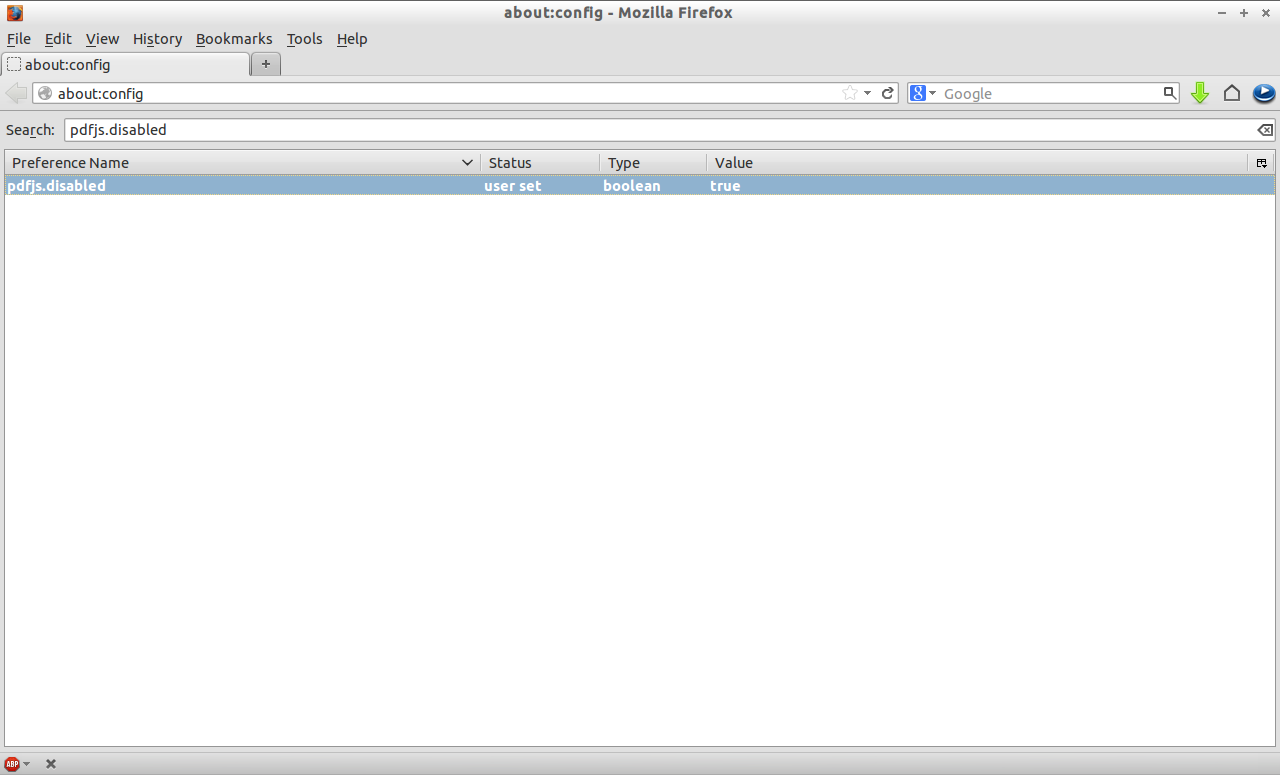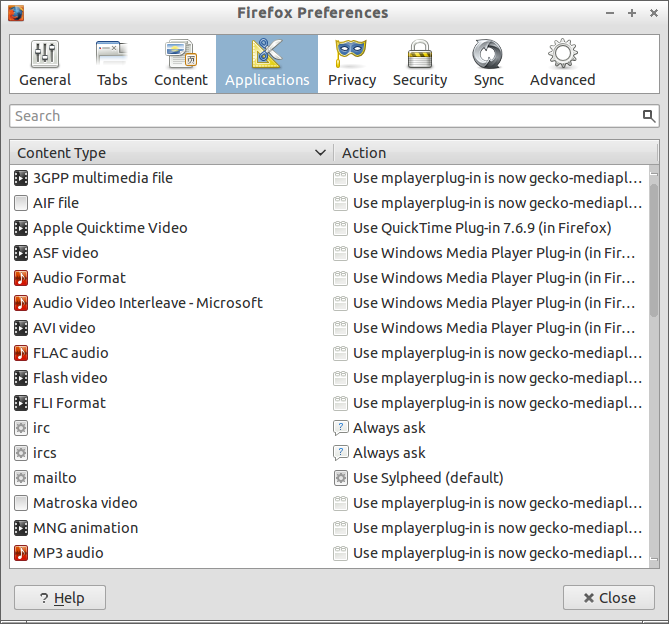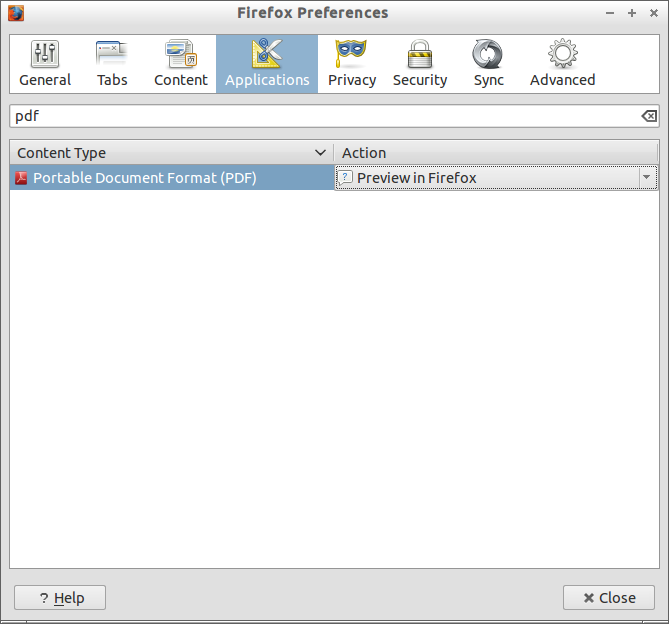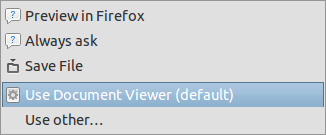Mozilla Firefox browser comes with a PDF viewer/PDF plugin by default. Here is a simple tip to disable default PDF viewer in your Firefox.
Method 1
Open up Mozilla Firebox browser and type about:config in the address bar. Select I’ll be careful, I Promise button.
Type pdfjs.disabled in the search box.
Right click on pdfjs.disabled and select Toggle.
Now the value will be automatically changed to true.
Method 2
Open up Firefox. Go to Edit -> Preferences. Select Applications tab.
Type pdf in search box.
In the Action drop-down box, define the action you want to perform for PDF files. In my case, here I select Use Document Viewer option to view my pdf files.
That’s it. Now your PDF files are automatically opened by your Document viewer instead of opening within Firefox.