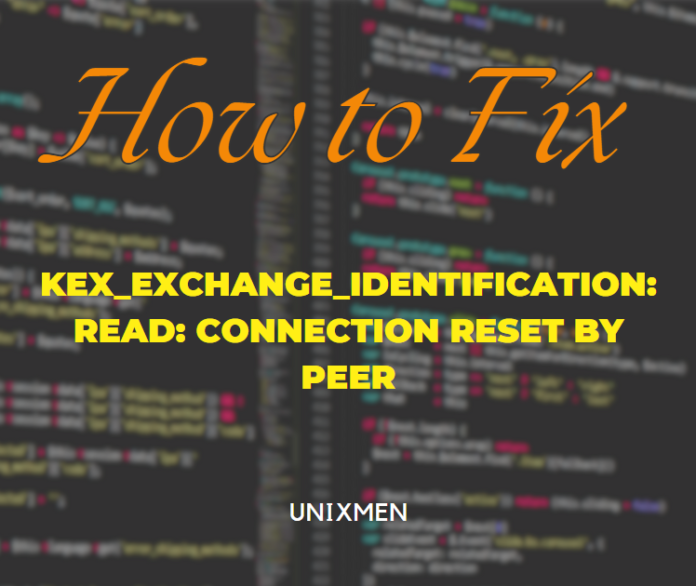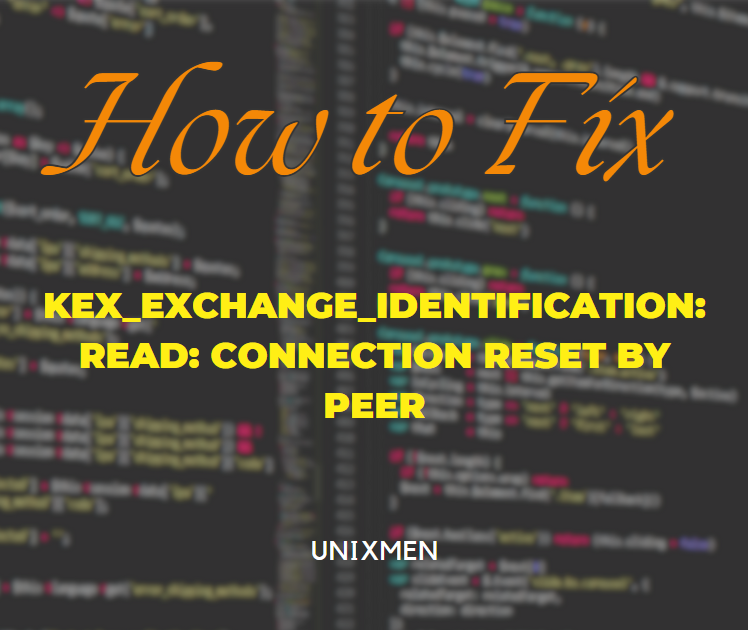
SSH (Secure Shell) can be very unforgiving and throw up a plethora of errors for the slightest errors. One of the errors you might have encountered is the “kex_exchange_identification: read: connection reset by peer” error message. When you are in a hurry to establish a secure connection or a session, seeing this error can be very frustrating. In this article, we will learn in detail why this error occurs, the common causes, and more importantly: how to troubleshoot this error and resolve it.
What Does this Error Mean in SSH?
The error message “kex_exchange_identification: read: connection reset by peer” pops up when there is an issue during the key exchange process (KEX process) while establishing an SSH connection. The key exchange process is vital to establish a secure connection between the client and the server. If this key exchange process fails, the connection is reset. This reset triggers this error message.
To put this whole process simply, the “connection reset by peer” part of the error message occurs when the server has closed the connection unexpectedly. Some common reasons why the connection has been closed unexpectedly can include:
- An issue on the server side
- Configuration error in the server
- Network issues
- Limited resources
What Causes this Error Message
Understanding why the “kex_exchange_identification: read: connection reset by peer” error message is thrown helps you troubleshoot the error faster and efficiently. Let us see some common causes of this error.
- Firewall or network issues: Network filters, security groups, or Firewalls could be blocking the SSH traffic. This can lead to connection resets. If the connection is blocked or interrupted by these network elements, the error message can occur in SSH.
- SSH Configurations: Misconfigurations in the SSH server’s settings can unintentionally lead to this error. For example, any incorrect configuration in the “
” file such as the “sshd_config”, can cause the server to restart the connection and eventually, this error message.MaxStartups
- High Load on Server: Servers drop incoming connections when they are under heavy loads. This scenario could trigger the “kex_exchange_identification: read: connection reset by peer” error message. This behaviour is seen on servers trying to be connected by different users.
- Mismatch in SSH version: The key exchange process can fail if there is a mismatch between the SSH client and server versions, particularly with the algorithms they support. The key exchange process failure triggers the connection reset.
- Known hosts file corruption: The key exchange process can experience issues if the “
” file on your local machine is corrupted or contains outdated entries..ssh/known_hosts
How to Fix the “kex_exchange_identification: read: connection reset by peer” Error
SSH Server configuration: First step is to examine the SSH server’s configuration file i.e., the ssh/sshd_config file. Some places to look for are the MaxSessions, MaxStartups, and the LoginGraceTime. If they are low, consider increasing them.
Once you make any changes, restart the SSH service by executing the command:
Firewall settings review: If the firewall on both the client and server are not set to allow SSH traffic, the error “kex_exchange_identification: read: connection reset by peer” will occur. Check the iptables, ufw, and other cloud-based security groups to ensure the configured SSH port (port 22) is open.
System overload: Use server monitoring tools like Zabbix and Site24x7 to monitor your server’s resource usage or commands like top, htop, or free -m. This helps you identify if the server is low on memory or CPU.
Known Hosts file update: If there are any problematic entries in the “known_hosts” file, you can remove them to troubleshoot the “kex_exchange_identification: read: connection reset by peer” error. Use this command to remove the outdated host key:
Version mismatch: Ensure that both the SSH client and the server support the same key exchange algorithms. Update the SSH server and client to the latest versions to remove compatibility issues.
Wrapping Up
The error “kex_exchange_identification: read: connection reset by peer” can be a result of any one or more of the reasons listed in this article. It can be as simple as a version mismatch or complex as firewall configurations. Systematically troubleshoot the error by understanding why the error occurred in the first place. By this methodology, you can prevent it from repeating. Happy troubleshooting!