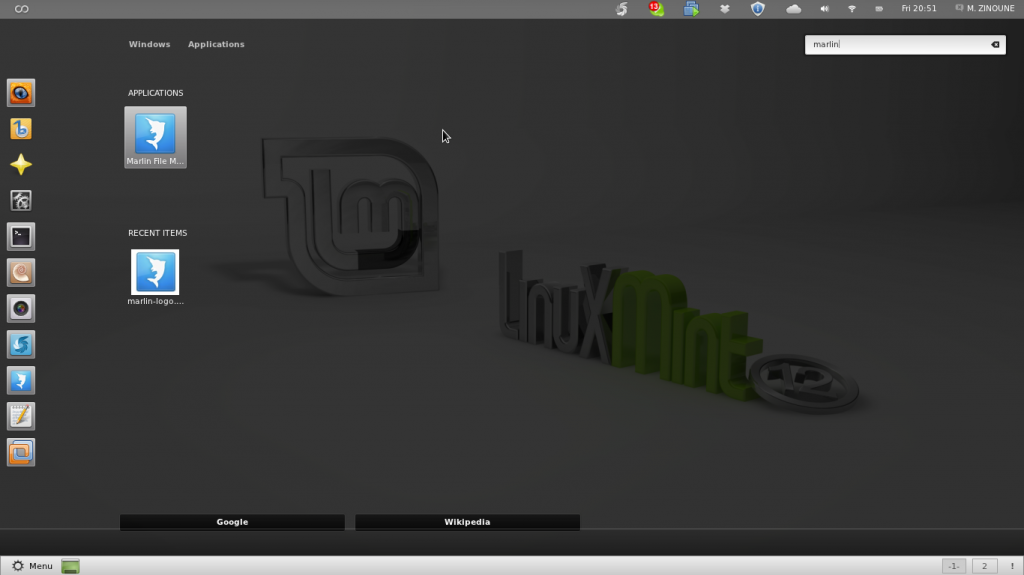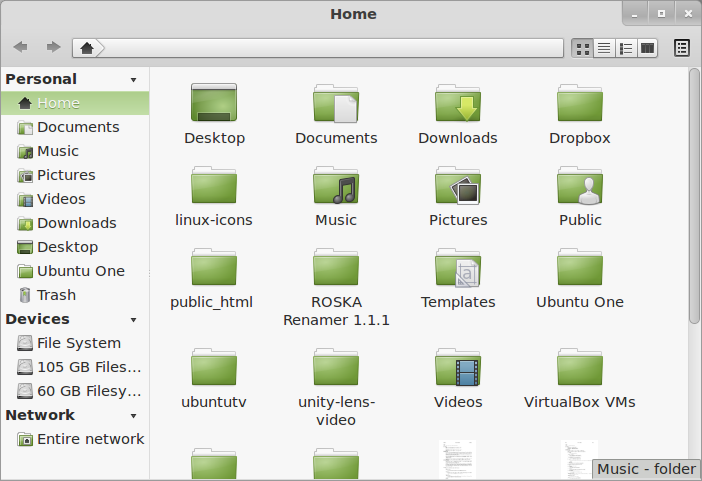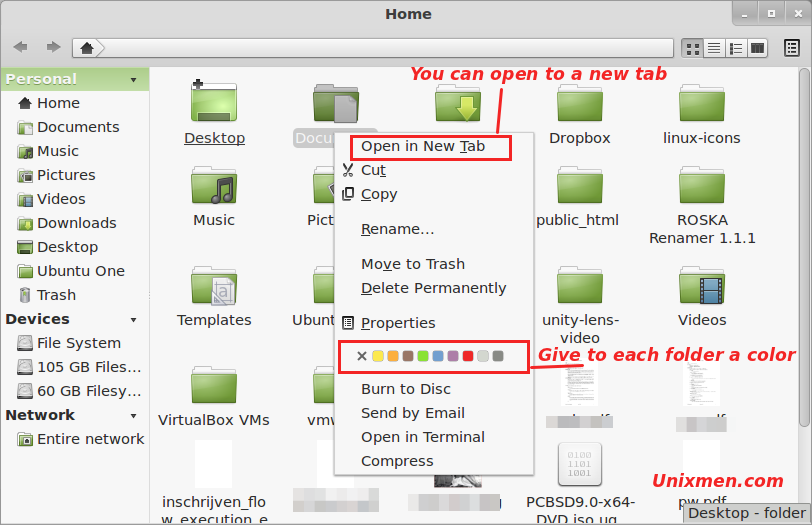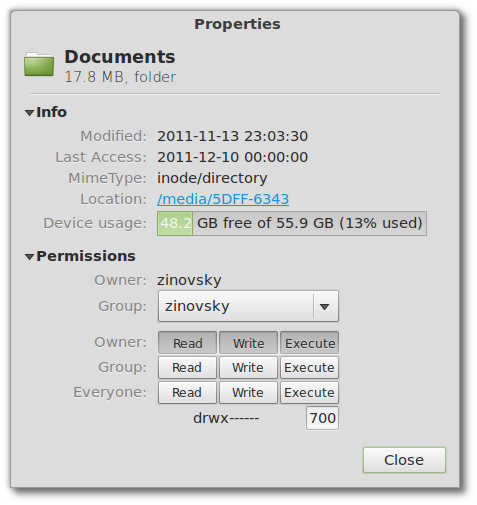Marlin File Browser is a project led by ‘ammonkey’, it is a GTK3-based file manage who is greatly inspired by Nautilus Elementary, it has tabbed browsing, multiple views modes, single-click default open option, multiple choices to configure toolbars and interface as well as a Plugin Framework. Marlin is fast, easy to use and most important its good integration with Unity. Marlin already has a good built-in support for Unity Quick lists.
More details about Marlin can be found on our previous post.
In this post i will show you how to install Marlin file manager, a good alternative of Nautilus script.
I tested this on LinuxMint12 and Ubuntu 11.10 and worked fine
Install Marlin on Ubuntu and LinuxMint
You can use the following PPA to install Marlin on Ubuntu and LinuxMint
sudo add-apt-repository ppa:marlin-devs/marlin-daily sudo apt-get update sudo apt-get install marlin
If you want to integrate dropbox and Ubuntuone in Marlin you can install the following plugins:
sudo apt-get install marlin-plugin-dropbox marlin-plugin-ubuntuone
After Marlin is installed, you can open it from the menu or by right click on a folder and choose open by Marlin file manager
You can choose to open a folder in a new Tab, attribute a color for each folder (See screenshots bellow)
Properties of a folder in Marlin: