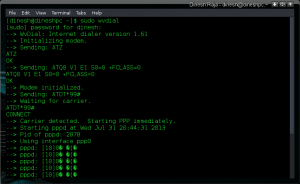Hello all USB modem Arch Linux users. In this article, I am going to show you the way to connect your USB modem in your Arch Linux by using WvDial. Before starting the installation let’s read a small introduction about WvDial.
What is WvDial?
WvDial (Weave-Dial) is a utility that helps in making modem-based connections to the internet, that is included in some important Linux distributions. WvDial is a Point-to-Point Protocol dialer. It dials a modem and starts pppd in order to connect to the internet.
Ok, now lets install the WvDial by doing the following simple steps. Download the packages compatible for your architecture present in the following links:
For Arch Linux i686 architecture, download the following packages:
wvstreams: http://ftp5.gwdg.de/pub/linux/archlinux/community/os/i686/wvstreams-4.6.1-6-i686.pkg.tar.xz
WvDial: http://ftp5.gwdg.de/pub/linux/archlinux/community/os/i686/WvDial-1.61-4-i686.pkg.tar.xz
xplc: http://ftp5.gwdg.de/pub/linux/archlinux/community/os/i686/xplc-0.3.13-4-i686.pkg.tar.xz
ppp: http://ftp5.gwdg.de/pub/linux/archlinux/core/os/i686/ppp-2.4.5-8-i686.pkg.tar.xz
For Arch Linux x86_64 architecture, download the following packages:
wvstreams : http://ftp5.gwdg.de/pub/linux/archlinux/community/os/x86_64/wvstreams-4.6.1-6-x86_64.pkg.tar.xz
WvDial : http://ftp5.gwdg.de/pub/linux/archlinux/community/os/x86_64/WvDial-1.61-4-x86_64.pkg.tar.xz
xplc : http://ftp5.gwdg.de/pub/linux/archlinux/community/os/x86_64/xplc-0.3.13-4-x86_64.pkg.tar.xz
ppp : http://ftp5.gwdg.de/pub/linux/archlinux/core/os/x86_64/ppp-2.4.5-8-x86_64.pkg.tar.xz
Download these packages from another PC with internet access.
Now copy all the downloaded packages (WvDial, wvstreams, xplc, ppp) to a directory. Open your terminal and navigate to the directory where you have placed all your WvDial packages by using cd.
Issue the following command to install all the packages at once:
$ sudo pacman -U *.pkg.tar.xz
Now you have successfully installed WvDial in your Arch Linux system, but still it won’t work until you configure it.
Now connect your USB modem and issue the following command to create the configuration file WvDial.conf in /etc directory:
$ sudo WvDialconf
This command will create n configuration file for you. Open the WvDial.conf file in your favorite text editor by issuing the following command here, I am using gedit. Just replace it with your own text editor of choice:
$ sudo gedit /etc/WvDial.conf
Replace the contents of WvDial.conf with the following contents:
[Dialer Defaults] Init1 = ATZ Init2 = ATQ0 V1 E1 S0=0 +FCLASS=0 Stupid Mode = 1 Modem Type = USB Modem ISDN = 0 Phone = *99# Modem = /dev/ttyACM0 Username = 99******** Password = Baud = 460800
Note: Replace “*99#” with your dial code , “99******** ” with your username and add a password. Save and exit the text-editor.
Issue the following command in your terminal to connect to web:
$ sudo WvDial
Your terminal will scroll up with the following lines (it may vary) as shown in the picture.
Hurrah! you are connected to web in your Arch Linux with WvDial. Successfully verify it by visiting http://unixmen.com/.
Cheers!