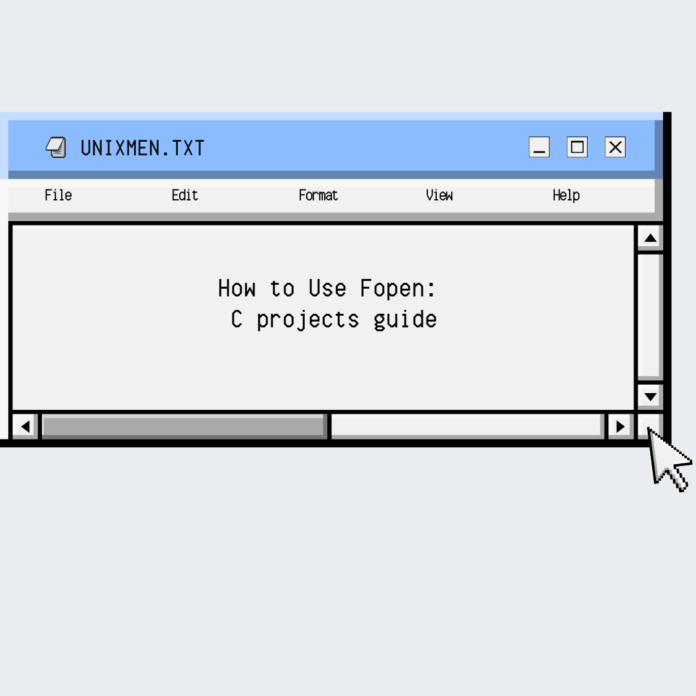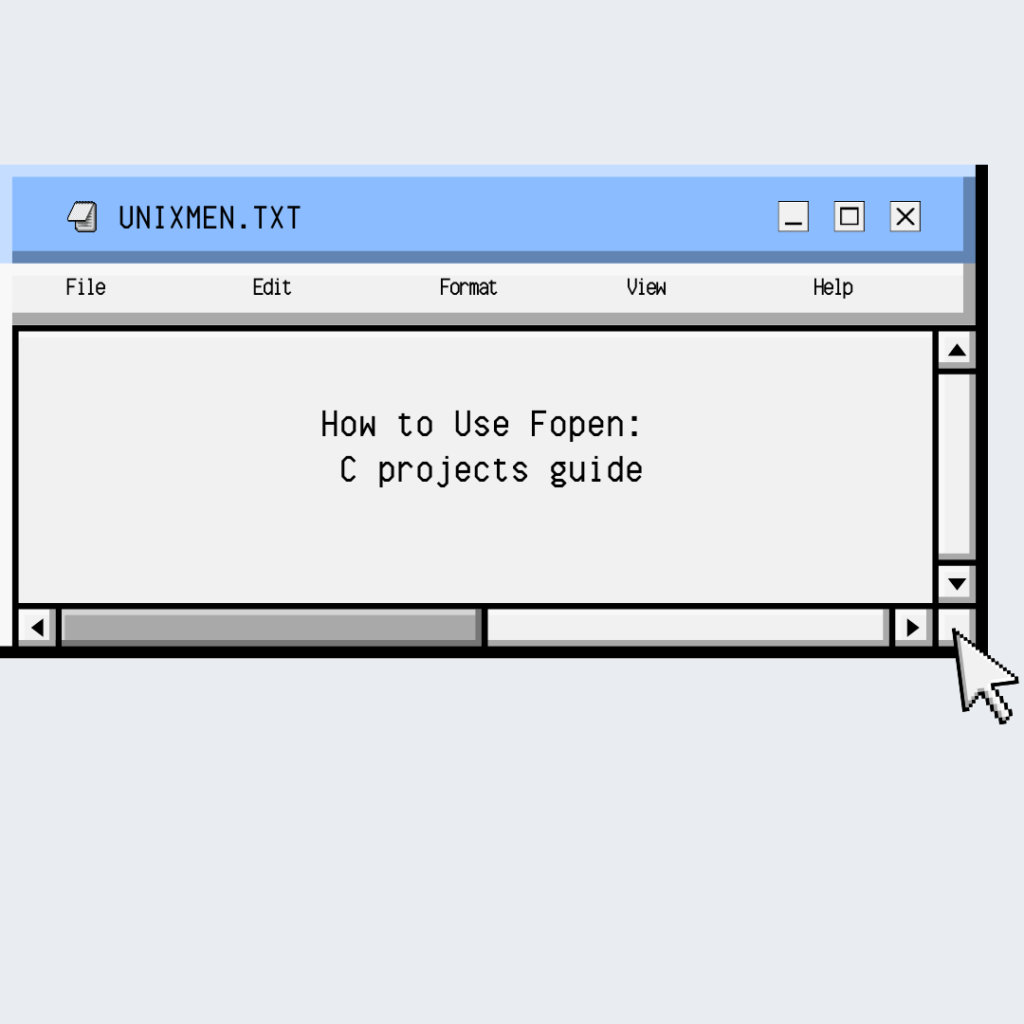What is Fopen in C
Fopen is a function in C. It is used to handle files. You can open, read, write, and close the files within your programs with Fopen in C. Even if you are working on your personal workstation or managing a software development project, file handling is a fundamental skill that can save you time and effort. Fopen in C acts as an interface for file operations and supports various modes. The modes include read-only, write-only, and append.
The host of features fopen provides make it an easy choice for performing multiple applications. In this article, we will take you through the instructions to use fopen, the basic syntax of fopen, and some practical examples (as usual in Unixmen) to help you handle your C projects better.
Why Should You Use Fopen in C?
The Fopen function in C allows you to:
- Facilitate data transfer: It allows developers to transfer information between different programs or systems through file storage.
- Reading and writing data: It manages data stored in configuration, logs, and other external files.
- Persisting information: It saves user data or application states as they need to be persisted after the end of a session.
Fluency in using Fopen in C allows you to build applications with better data handling abilities. Hence, this becomes an extremely useful function for C programmers.
How to Use Fopen: Basic Syntax and Parameters of Fopen
Here is the basic syntax of fopen:
FILE *fopen(const char *FileName, const char *Mode);
Here Filename is the string representing the name and the path (completely optional) of the file you wish to open. Mode refers to the string specifying the mode in which the file should be opened. The mode determines whether the file is to be read, written, or appended.
The fopen function in C returns a pointer of type “file” if successful or “null” if it fails to open the file. Other file handling functions are available with successful file pointer and some examples are:
fclose()` `fread()` `fwrite()` `fprintf()`
Some Examples of Using Fopen
Here are some practical examples where using fopen in C is used in real-world scenarios.
How to Open a File in Read Mode
#include <stdio.h>
int main() {
FILE *file = fopen("example.txt", "r");
if (file == NULL) {
printf("Error: Could not open file.\n");
return 1;
}
// Code to read from the file goes here
fclose(file);
return 0;
}
In this example, `fopen()` attempts to open `”example.txt”` in read mode. If successful, the program can read the file contents. If `fopen()` fails (e.g., if the file doesn’t exist), it returns `NULL`, and an error message is displayed.
How to Understand the Ouput of Fopen
When you use fopen in C, it is important to interpret the output correctly to avoid any unwanted errors.
- Successful Open: When fopen is successful, it fetches a valid “FILE” pointer that can be used with other input and output functions on other files. Check the pointer if it shows NULL to confirm successful file access.
- Handling errors: When fopen returns NULL, it means that an error has occurred. For example, it could mean that the file doesn’t exist in read mode or the permissions are not sufficient.
Some Advanced Techniques with Fopen
Now that you are familiar with basic usage of Fopen in C, here are some advanced use cases.
How to Read and Write Binary Files
Fopen can handle images, executables, and other binary files. To open a file in binary mode, add “b” to the mode string.
FILE *file = fopen("unixmen.png", "rb"); // Read binary mode
When you work with non-text data, binary mode is essential to avoid unwanted transformations.
How to Use Relative and Absolute Paths
In Fopen you can use both relative and absolute paths. Here are some examples:
Relative path: fopen("data/unixmen.txt", "r");
Absolute path: fopen("/home/user/data/unixmen.txt", "r");
Unixmen recommends using absolute paths so that the correct file is accessed and it reduces code portability.
Some Common Errors and Fixes for Fopen
It is easy to face errors when you use fopen in C but with Unixmen, the troubleshooting is also easy. Here are some common errors a lot of our readers faced.
- File not found: Fopen returns Null when the file you specified does not exist and you tried to open it in “r” mode. This error is common when the file paths are incorrect or the file itself is missing. Verify the permissions, the accuracy of the path, and the existence of the file.
- Permission Denied: When you try to open a file when adequate permissions do not exist, fopen will fail. Run the program with proper permissions or as a workaround, try to adjust the file access settings.
- File not closed properly: When you forget to close the files using fclose, memory leaks or file corruption can happen. Always use fclose to close the files after completing file operations.
Wrapping Up
Fopen function in C is a powerful tool when it comes to file handling. This function enables developers to read, write, and handle files and append data. Even if it is just a simple operation like logging application data, reading config files, or handling images or other binary data, fopen in C provides flexible and easy approach for input-output operations.