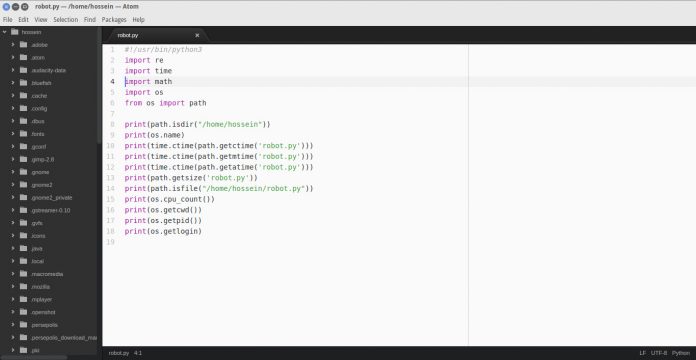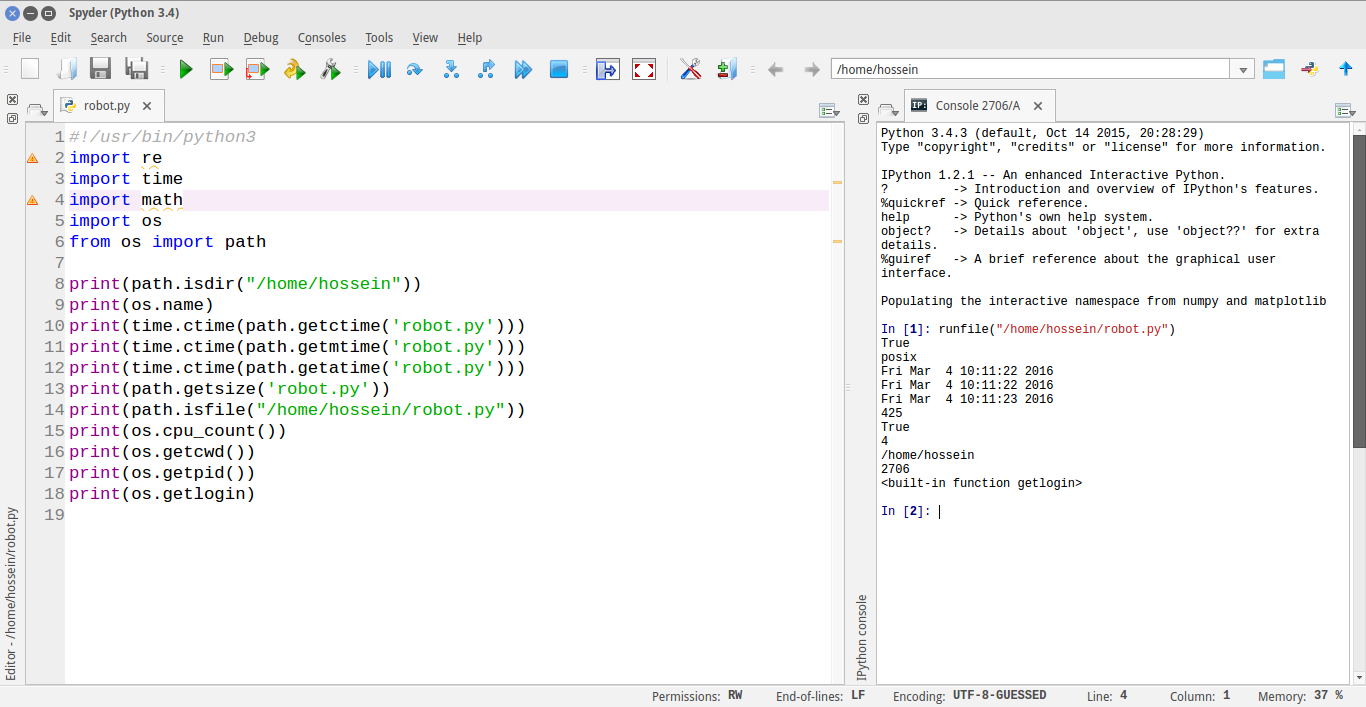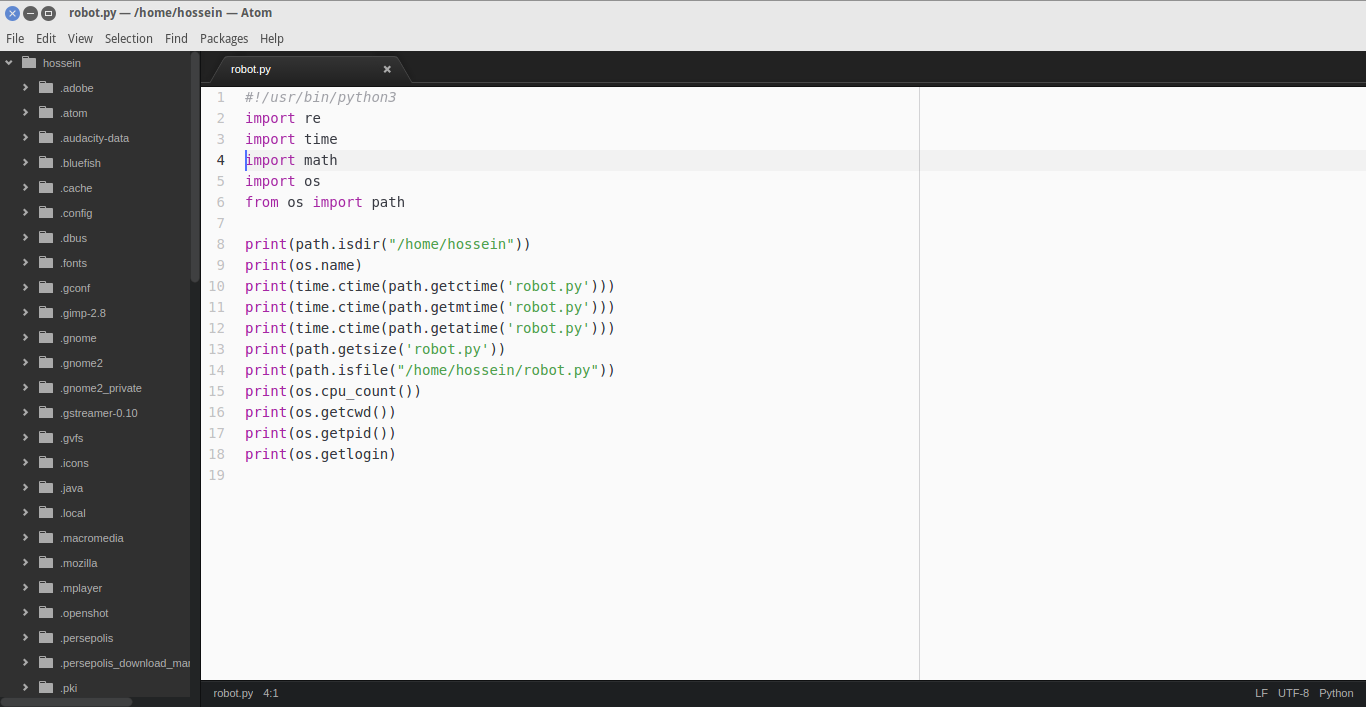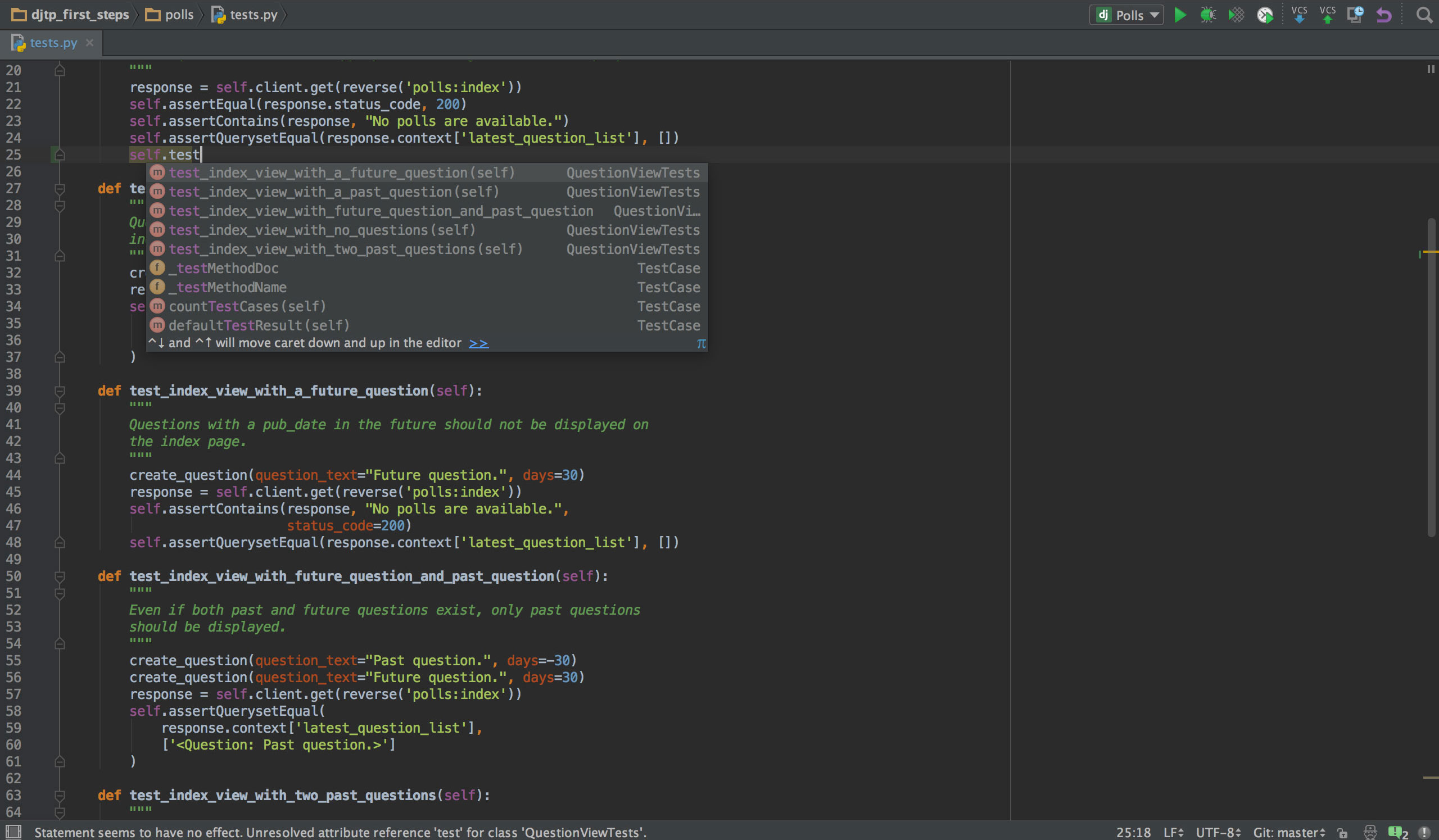Programmers need some tools to writing application and scripts with them, one of the most important tool for programming is a good IDE (integrated development environment). there are different IDEs that you can use such as Pycharm, Spyder, vim, Emacs, Eclipse and ETC.
Spyder:
Spyder is a good and graphical IDE for Python which let you to customize colors in that and putting different things in it’s environment such as python console, IPython, file explorer and ETC, it also has auto complete word ability and you can update module list in Spyder when ever you want. Spyder has debug and run button that you can use them and then you’ll see the result in IPython or Python console.
For installing this IDE in Ubuntu/Debian/Linux mint use following command:
sudo apt install spyder3 ipython3
For installing this IDE in Arch Linux/Manjaro/Antergos following command:
sudo pacman -S install spyder3 ipython3
Vim:
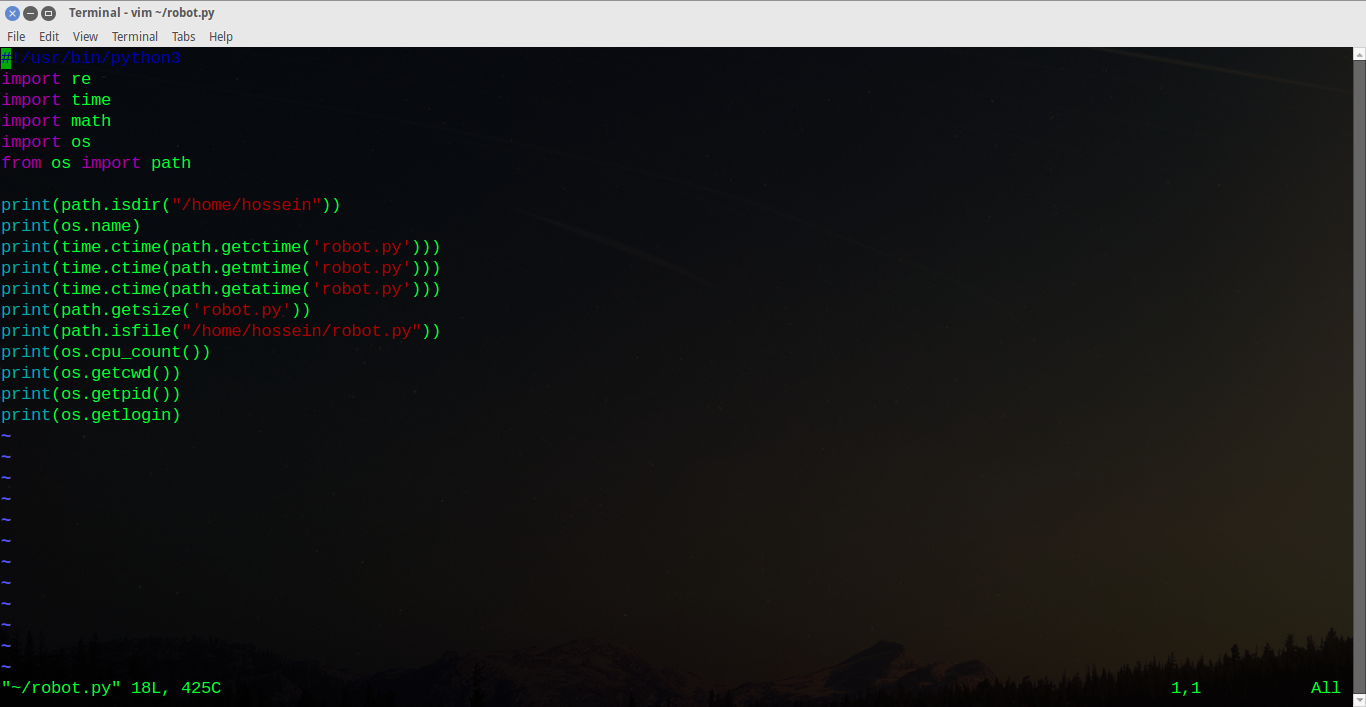
vimtutor
You can also have color scheme in this editor and put line number is it’s side or put auto complete ability in that, for more information go to vim.org.
For installing this editor in your Debian-based distribution use this command in terminal:
sudo apt install vim
For installing this editor in your Arch Linux-based distribution use this command in terminal:
sudo pacman -S vim
Atom:
Atom is a graphical IDE which is not in official sources and you should get it from ppa in Debian and if you use Arch Linux you search it’s name in AUR, this editor has auto complete ability and it has lot of dark and light themes that you can install for that.
If you have Arch Linux-based distribution use this command:
yaourt -S atom-editor
Pycharm:
Pycharm is paid product which is not open source and it’s also based on Java and it will use a lot from CPU and RAM so I personally don’t recommend it, but if you want to install it for 30 days and test it download it from JetBrains Website.
There is also another IDE named Eclipsed which is also based on Java but it’s really good for Python however I don’t use it.