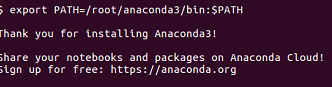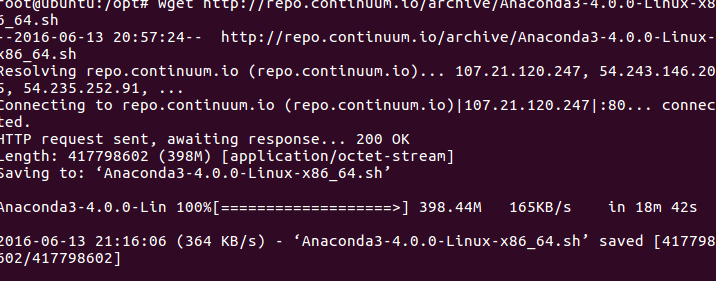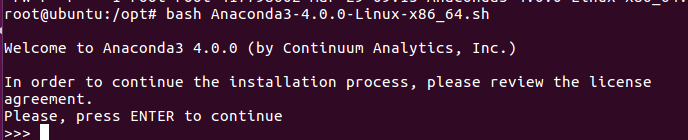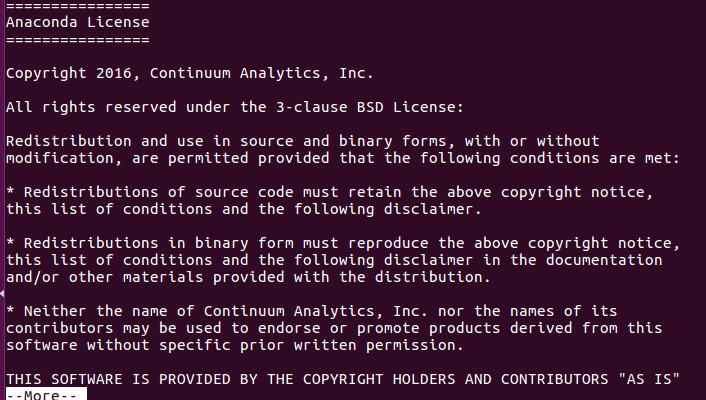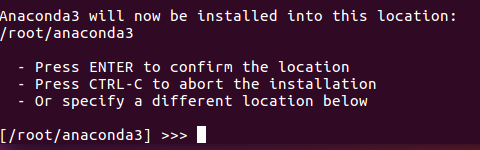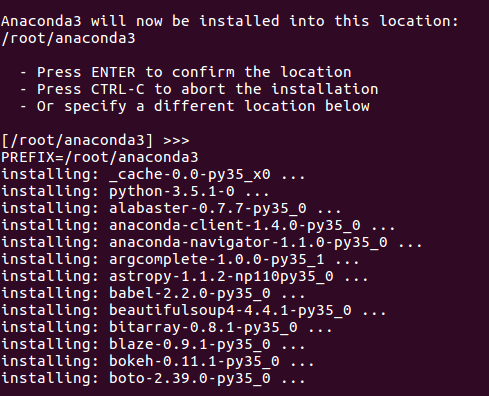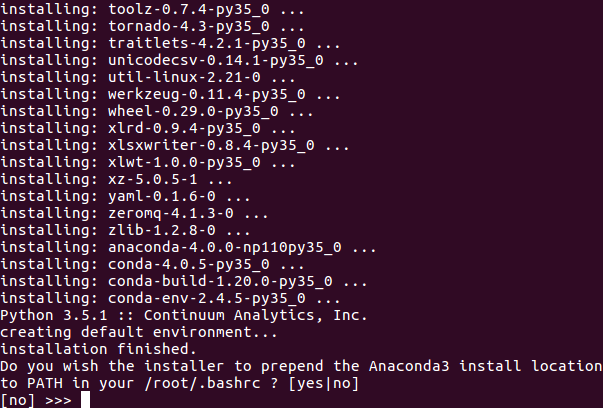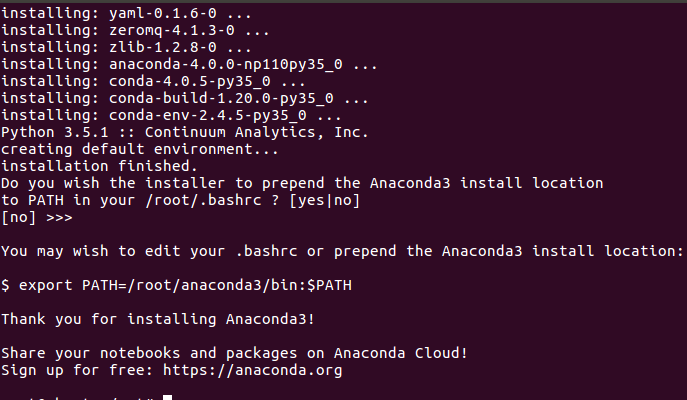Anaconda is an enterprise-ready platform for data science analytics. It works on all popular operating systems like Linux, Windows and Mac OS. Although originally developed to package python programs, it can now package any type of packages. It is a freeware and being used by many organizations of all scales to cater their modern day data science needs. Anaconda is:
- Free package manager
- Environment manager
- Python distribution
- collection of over 720 open source packages with free community support
Anaconda’s installation contains two major components ; Miniconda and Conda . Miniconda is the minimal distribution that contain python and its related/needed packages only while Conda is the package management system that is used to install multiple versions of packages. Conda is used to perform all package related operations and the default or full installation of Anaconda contains both these components, but if you choose to install Miniconda only then you will also get Conda pre-installed with it. In this article, we will be performing full installation of Anaconda. At the end, we will have a system with all (Anaconda, miniconda, conda) components installed.
We have performed these steps on Ubuntu 16.04, but it should work for any older versions of Ubuntu or any other Linux operating system.
System Requirements
In order to install and setup Anaconda, you don’t need any super or micro-computers. But for production environment, it is always recommended to arrange servers that suffice your needs. However, here are the minimum requirements to install and run Anaconda.
Operating Systems: Linux (Ubuntu, RedHat, Fedora, CentOS) , Mac OS 10.7+, Windows Vista, Windows 7, Windows 8 and Windows 10.
Disk Space: Atleast 3 GB of free space
Architecture: Both 32 and 64 bit architectures supported
Installing Anaconda On Linux
First of all make sure to download its installer file to the location of your choice.
Once the download process is complete, simply run the following command to initiate the installation process.
It will start the installation wizard, press “Enter” on the very first step to go to the License Agreement step.
Review and accept Incense Agreement on this step.
Choose the installation location for Anaconda here, the default installation location should be inside “/root” directory of your system.
As soon as you confirm the installation location, the installation process will start copying files and installing required modules to your specified location.
At the final step, it will give you option to append anaconda’s installation location to your system’s PATH variable. If you choose “yes” here, you will not need to specify complete path to anaconda / miniconda /conda commands.
Congratulations, Anaconda has been installed successfully on your system now.
Testing Anaconda installation
Alright, we are done with the installation of Anaconda, let’s see how to verify that it is working as desired, run following command on your terminal and it should show output as list.
You can update the installed conda / anaconda packages by using following command.
In order to uninstall Anaconda, you need to remove its installation directory completely.
Conclusion
Anaconda is a powerful, cross platform tool which makes data science analysis an easy to do job. It is highly scale-able, many organizations have deployed it on multi-server, clusters, big data (hadoop) platforms to cater the modern day needs of their applications and customers.
If you enjoy our article(s), Please use “Get Linuxpitstop articles by Email” option to get latest articles by email. Please like, follow and share our social network pages, we need help from esteemed visitors like yourself to keep this venture going.