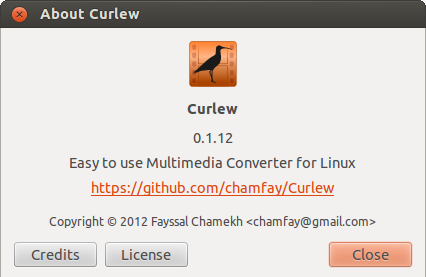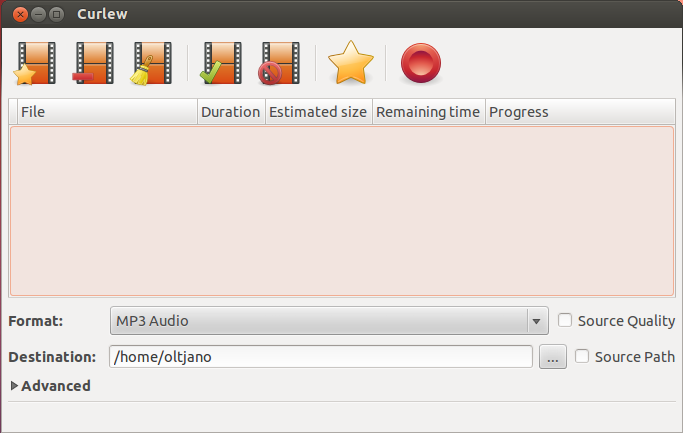Dear linux geek,
If you are looking for a nice and easy to use multimedia converter then you should try Curlew. It is written in python programming language and has the following dependencies:
– python >= 2.7 << 3.0
– python-gobject >= 3.0
– gir1.2-gtk-3.0 >> 3.2
– ffmpeg >= 0.8 (or libav-tools >= 0.8)
– mencoder
– libavcodec-extra-53 (Ubuntu/Debian)
– xdg-utils
Curlew’s simple interface makes is easy for everyone. What can you do with Curlew? You can convert to more than 100 different formats, add subtitles to your video file and show file informations such as duration, remaining time, estimated size, and progress value.
You can install curlew with the following commands.
sudo add-apt-repository ppa:upubuntu-com/multimedia sudo apt-get update sudo apt-get install curlew
After the installation is finished Curlew multimedia converter can be found under Applications, Sound & Video. You can easily launch it from the terminal with the following command.
curlew