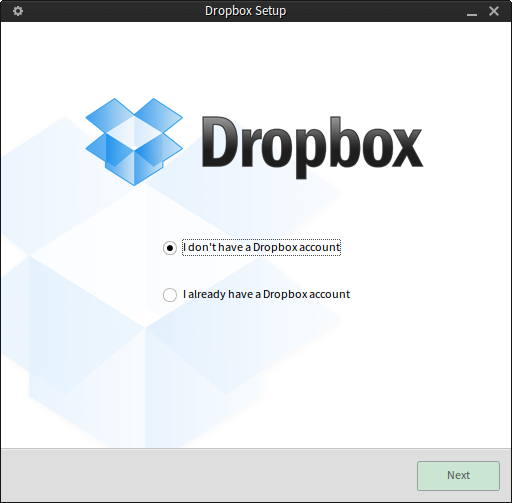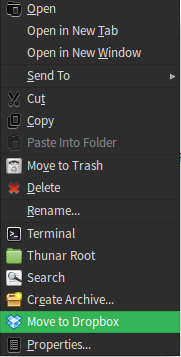Dropbox is a file sharing system. Its application enables you to simply drop files into your ~/Dropbox folder, and they will automatically sync to your centralized repository.
In this post, we are going to install Dropbox in Manjaro XFCE or Arch Linux and integration with Thunar (The default file manage for Manjaro XFCE)
Installation
We are going to install dropbox from AUR.
sudo yaourt -S dropbox
After installation, you should be able to locate Dropbox from application menu.
Login with your credentials on Create an account if you don’t have one.
After you have logged in successfully you should see dropbox logo in the system tray:
For integration into right click menu install:
sudo yaourt -S thunar-dropbox
To add files to Dropbox sync, simply drag and drop them into ~/Dropbox, that is in your directory. Or use the the right click menu as shown above.