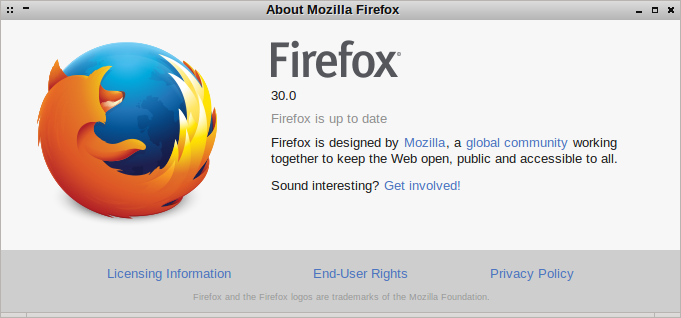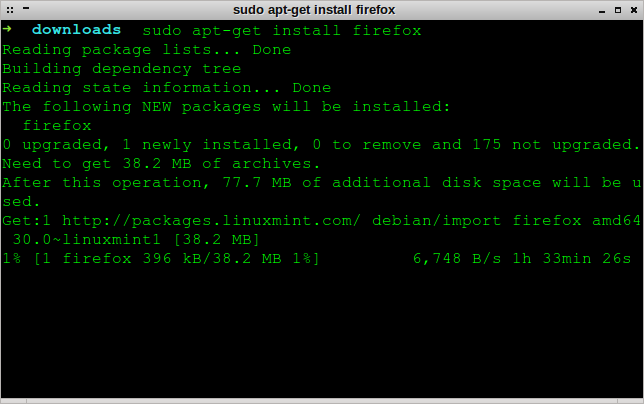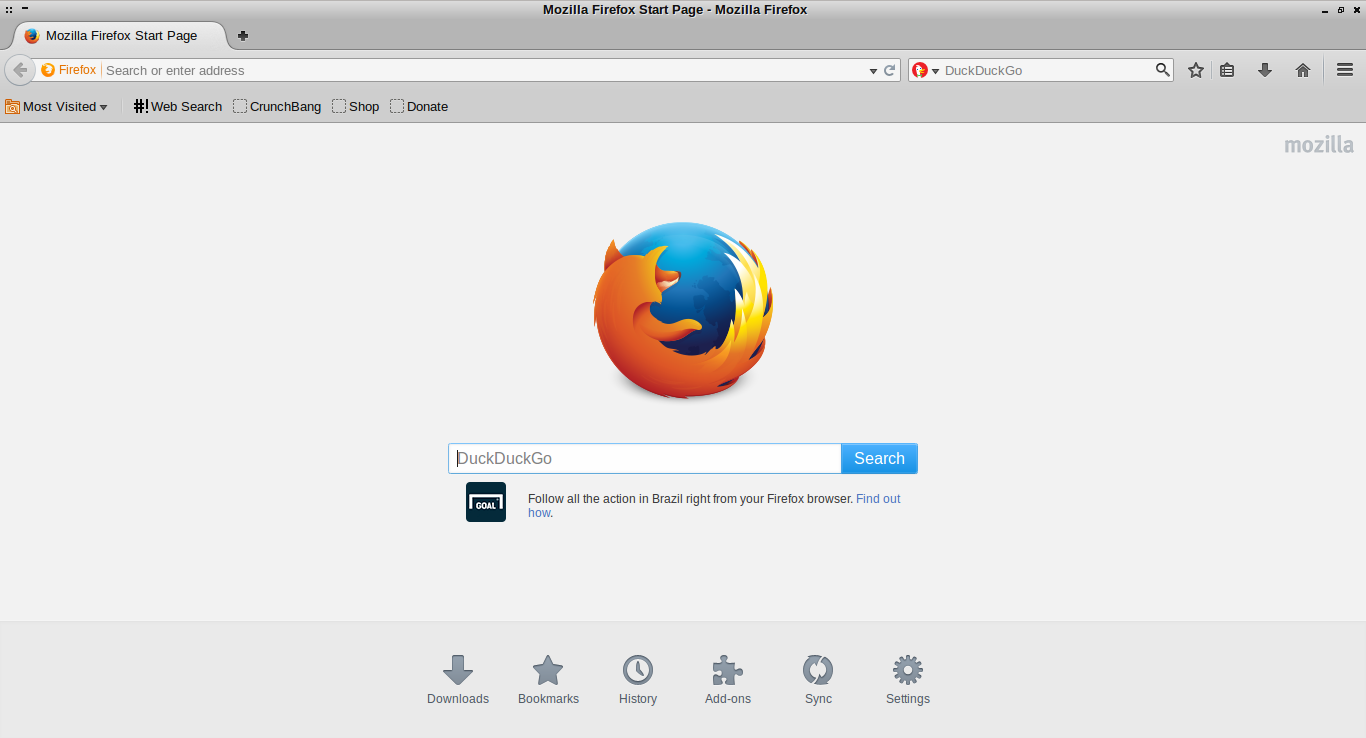In this post, we’re going to install Firefox in Crunchbang 11 ‘Waldorf’ same procedures here works for Debian.
By the default Crunchbang come with Iceweseal as a replacement for Firefox. But myself and many others see have had few problems with Iceweasel in terms of speed.
Open terminal:
We first need to remove iceweasel.
sudo apt-get remove iceweasel
Open sources.list in favorite text editor.
sudo vim /etc/apt/sources.list
And add this the codes below.
deb http://packages.linuxmint.com debian import
Now let’s add the Mint keyring:
wget http://packages.linuxmint.com/pool/main/l/linuxmint-keyring/linuxmint-keyring_2009.04.29_all.deb
sudo dpkg -i linuxmint-keyring_2009.04.29_all.deb
Now, run:
sudo apt-get update
And finally install firefox:
sudo apt-get install firefox
alt-f2
firefox