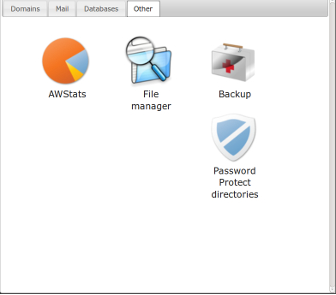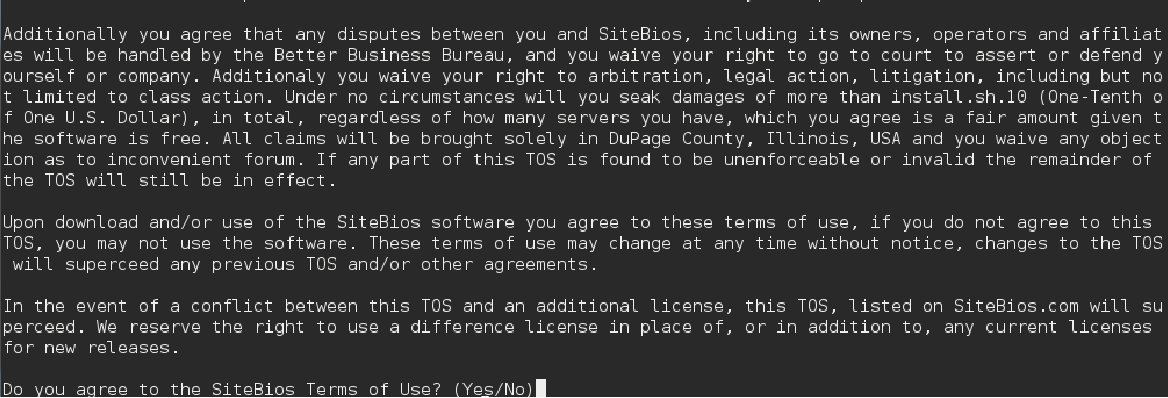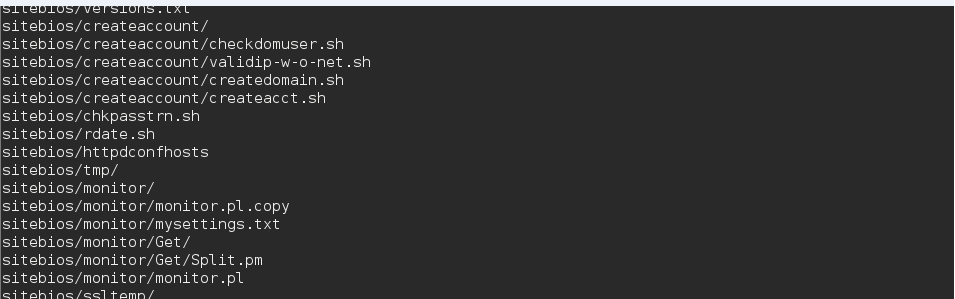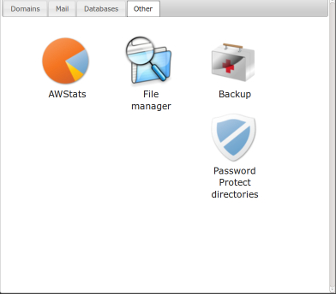Introduction
SiteBios is a Linux based control panel which runs on Centos 6 or equivalent operating systems. It is a free control panel which offers all important features to manage your websites and server. It provides both administrator and user level interfaces. It provides LAMP stack pre-installed and makes web management easy. We will be reviewing its prominent features and installation process today.
Prominent Features
Although it does not provide as much features as other paid control panels like cPane, Plesk out there do, but it still offers plenty of options of daily need.
Users Panel Features:
Here are important features of user panel.
- Email management (create email accounts, setup forwarders, auto responders, email fitlers)
- Web based email systems like RoundCube and SquirrelMail
- Spam Assassin and ClamAV for email and virus filtering
- Option to add MariaDB Databases
- Domain forwarders
- Create and Manage websites backups
- Add park/addon domains
Administrator Features:
Here are important features of administrator panel.
- Create and Manage accounts/packages
- Add/Remove IPs/DNS zones/SSL certificates
- Manage backups
- Restart and Manage services
- Websites/Accounts restore and package
- View and Manage Server status
Installing SiteBios
Installing SiteBios is easy, just need to make sure you have proper environment ready. Please make sure you have:
- Centos 6 – Minimum – 64 bit
- proper hostname setup
Once your server is ready with above mentioned pre-requisites, go ahead and login the server via root user. Run following command in rthe oot partition to download the Sitebios installer.
Once installer has been downloaded, extract it by running the following command:
Now go into the extracted directory:
And start the Sitebios installation process by using following command:
That’s all, it will simply ask you to review the License Agreement and accept it, press Y to start installing this free control panel.
Sit tight, it might take sometime to complete install.
Once the installation is complete, you can access SiteBios by pointing your browser to http://Serverhostname:5001 for Administrator Panel and http://Serverhostname:5000 for User Panel [Replace Serverhostname with your computer hostname].
The default username for Administrator panel is sbadmin, you can set its password to your own choice by running the following command on terminal and specifying password when prompted.
Enjoy the free website control panel 🙂
Conclusion
Although, still in its initial stages, SiteBios can be useful to manager your server and hosting account. It still has to go long way to become a mature and popular control panel but its definitely worth a try if you are looking for free application to manage your server and web.