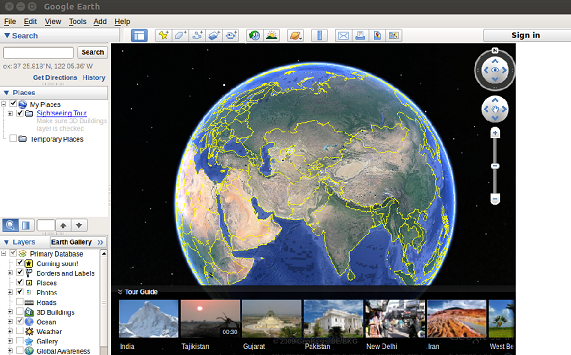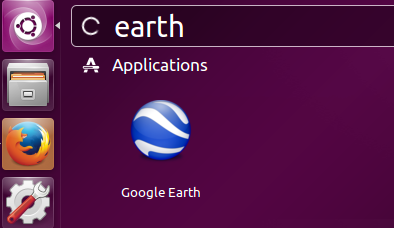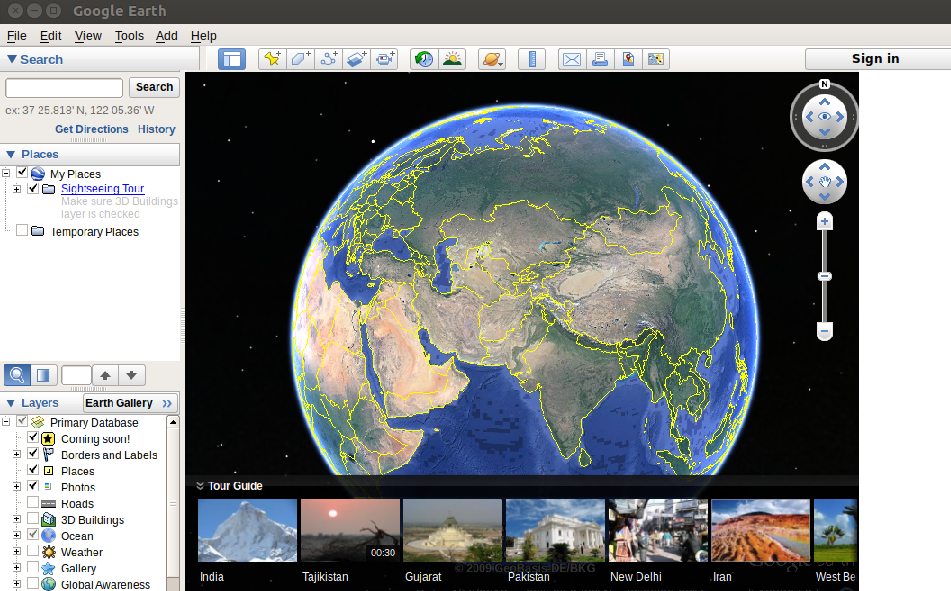Originally called EarthViewer 3D, Google Earth is map and geographical information program. This program was acquired by Google in 2004, it displays satellite images of earth with varying resolutions, thus it allows us to view cities, houses, locations etc. This tool got popularity soon after its release and the power this tool possesses is mind boggling. You can view satellite imagery, maps, buildings, galaxies, and even the deepest depths of the ocean with this tool.
This tool lets you explore the whole world with mouse and keyboard, you can zoom in from outer space to the street or house level, you can visualize your GPS tracks and can share these details with others, the historical imaginary feature lets you go back in time. Built-in Measurement tool lets you calculate areas and distance, you can use and print high resolution google earth images for your presentations and reports as well. There is long list of features and tasks you can achieve with the help of Goolge earth. Its importance and usefulness is undeniable. Lets see how we can install this awesome tool in ubuntu Linux 15.04
Installing Google Earth In Ubuntu
This wonderful app can be installed quickly within just 3 steps on ubuntu Linux. Launch your ubuntu system terminal and run following command to download Google Earth Installer.
For 32 bit system:
For 64 bit system:
Once the download process is complete, run following two commands one by one to install Google Earth.
Congratulations, Google Earth has been installed on your Ubuntu System now.
Launch it from Applications >> Google Earth Option.
It will take couple of seconds to launch the application.
There you go, enjoy using Google Earth 🙂
Conclusion
There is no need to say how important and useful Google Earth is, it has installer packages available for all popular Linux distros, the installation process should be same as of ubuntu, simply download the installer package for your distro, install it using package manager. Enjoy 🙂