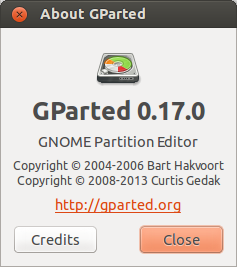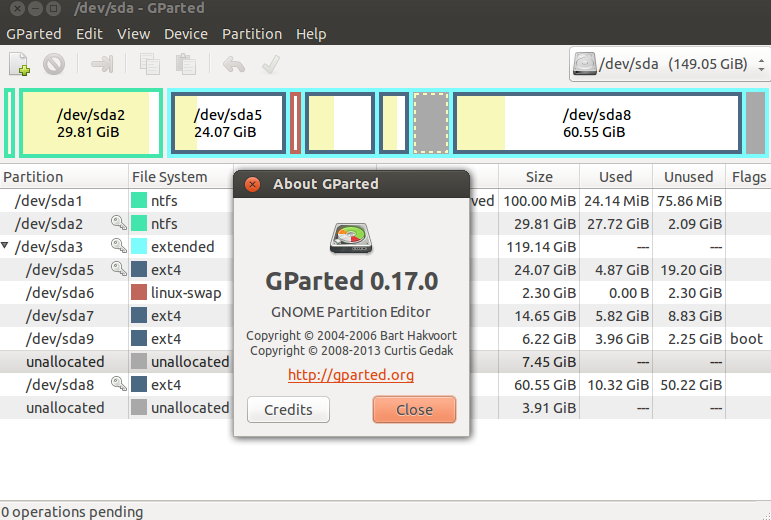GParted is a free partition manager that enables you to resize, copy, and move partitions without data loss.
With gparted you can accomplish the following tasks:
– Create a partition table on a disk device.
– Enable and disable partition flags such as boot and hidden.
– Perform actions with partitions such as create, delete, resize, move, check, label, copy, and paste.
Installing GParted 0.17.0
Open Terminal (Ctrl + Alt + T)
Run the commands to enable getdeb repository, update your system and install GParted.
$ wget -q -O - http://archive.getdeb.net/getdeb-archive.key | sudo apt-key add - OK
$ sudo sh -c 'echo "deb http://archive.getdeb.net/ubuntu saucy-getdeb apps" >> /etc/apt/sources.list.d/getdeb.list'
$ sudo apt-get install gparted
Reading package lists... Done Building dependency tree Reading state information... Done Suggested packages: xfsprogs reiserfsprogs reiser4progs jfsutils ntfsprogs kpartx dmraid gpart The following packages will be upgraded: gparted 1 upgraded, 0 newly installed, 0 to remove and 2 not upgraded. Need to get 1,902 kB of archives. After this operation, 4,718 kB of additional disk space will be used.