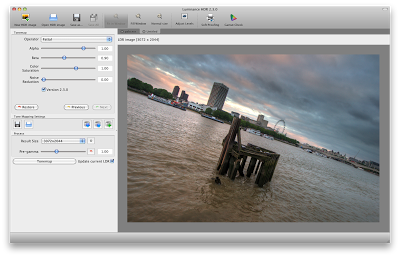Dear linux geeks,
In this tutorial I will show you how to install an open source application that provides an workflow for HDR imaging. This nice application is available for Linux, Windows and Mac OS X. It has the following features:
– Create an HDR file from a set of images (formats: JPEG, TIFF 8bit and 16bit, RAW) of the same scene taken at different exposure setting;
– Save load HDR images;
– Rotate, resize and crop HDR images;
– Tonemap HDR images;
– Copy exif data between sets of images
In this tutorial I will install the latest release, Luminance HDR 2.4.0. Open a new terminal (CTRL+ALT+T) and run the following commands to install the app.
sudo add-apt-repository ppa:dhor/myway sudo apt-get update sudo apt-get install luminance-hdr