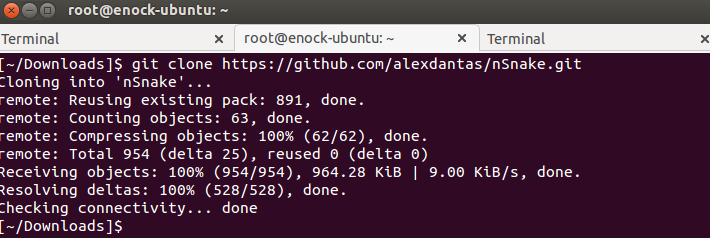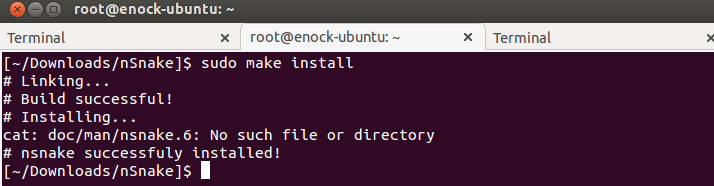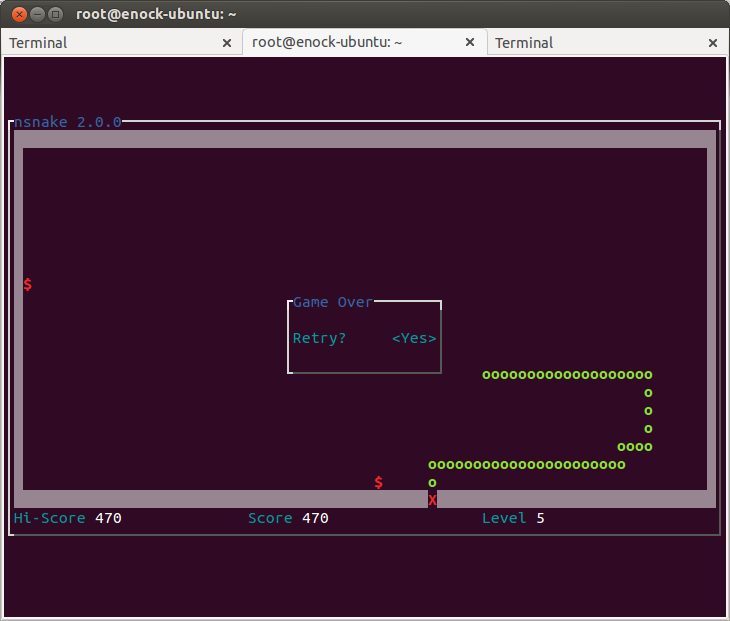From github repo nsnake is a clone of the classic snake game that we all used to play on our cellphones. You play this game on the terminal, with textual interface
I was surfing today today and first saw it on Softpedia. I’ve always wanted a classic snake like that of Nokia. Since I still keep one of those N1280s. Anytime I feel to play a classic and simple game I just fire it up and am good to go.
Hope you will like too. To install nSnake:
Open Terminal and clone github repo to your local system.
$ git clone https://github.com/alexdantas/nSnake.git
cd in to the directory nSnake
$ cd nSnake
Run make
$ make
Then
$ sudo make install
Launch nsnake
$ nsnake
Control Keys
– Arrow Keys : Moves the snake
– q Quits the : game at any time
– p : Pauses/Unpauses the game
– h : Show help during game
Fore more information visit nSnake Github repo
Enjoy!