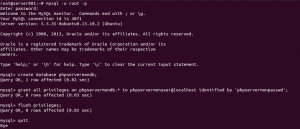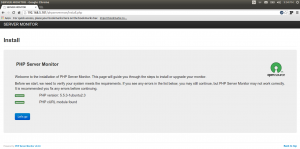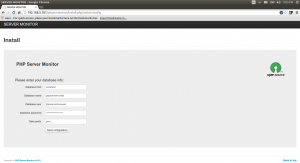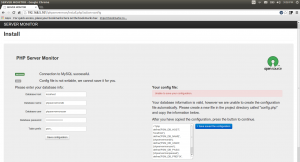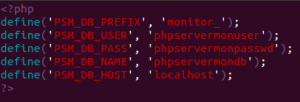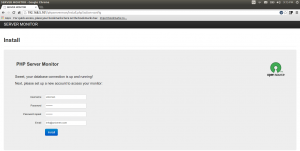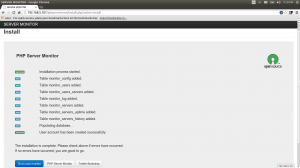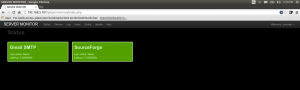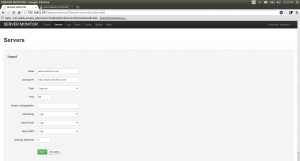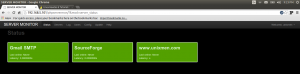Introduction
PHP Server Monitor is a web based monitoring tool that check websites and servers are up and running. And we also can manage users for each server/website for monitoring with a sms and email notifications.
Installation
This how-to was tested on Ubuntu 13.10 server edition, although the same steps may apply to previous versions, and as well as as the latest version 14.04 LTS.
First of all, Install the required packages:
apt-get install apache2 php5 php5-cli curl php5-curl php5-mysql
Go to web root directory and download the latest PHP server monitor package:
cd /var/www/ wget http://jaist.dl.sourceforge.net/project/phpservermon/phpservermon/PHP%20Server%20Monitor%20v3.0.0/phpservermon-v3.0.0.tar.gz
Extract:
tar -xvf phpservermon-v3.0.0.tar.gz
Change ownership:
chown -R www-data:www-data phpservermon
Configuration
Log in into database server create a database and database user for this web package.
Open your favourite browser and access http://server-ip/phpservermon.
… and click on Let’s go. Fill in the database and database user information.
Click on Save Configuration. If you meet some kind of this error below,
Create a file name config.php in that web directory:
cd /var/www/phpservermon vi config.php
with content:
Change ownership:
chown www-data:www-data config.php
And we will get the next page to install PHP Server Monitor, Fill in the Username and Password for the next installation.
and click Install:
Review the installation info, If the is no error complain, we are good to go. 😉 and Click on Go to your monitor.
We will get the login page. Login with user user unixmen that we create earlier.
Add website http://unixmen.com to our monitoring:
… and Click Save. Go to Status:
If we monitor alot of website for our customer we are also be able to create the account for our customer, So they can login and check their own website status.
That’s all. Enjoy!