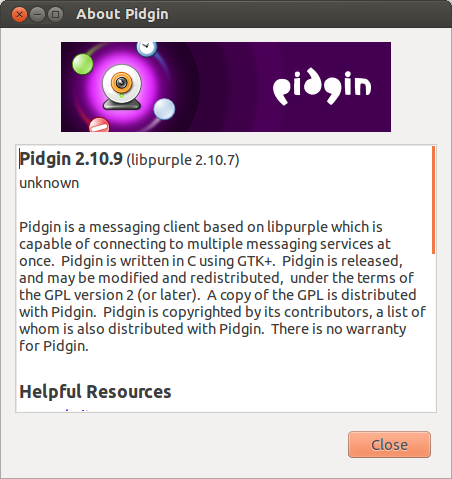Pidgin is a chat program which lets you log in to accounts on multiple chat networks simultaneously. This means that you can be chatting with friends on MSN, talking to a friend on Google Talk, and sitting in a Yahoo chat room all at the same time.
The latest version is 2.10.9 which come with fixed problems logging into some servers including jabber.org and chat.facebook.com. (View changelog)
Installing Pidgin 2.10.9 In Linux Mint, Ubuntu and Elemetary OS via PPA
Open Terminal and Run the commands below to add PPA to your system to install Pidgin:
$ sudo add-apt-repository -y ppa:pidgin-developers/ppa $ sudo apt-get update $ sudo apt-get install pidgin
Enjoy.