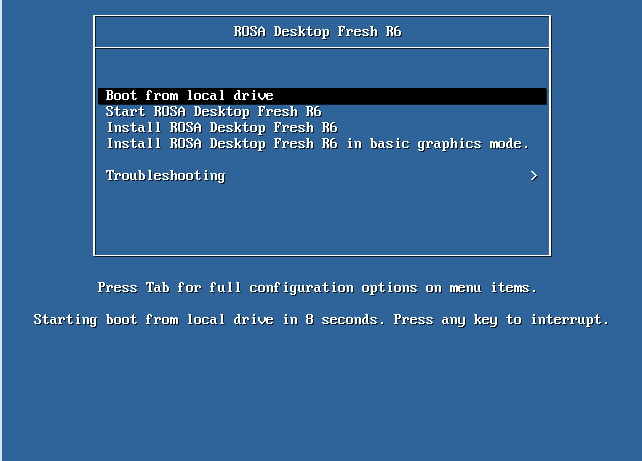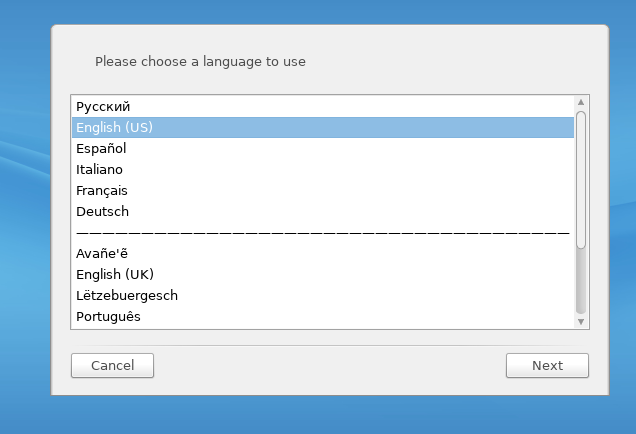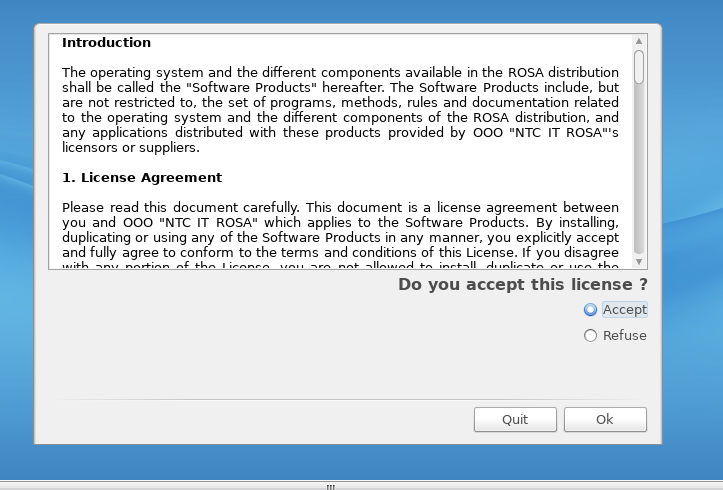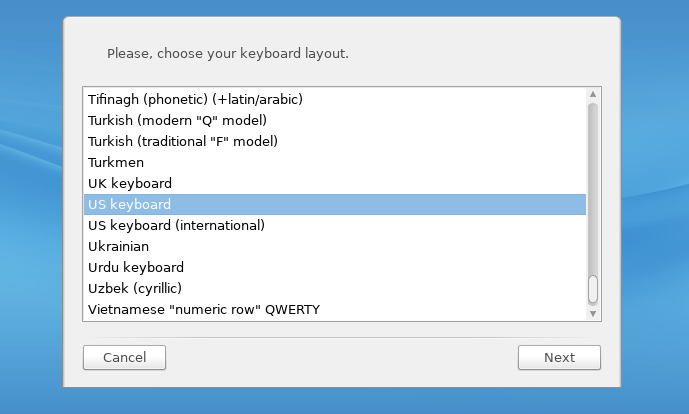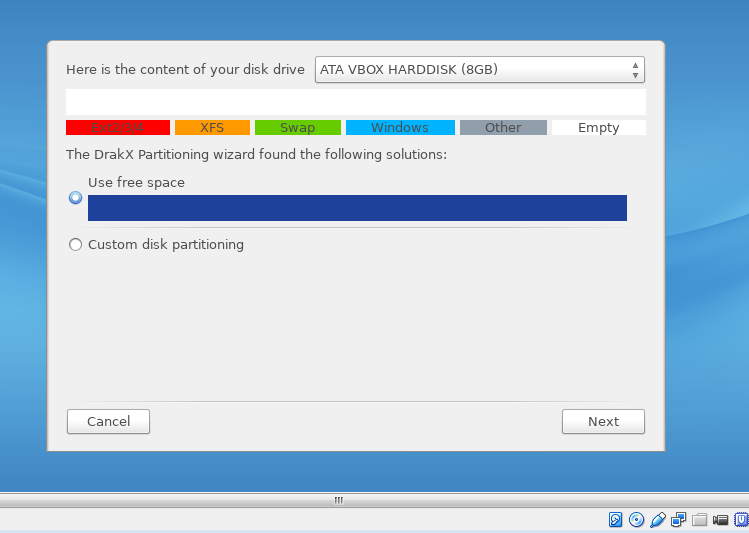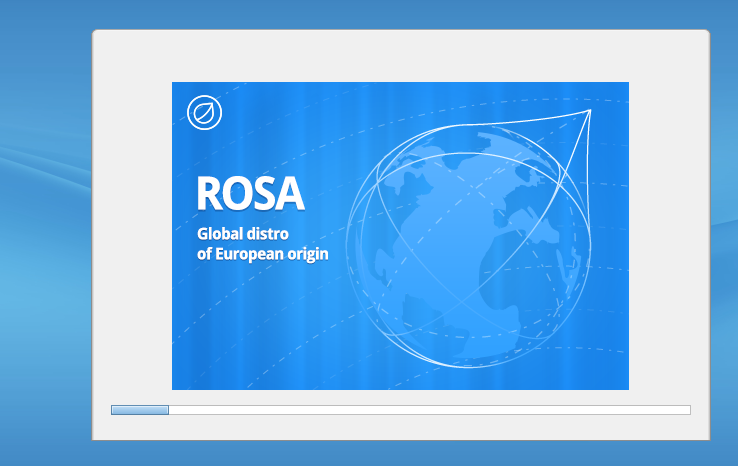Introduction
ROSA company has announced the availability of their free Linux based operating system known as “ROSA Desktop R6”. It comes with KDE desktop environment. This distro is mainly focused for gaming, so it comes pre-installed with many games emulators and steam; also it adds enhancements to audio and video features of the operating system. It includes KDE 5 and KDE plasma 5 packages. Here are some of the applications that come pre-installed with this operating system.
- Thunderbird 38.0.1
- LibreOffice 4.4.3
- Mesa 10.5.3.
- Kdenlive 15.04.3
- Qt4 4.8.7, Qt5 5.4.2
- ffmpeg 2.5.6
- PulseAudio 6.0
- Qt Creator 3.4.1
- Chromium 43.0.2357.134
- Firefox 39.0
- Audacity 2.1.0
- Kmix v.15.04
Installing ROSA Desktop R6
There are couples of ways through which you can initiate the install of this OS.
(a) Download ROSA and burn it to DVD/USB drive and boot your system using this DVD/USB.
(b) Create Virtual machine on your current operating system using tools like Oracle Virtual Box and boot your Virtual machine using ISO of this operating system.
Whichever method you choose, here is the very first screen you should see when booting your system using this ISO. From here click “Install ROSA Desktop Fresh R6”.
Choose your preferred language for the installation from next step.
Accept the license agreement here.
Select your keyboard layout from this step.
Specify how you want disk partitioning to be performed for this new installation. The default choice will erase all contents on the disk and will install fresh operating system on it. It should work for most of us, but if you want custom partitioning, you can do that from here.
That’s it, the ROSA installation is under way now. It should hardly take few minutes depending on your system resources, once done, reboot and start using this eye candy operating system.
Conclusion
This distribution is powered by Linux kernel 3.14.44 LTS; it is available for download in both 32 and 64 bit architectures. It offers a pleasing desktop environment. Download and try it out today, do let us know in comments about your experience with this operating system 🙂