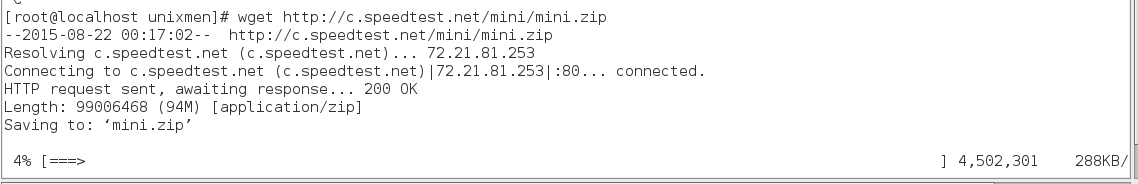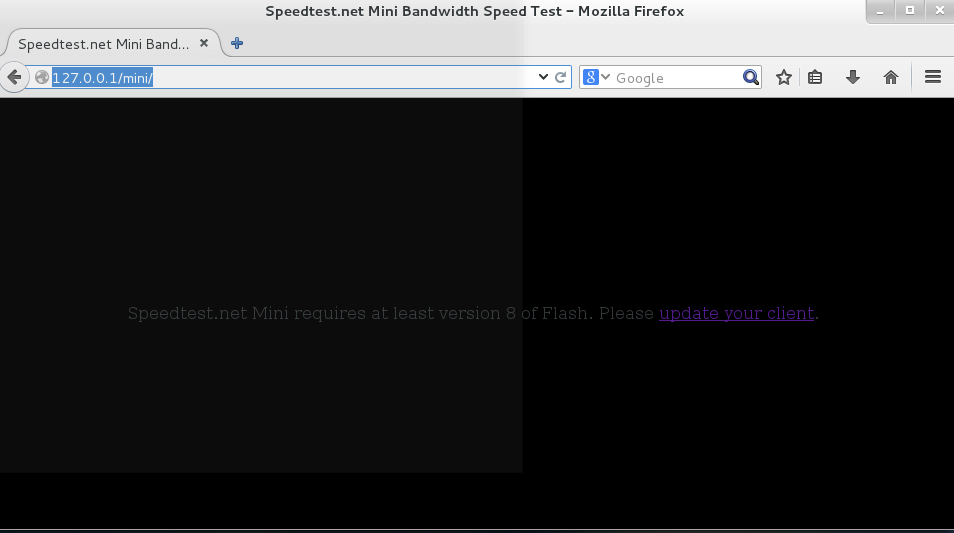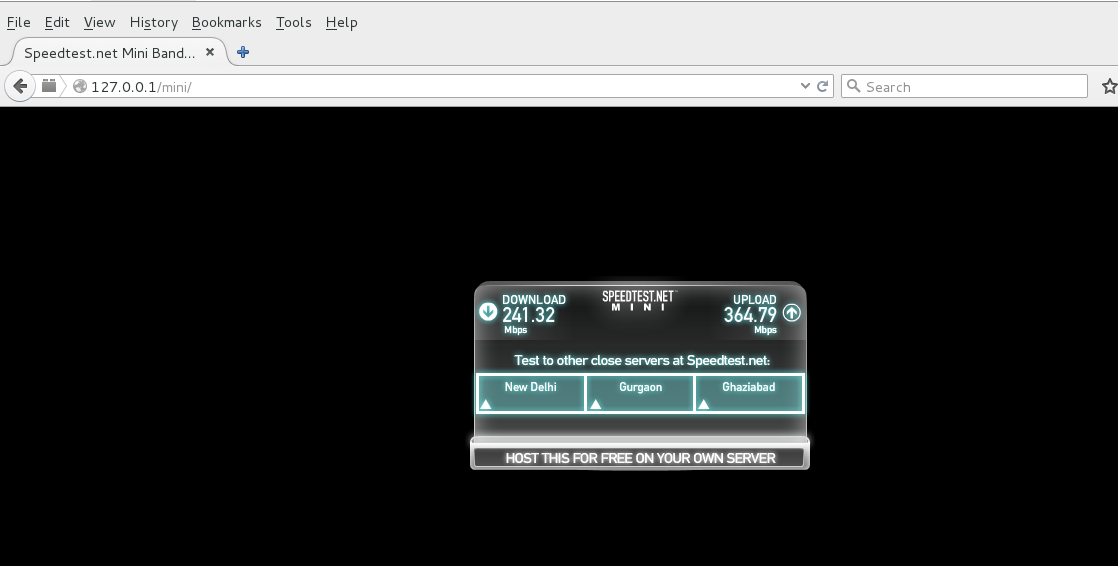Introduction
Speedtest.net is very popular speed test tool to check test Internet Bandwidth. You can configure your own speedtest.net mini server to run Internet speed.It ping several websites via HTTP and calculate the response time and display results in GUI.
Requirements
- CentOS 7
- Apache and php packages.
- Speedtest mini package.
Installation
Login to your CenOS 7 Box.
Install httpd package
[root@localhost unixmen]# yum install httpd
Install php modules
[root@localhost unixmen]# yum install php php-mysql php-gd php-mcrypt
Download Speed.net mini server from following link
Unzip this package and copy contents to /var/www/html
[root@localhost unixmen]# unzip mini.zip
Go to the installed directory.
[root@localhost unixmen]# cd mini/
Copy all contents to /var/www/html
[root@localhost mini]# cp -rRfv mini /var/www/html/
Go to /var/www/html/mini and edit required settings
[root@localhost mini]# cd /var/www/html/mini
Rename index-php.html to index.html
[root@localhost mini]# mv index-php.html index.html
Start httpd service
[root@localhost mini]# systemctl start httpd
Browse for mini server.
http://127.0.0.1/mini
Important: There is possibility that Flash 8 is not installed by default , and it can show some error on browser. I got encountered with this problem. Here i will include flash installation step to complete speed test mini configuration.
Create YUM Repo for flash
[root@localhost unixmen]# vim /etc/yum.repos.d/adobe-linux.repo
Edit as follows:
[adobe-linux] name=Adobe Systems Incorporated baseurl=http://linuxdownload.adobe.com/linux/$basearch/ enabled=1 gpgcheck=1 gpgkey=file:///etc/pki/rpm-gpg/RPM-GPG-KEY-adobe-linux
Update yum
[root@localhost unixmen]# yum update
Install required package
[root@localhost unixmen]#yum install flash-plugin nspluginwrapper alsa-plugins-pulseaudio libcurl
It is recommended to reboot system after flash installation.
Open the browser and test your speedtest.net mini
Enjoy!!