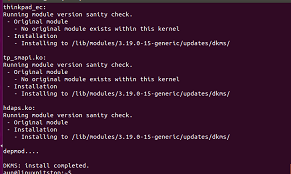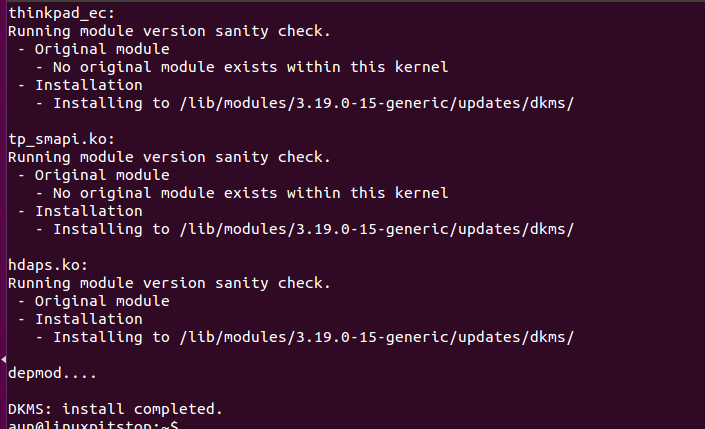TLP is a free, tiny utility that runs on the command line and reduces overheating and improves battery life for your laptop. It is a lightweight utility as it does not have any heavy graphical user interface, simply install it and let it running, it will keep tracking and resolving overheating problems and also increases the life of your lapop’s battery. You don’t need to perform any special configuration, its default profile is well optimized and suited for more than 90% of laptops, but if you need to change or tweak its configuration, you can still do it using its config files; however, it is rarely needed. Let’s see how we can install this tool on Ubuntu 15.04 and Centos 7 operating systems.
Installing TLP on Ubuntu 15.04
The installation process for this tool is pretty simple, launch your system terminal and run following command to add its PPA to ubuntu package manager.
Once the PPA has been added, run following command to update your system’s package manager.
Install TLP by running the following commands:
This is how the successful installation process should look like.
Installing TLP on CentOS 7
If you are using CentOS, Fedora or Redhat Enterprise Linux operating systems, following command should install TLP on your system.
Once TLP has been installed successfully, start its service by running the following command:
That’s it, it will start automatically on your next system boots.
Conclusion
TLP is a pretty simple tool, it is lightweight and extremely useful too. It just keeps running in the background and improves your system’s health. If you are using your Linux system for extensive hours daily, you must have TLP installed. Try it out today, hopefully you will notice pleasant changes in your system’s performance.