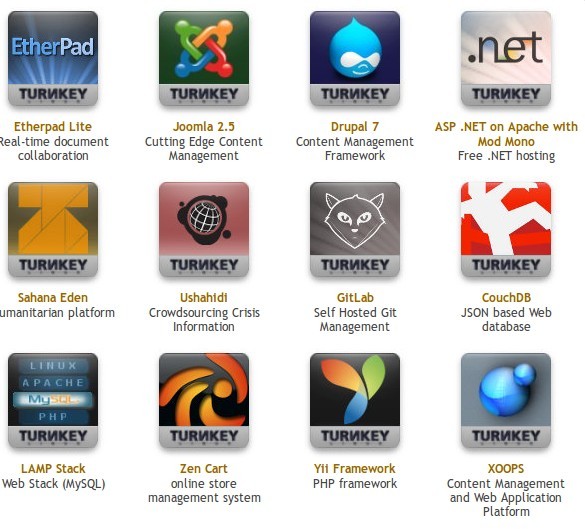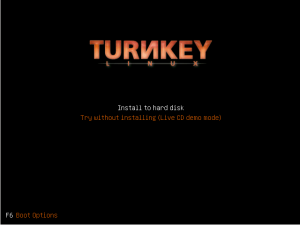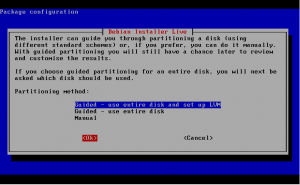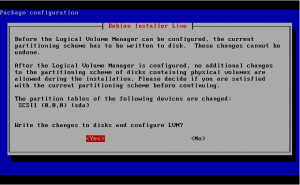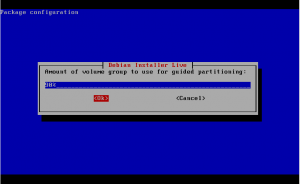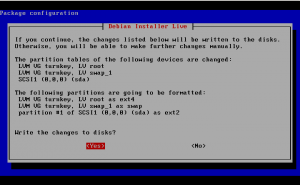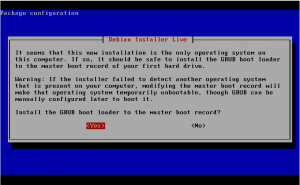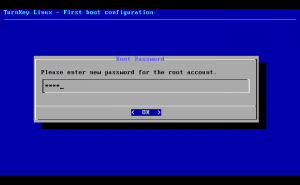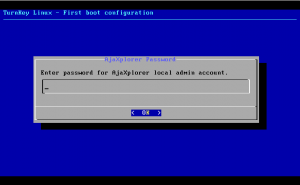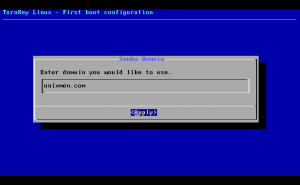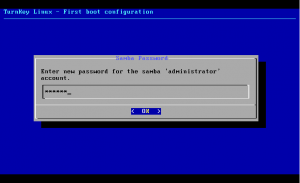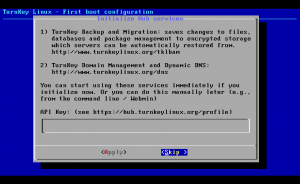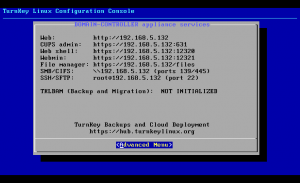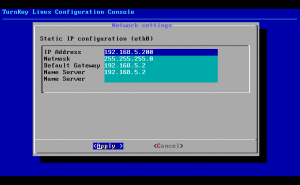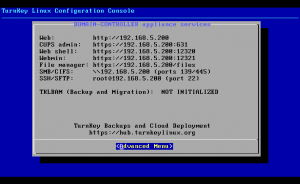Haven’t heard about Turnkey Linux yet, probably you should look our previous article here.
Introduction
Turnkey Domain Controller is an open source Linux operating system that can be used to set up domain controller easily and manage it via web. In this tutorial, we are going to set up TurnKey Domain Controller Version 13.0.
Download
Download turnkey domain controller from here.
Installation
Burn Turnkey ISO to a CD/DVD or Flash drive and boot from the ISO.
Use Arrow keys select the option “Install into disk” and press Enter.
Select the partition type. In this example we select: “Guide – use entire disk and set up LVM”.
Click Yes to continue:
Enter the amount of volume to use for guided partitioning. Select OK and press Enter.
Select Yes and press Enter.
Install the GRUB boot loader to the master boot record, Select Yes and press Enter.
The installation is complete. Click Yes to reboot the system.
Configuration
After reboot, we need to configure our system.
Enter the new password for user root. You have to enter the same password again to confirm.
Next step, Enter the password for AjaxXplorer local admin account. You can use the same password of root user or different.
Enter the domain you want to use.
Enter the password for Samba administrator.
TurnKey Backup and Migration, We skip this for step. We also can configure this step later.
Install the security update for the following step required. and we will get the summary of our services setup.
Set a static IP for server, by select on Advanced Menu and press Enter
Select on Networking –> Static IP press Enter, and configure the Static IP as our wish. In this example will be 192.168.5.200
And then click on Back –> Reboot –> Select.
Reboot the appliance Yes. After reboot we get our system with our static IP.
We can access to use our services via web with different ports:
Web: http://192.168.5.200 CUPS admin: https://192.168.5.200:631 Web shell: https://192.168.5.200:12320 Webmin: https://192.168.5.200:12321 File Manager: https://192.168.5.200:files SMB/CISFS: \192.168.5.200 (ports 139/445) SSH/SFTP root@192.168.5.200 (port)
Access our TurnKey Domain Controller via Web
That’s all about now. You can manage your own Samba domain controller via web browser. Create users,groups and shares depend your Organization structures.