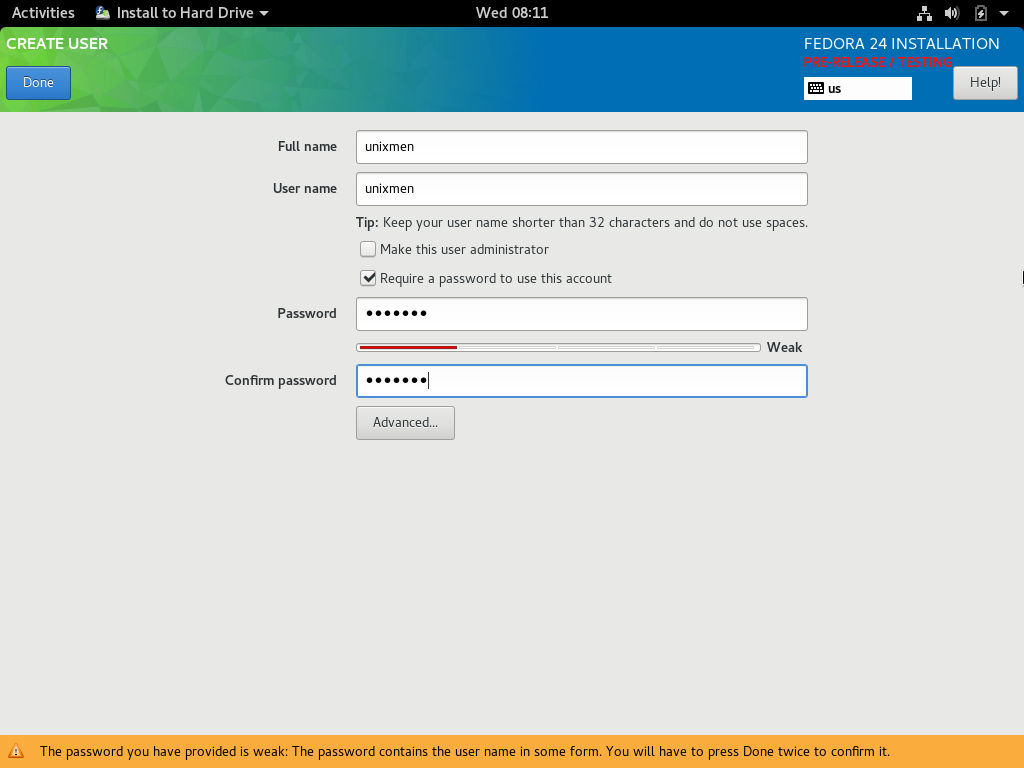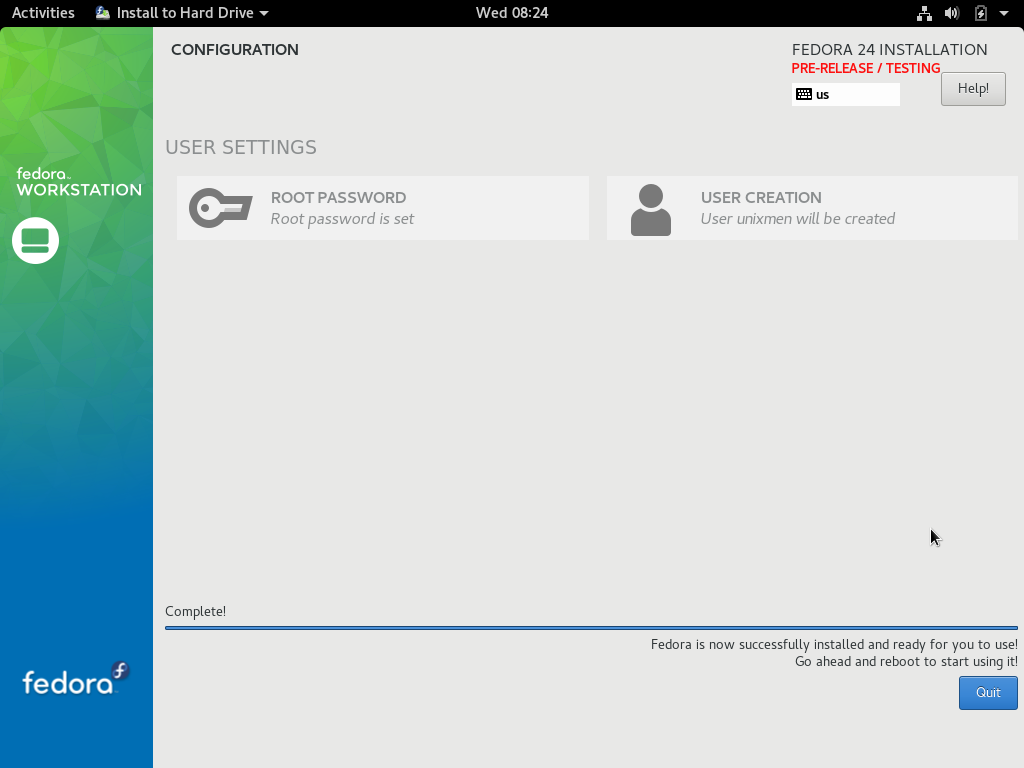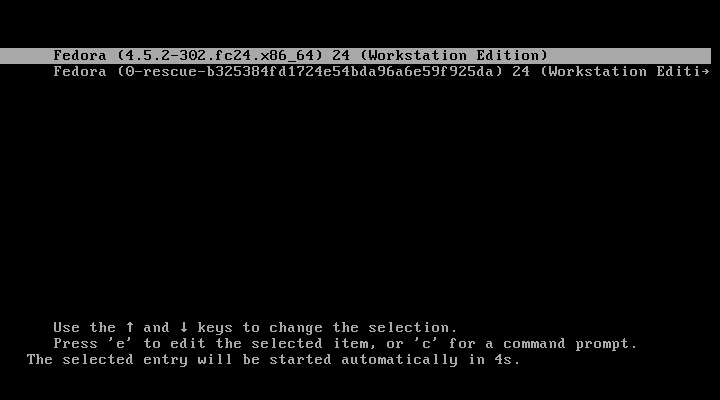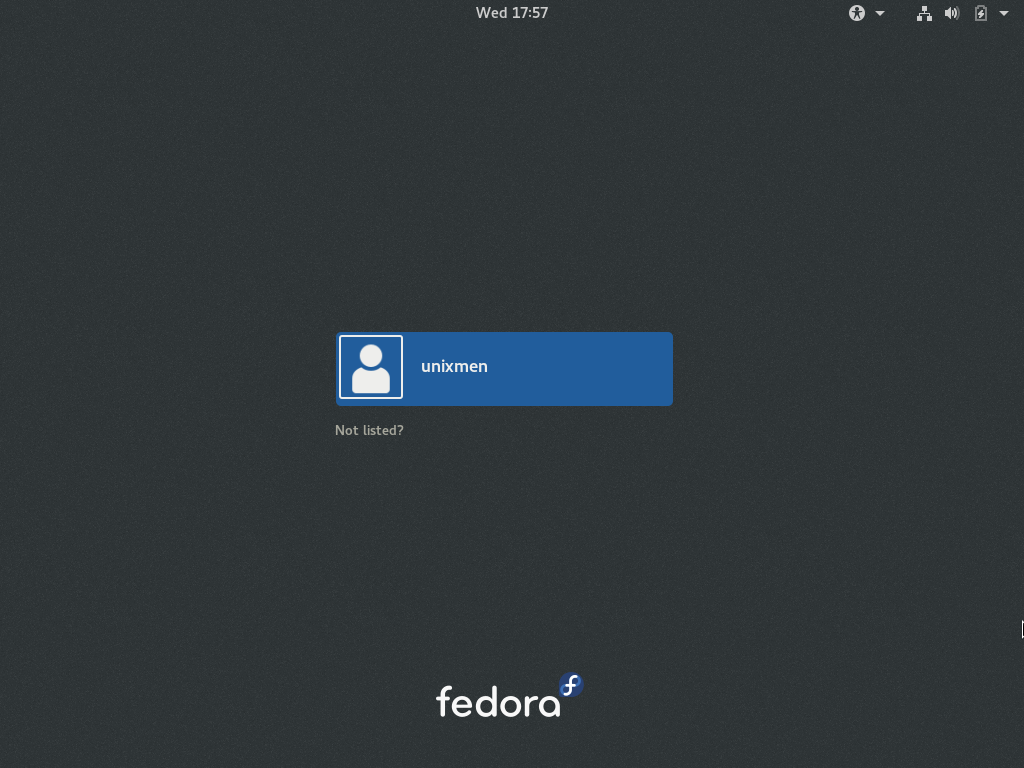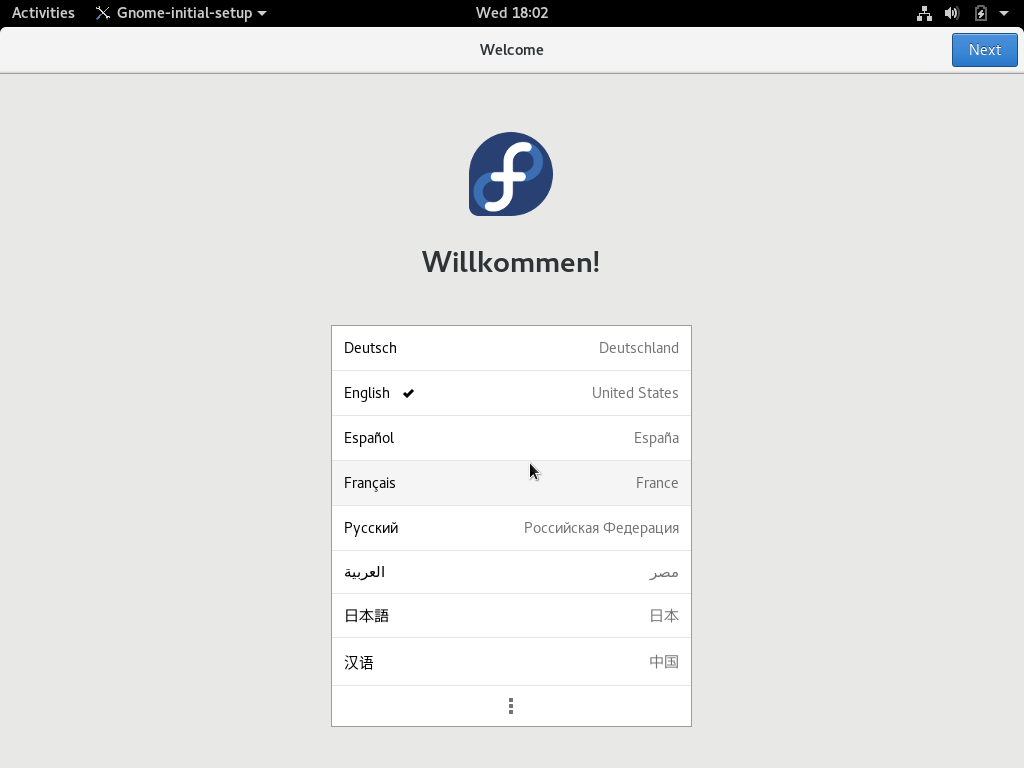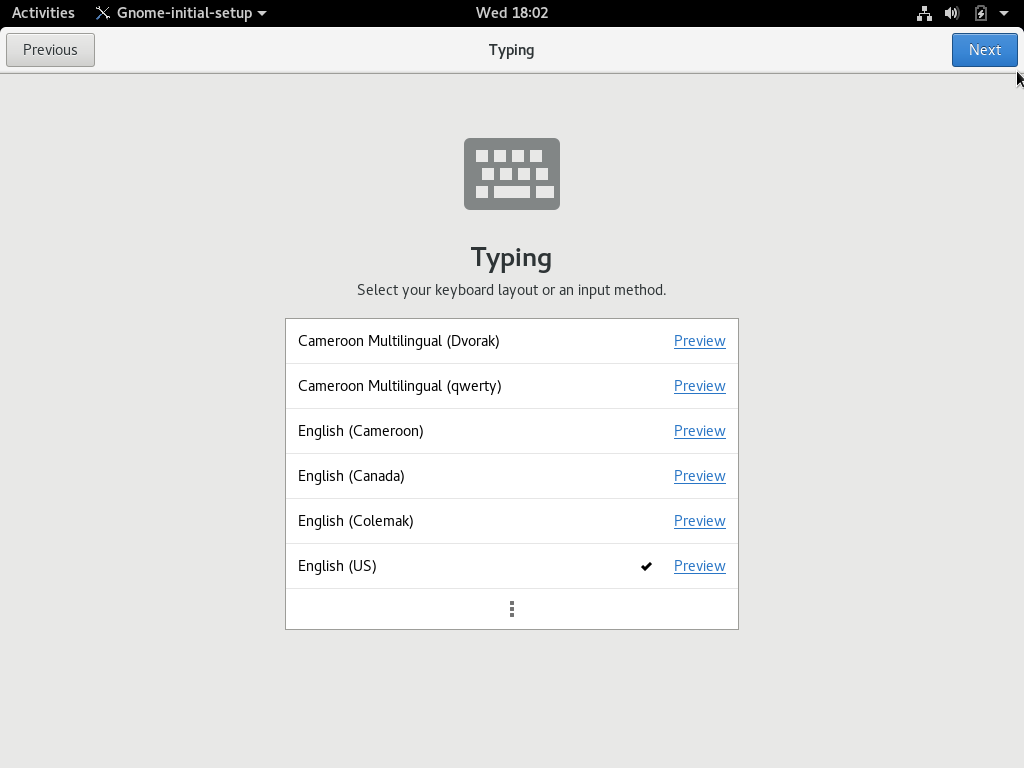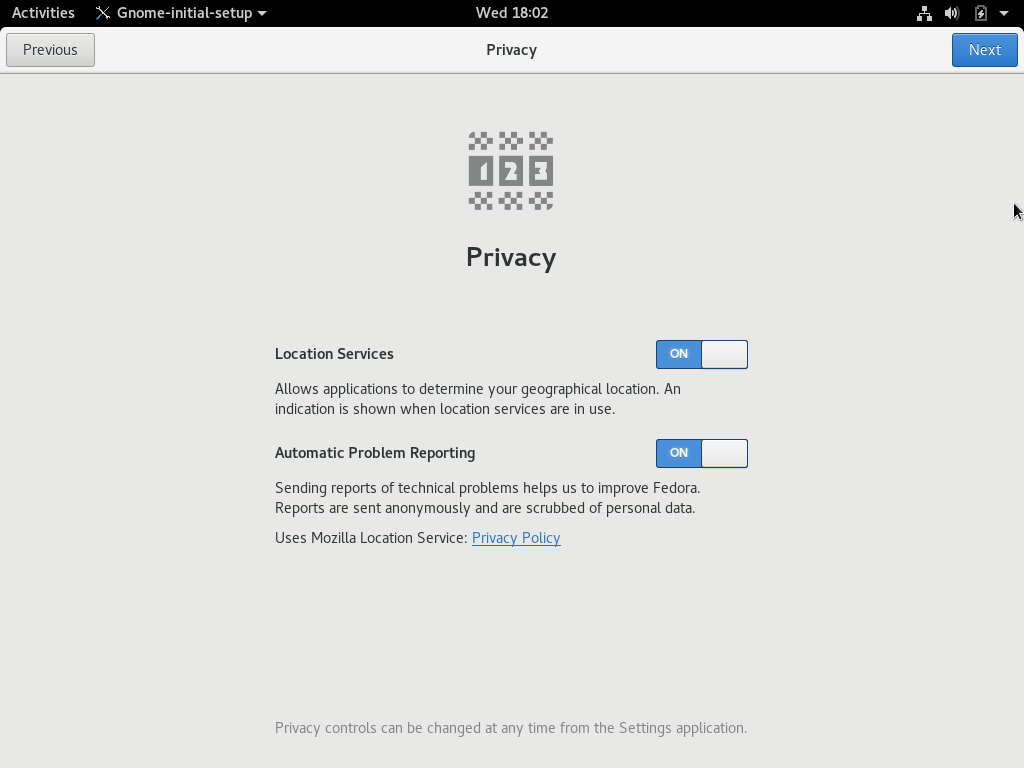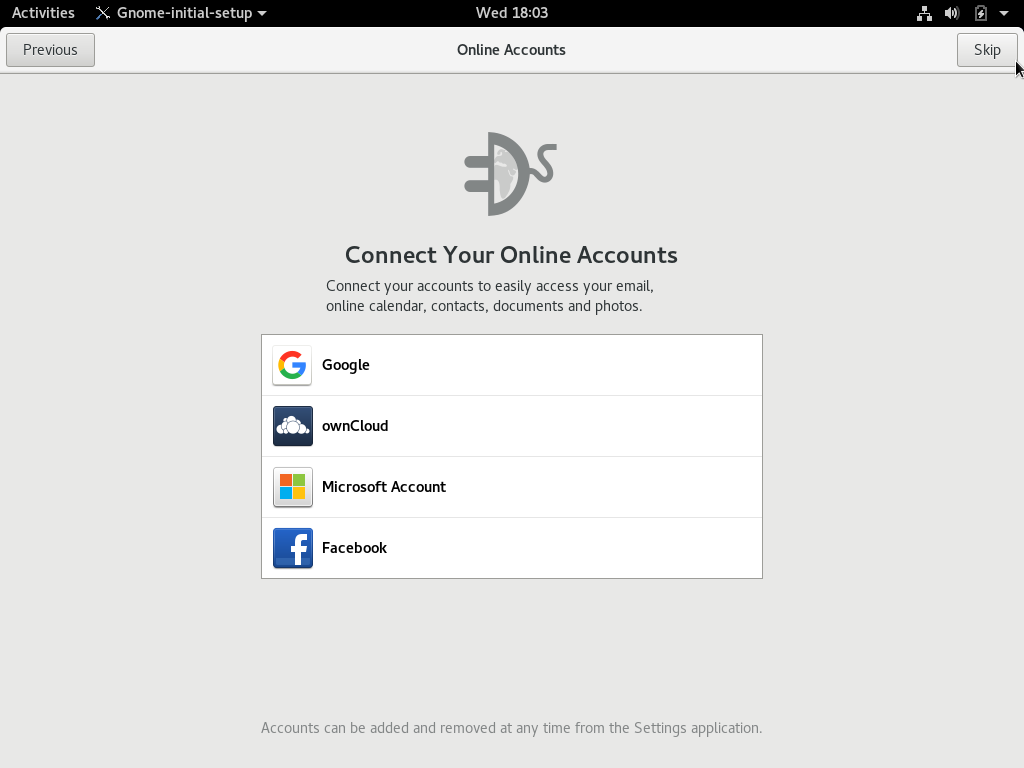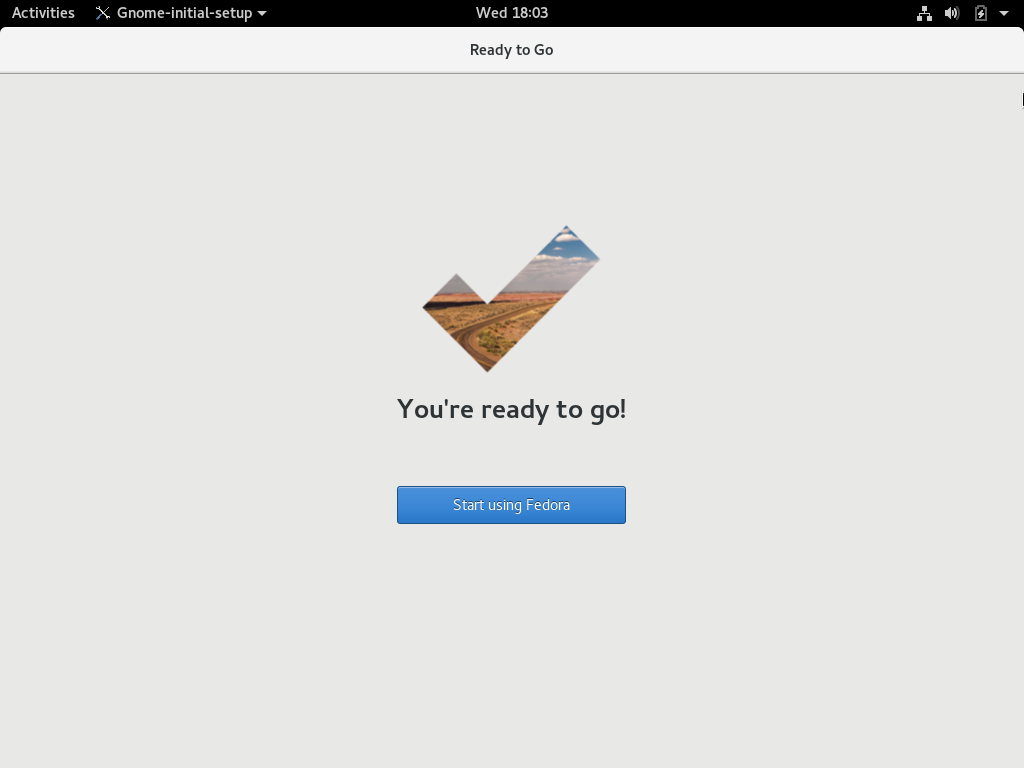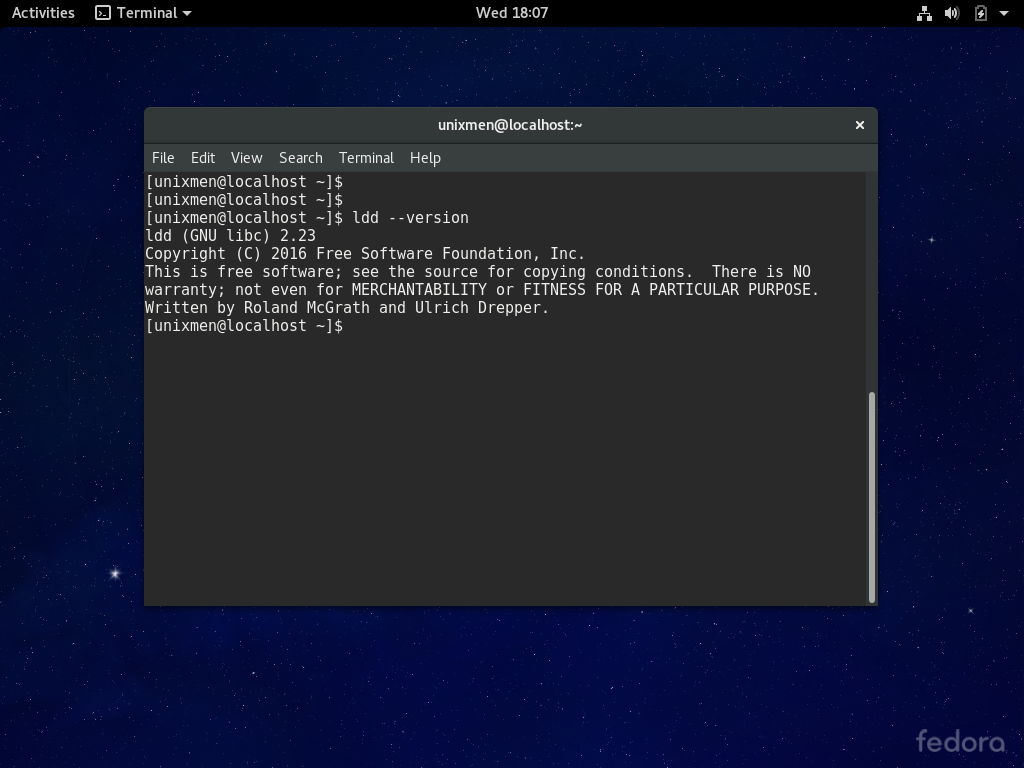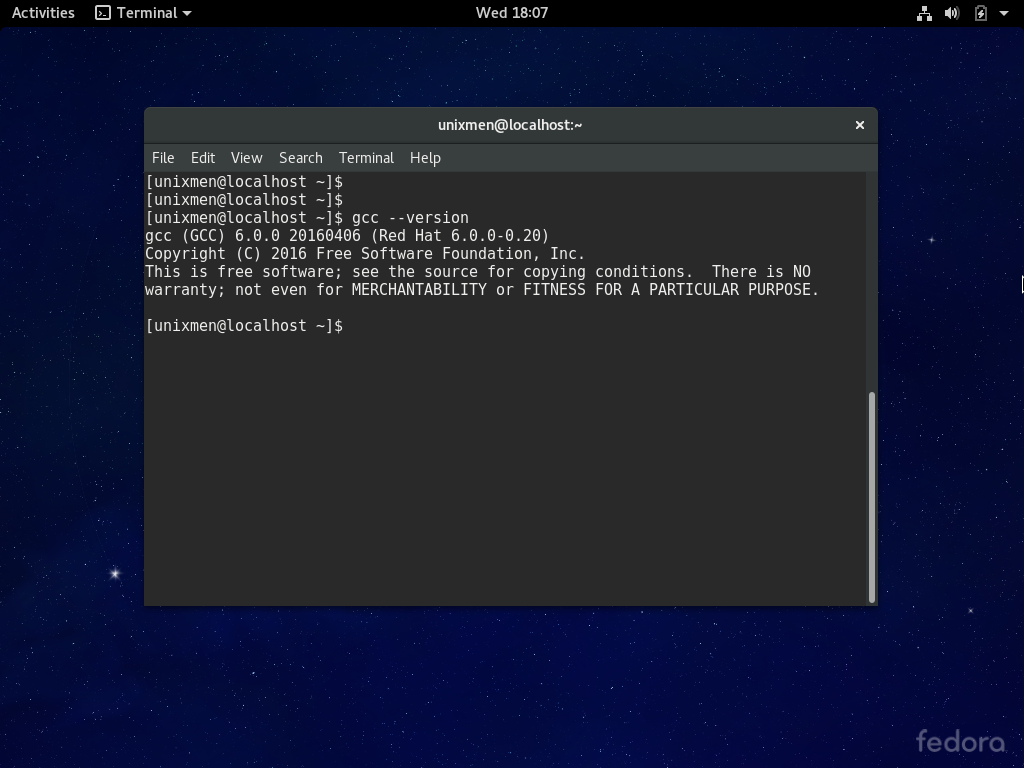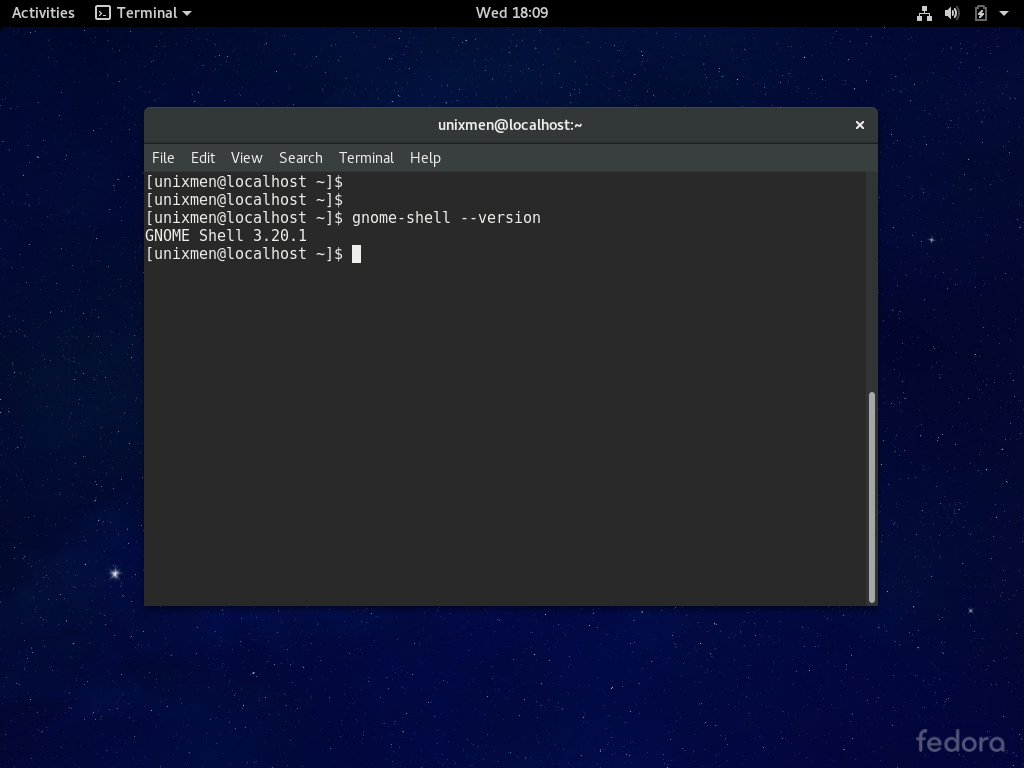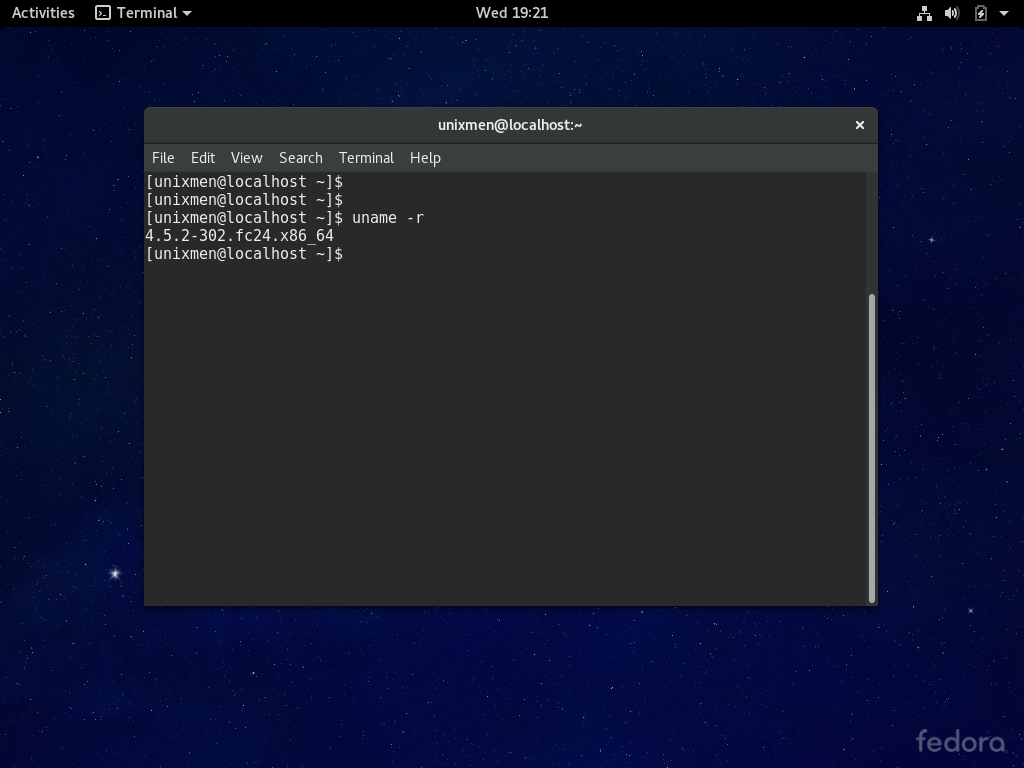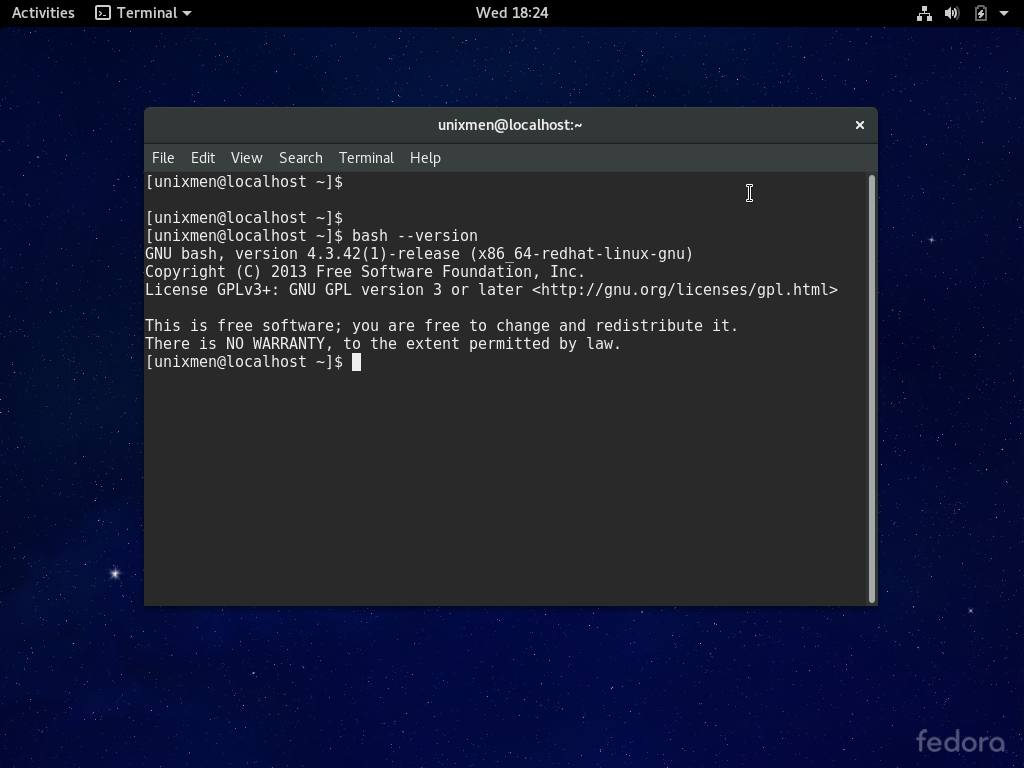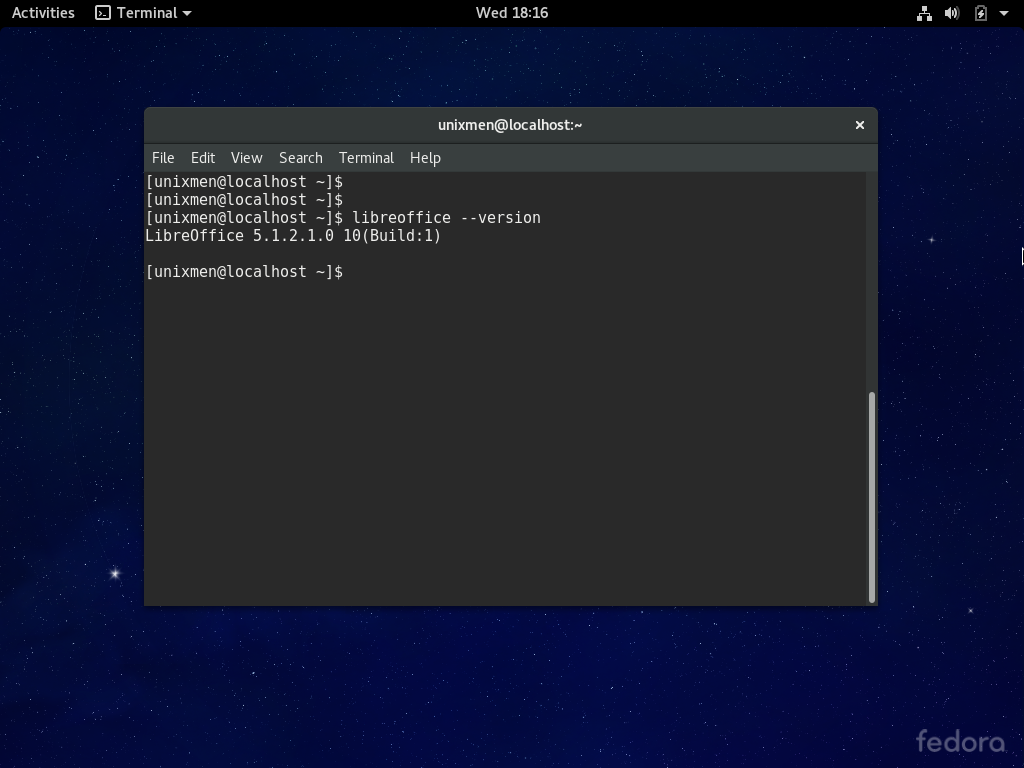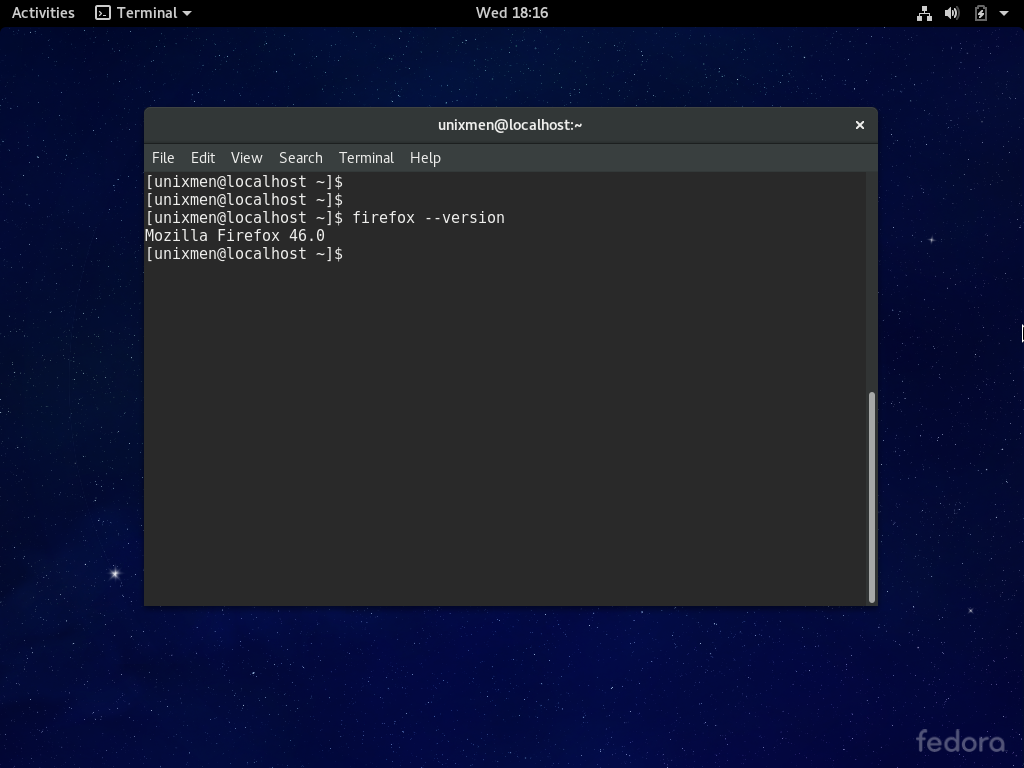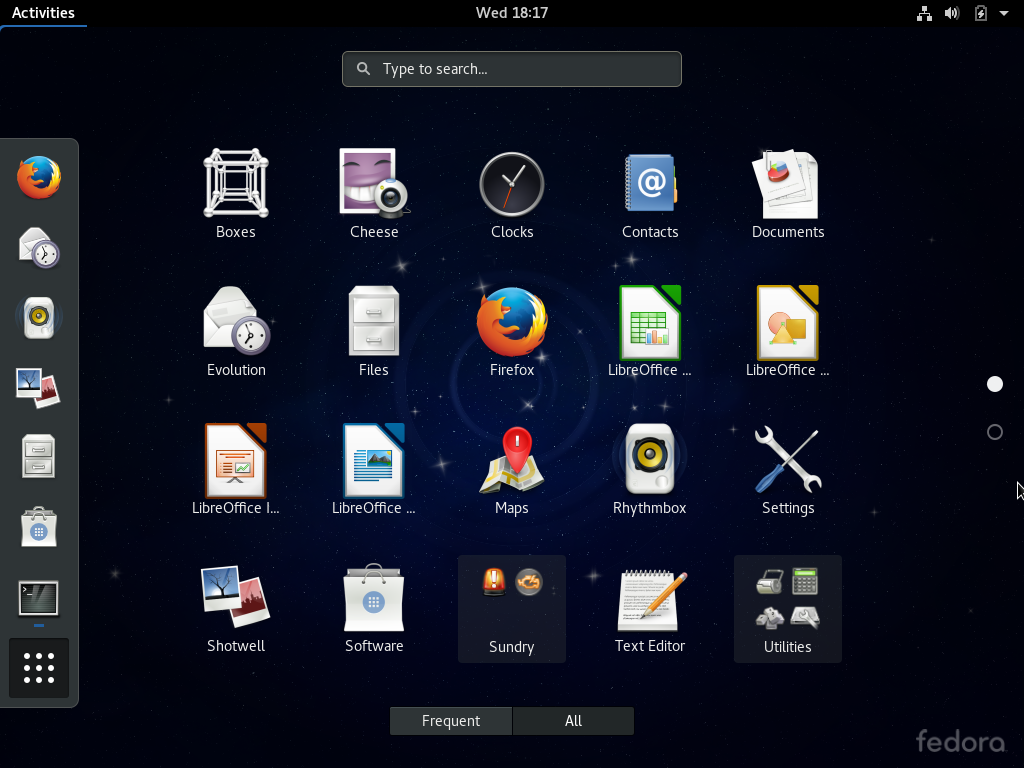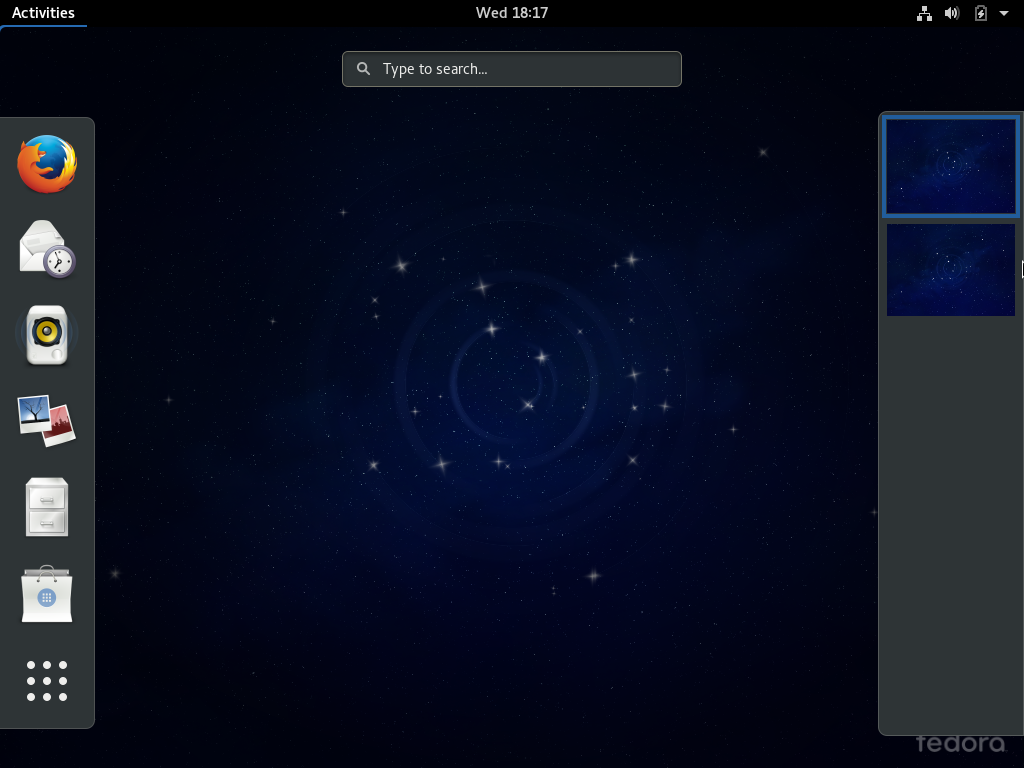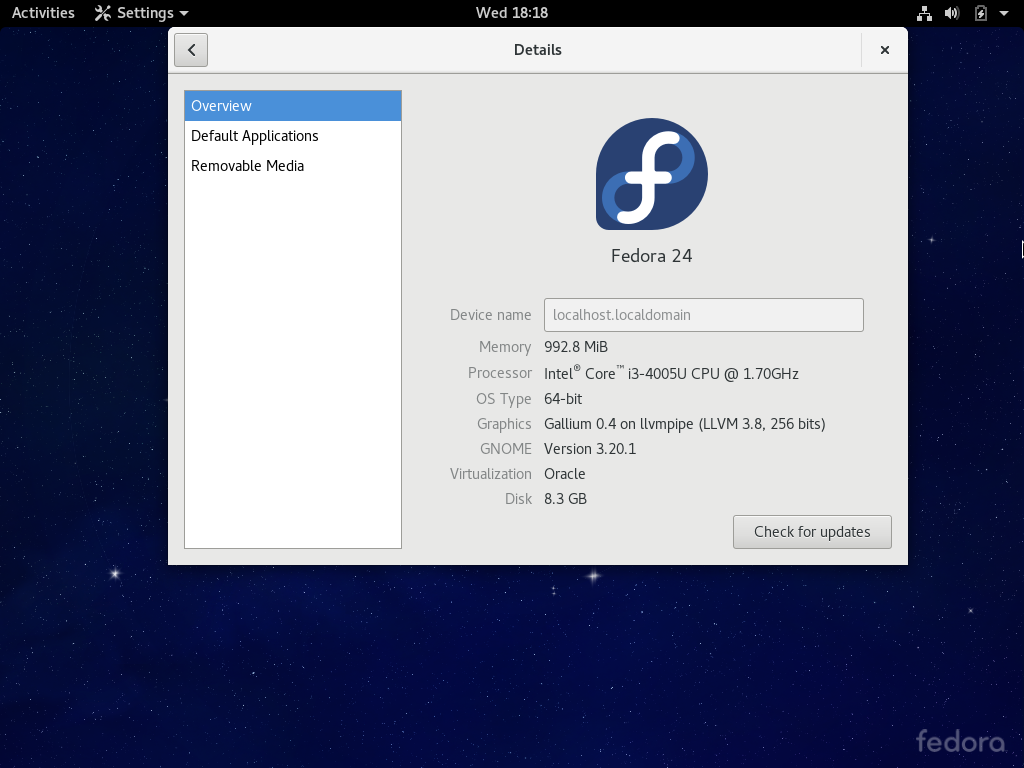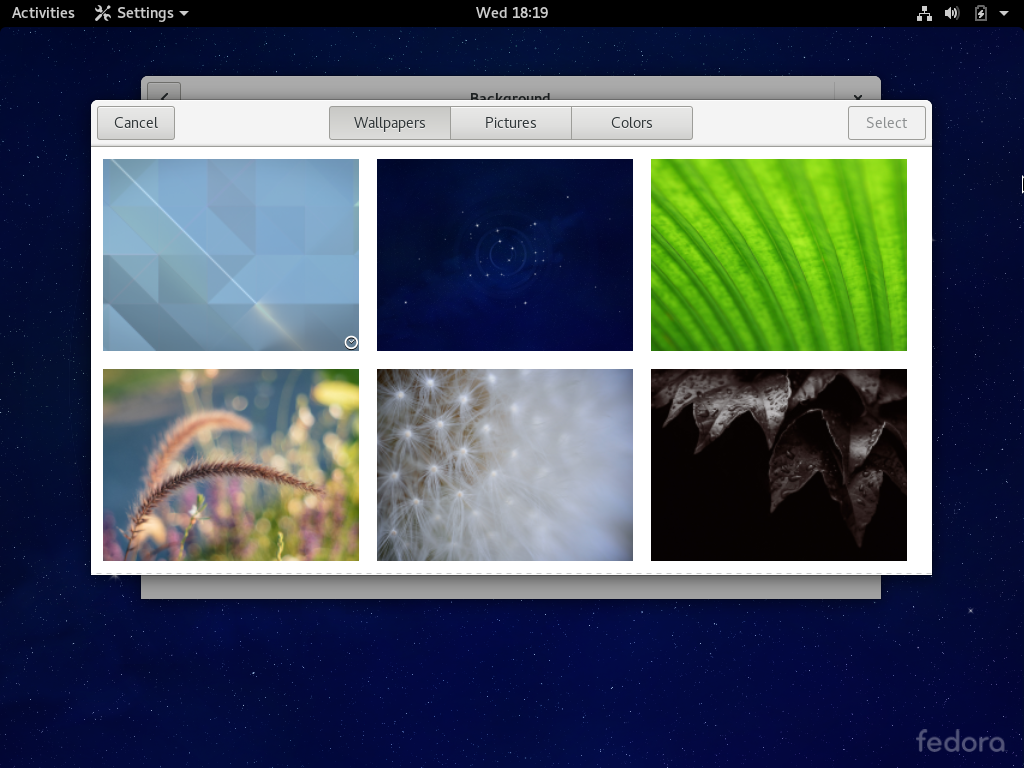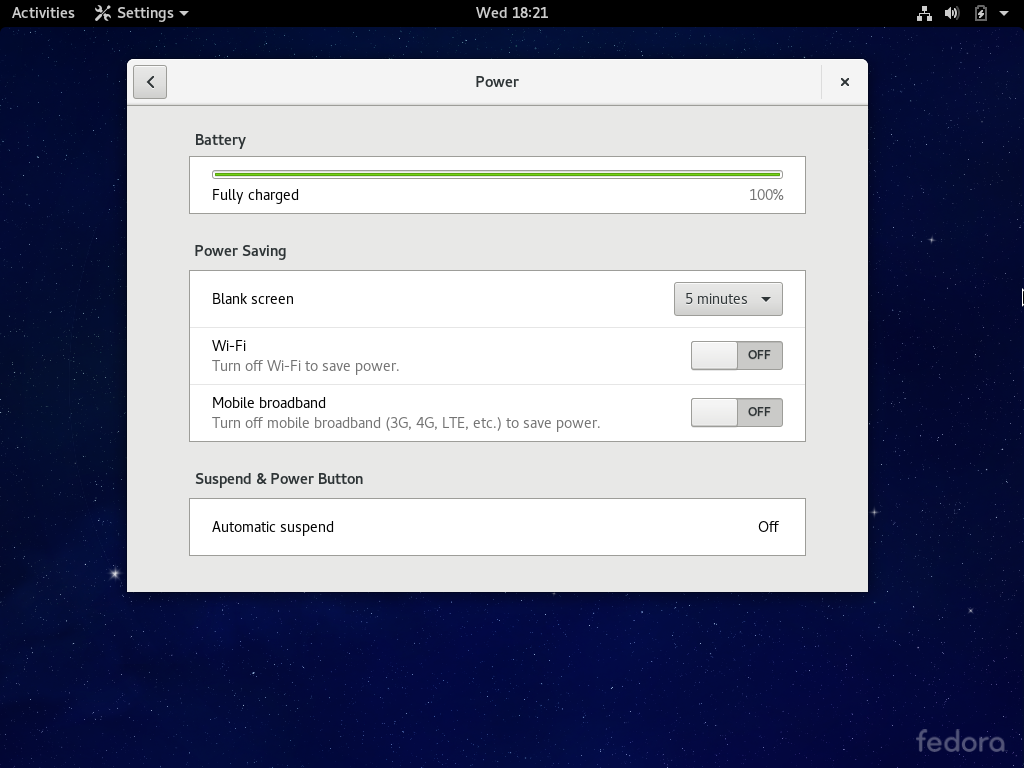Fedora 24 was released on June 21, 2016.We have already covered an article, which you may like to go through
Fedora 24 released – See What is new
Seeing all the great features and its bleeding edge we couldn’t stop ourselves from testing Fedora. Here in this article we are going to Install and Quick review Fedora 24.
Installation
The Installation of Fedora 24 is nothing different from What you have been doing for years. We did the Installation and it went pretty well and smooth, No hiccups. Here we take you to a quick Installation.
- Insert the Live DVD of Fedora and select “Start Fedora-Workstation-Live 24”
- The Installer is starting all the required services/daemons.
- Fedora Welcome Screen. You have the option to Try Fedora 24 Live or Install to Hard Driver. I was determined to test it thoroughly and hence selected “Install to Hard Drive”.
- Fedora Installler asking me for my Preferred Language. Of course! It was English for me.
- Then setup Localization and System from this window. For me, all other settings were okay, except Installation Destination.
- I Clicked Installation Destination and selected to configure it manually, followed by a click on Done.
- And then I created Boot partition of 512 MiB
Swap Partition of 2 GiB
And the root partition with all the remaining spaces.
- And yes, I Accept Changes, so that the changes will be written to the disk.
- Back to Installation Summary Windows. Everything looks fine now.
- The setup will now create file systems, copy files and configure the basic system, automatically.
- Meanwhile the Installer is in action, we may like to perform the user setting by creating a password for the root user, creating a user and its password.
Setting Password for ROOT
Creating a user unixmen and setting its password
- It may take some time to complete Installation. For me it took around 15 minutes with 1 GB of RAM. Once done, I was prompted to reboot.
- The Splash Screen
- The Login Screen
- The Default Wallpaper for Gnome Fans.
- And a quick Gnome Initial Setup. Everything is pretty much self explanatory.
- glibc updated to 2.23
- gcc updated to 6.0.0.
- Gnome updated to 3.20.1
- Linux Kernel 4.5.2 is giving it the bleeding edge.
- Bash updated to 4.3.42
- Libreoffice version – 5.1.2.1.0
- Firefox Version – 46.0
- The default set of application, pre installed on Fedora 24 is very little, which gives you the freedom and power to install exactly what you want.
- Virtual Desktop – Gnome
- System Details
- The Default sets of Gnome Wallpaper. Nothing new in this section.
- The Power Settings has a “Mobile Broadband” option.
- Default Lock Screen
My Review Note
- The Installation is quite easy and fast. No hiccups. (8/10)
- No lagging even with 1 GB Ram. (8/10)
- Though, it is a bleeding-edge distribution I didn’t find any major open bugs in my short review period, though, would not be fair to judge at this point of time. (7.5/10)
- User friendly (8/10).
- Performance of Gnome (8.5/10)
- Availability of Application – It is theoretical, as someone may find it more customizable while other may see it non-availability of must have Applications (7/10)
Conclusion
I am very happy seeing the way Fedora is Going. There are lots of people who say Fedora is bleeding edge, things seems to break there or it is testing ground of Red Hat but I would like all of them to test it once, and they won’t be disappointed. The Fedora came a long way from what it used to be some 3-4 years ago. Unixmen Community Wishes all the best to the Fedora Community for such a rock solid release.
We, in our next post will be telling you what you should do immediately after installing Fedora 24. Meanwhile, stay connected to Unixmen. Don’t forget to give your valuable feedback in the comments below. Like and share us and help us get spread.



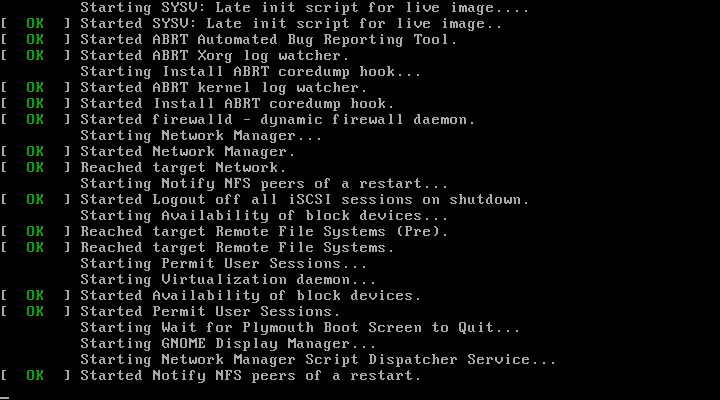
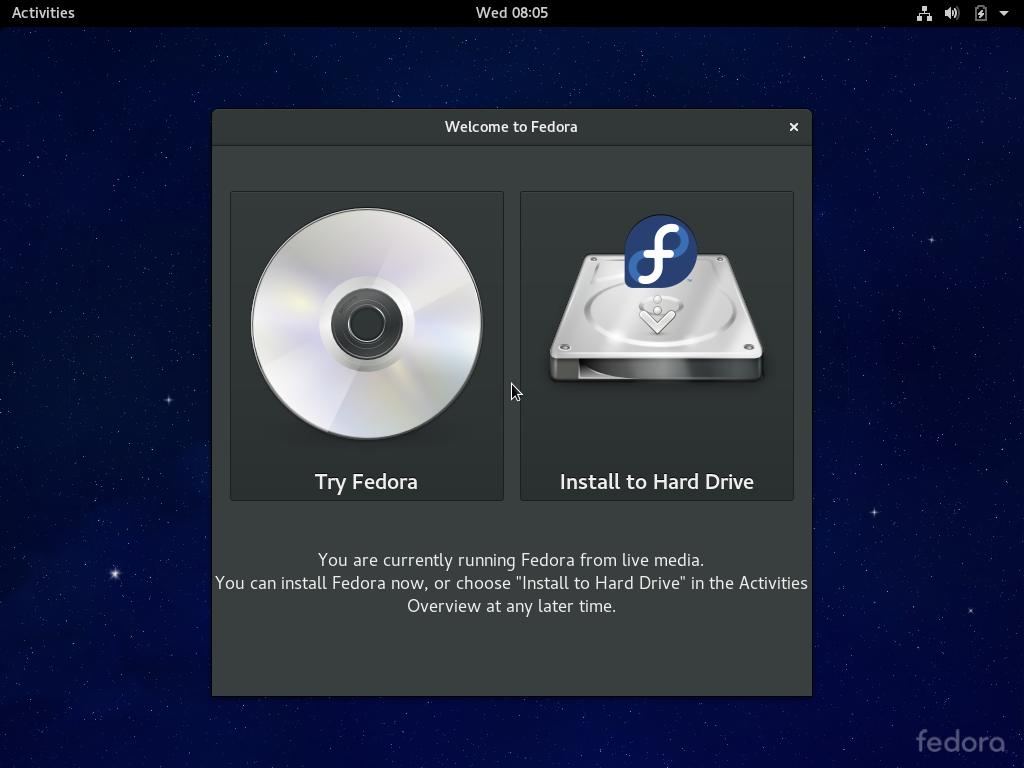
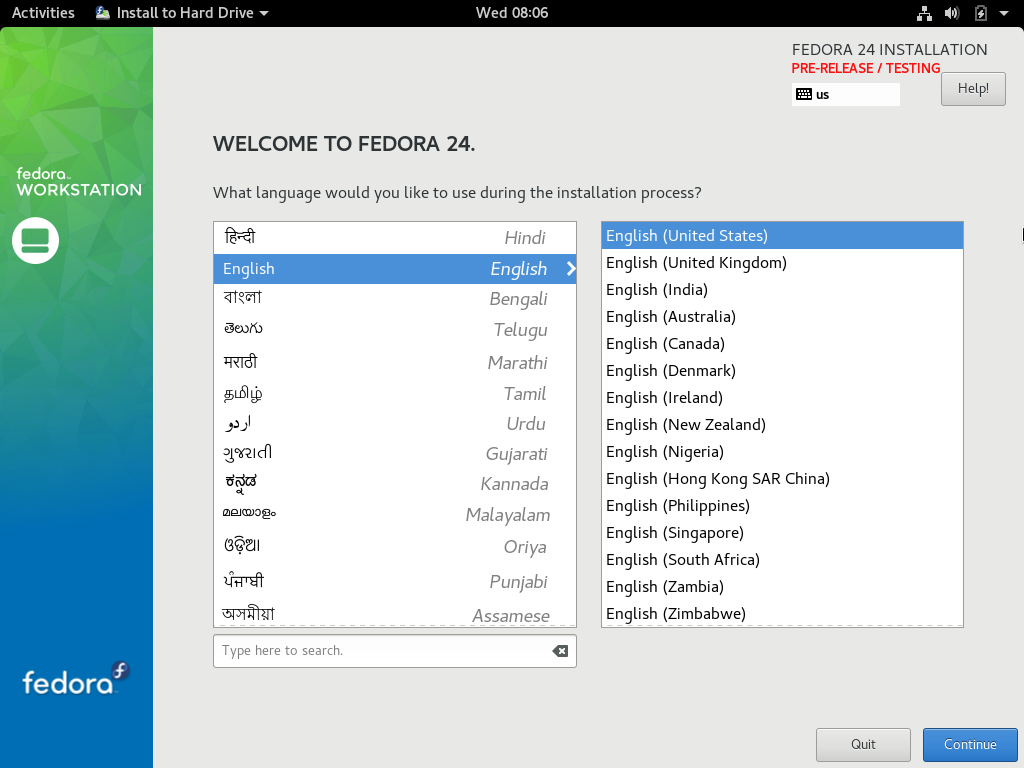
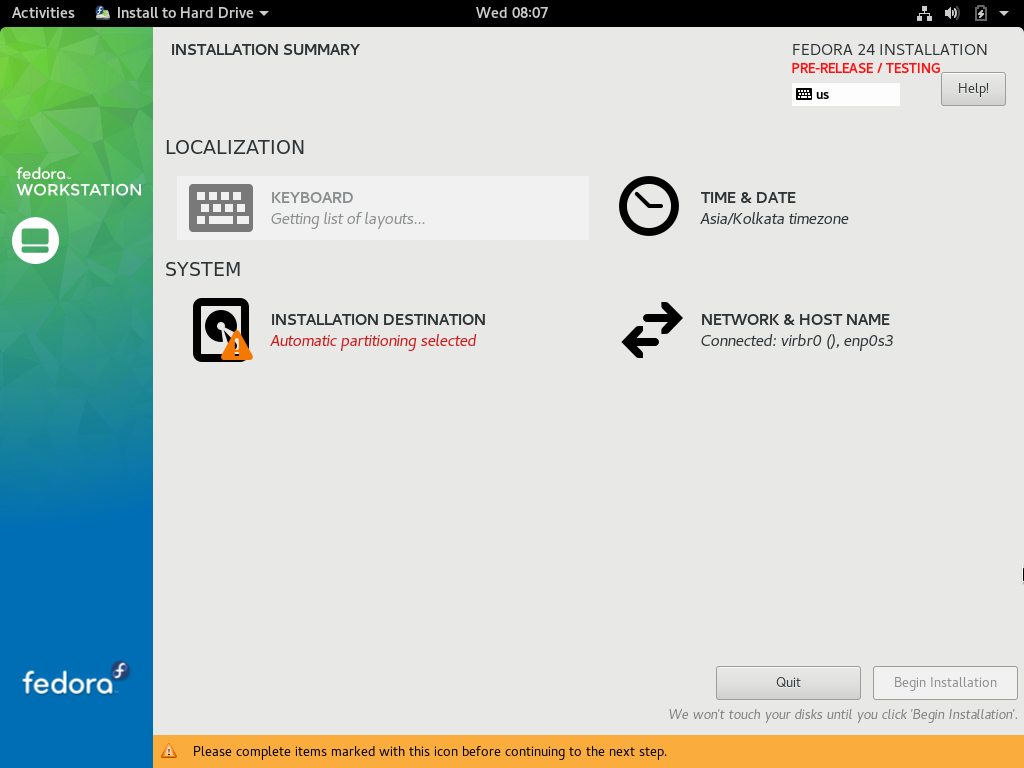
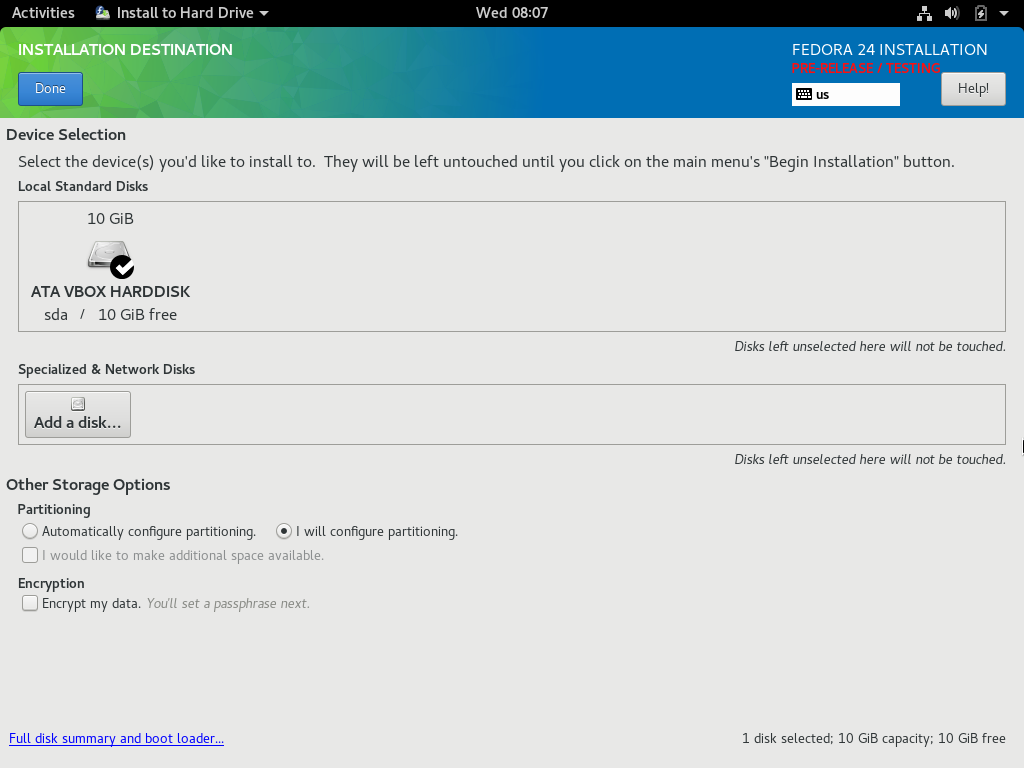
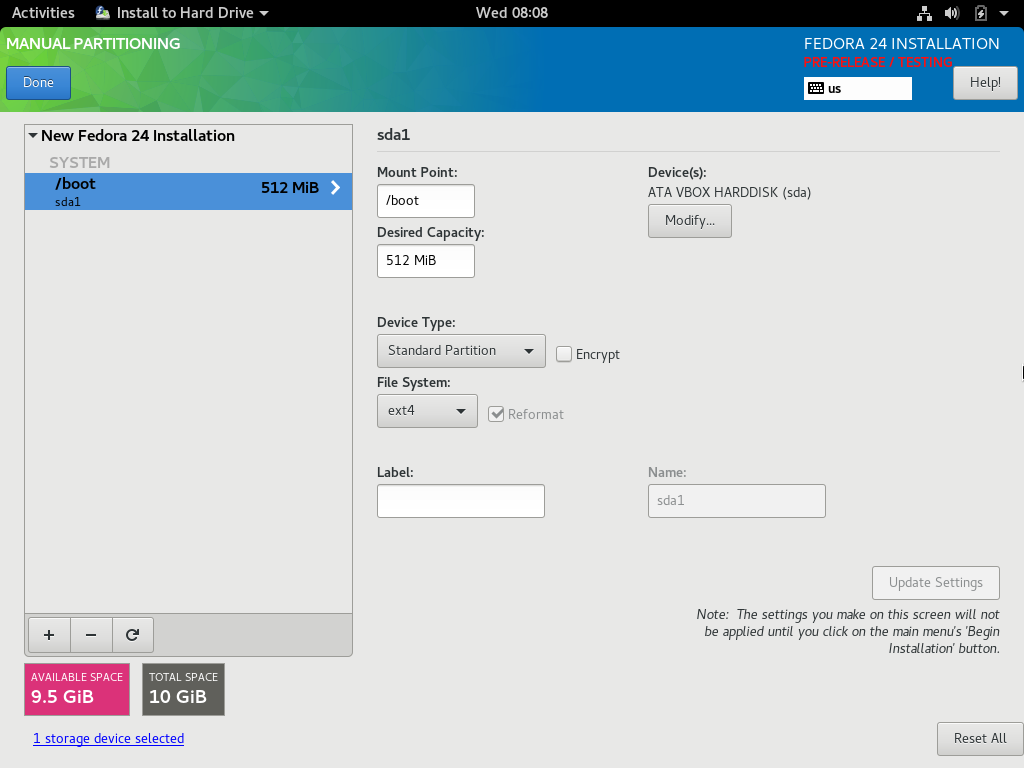 Swap Partition of 2 GiB
Swap Partition of 2 GiB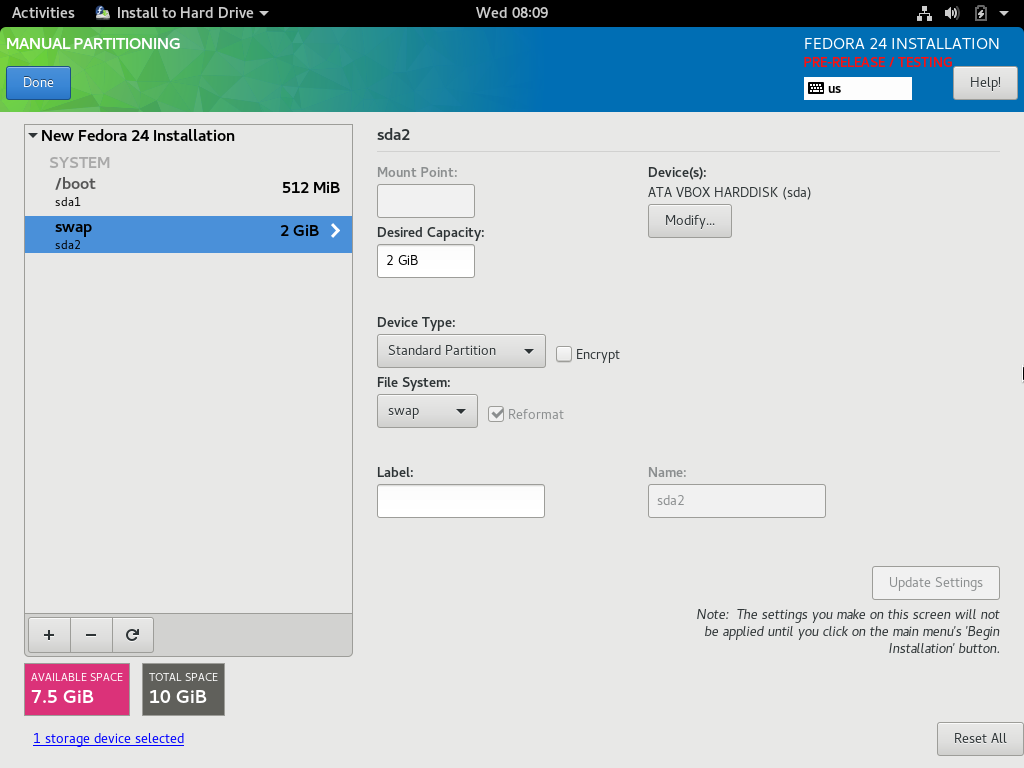 And the root partition with all the remaining spaces.
And the root partition with all the remaining spaces.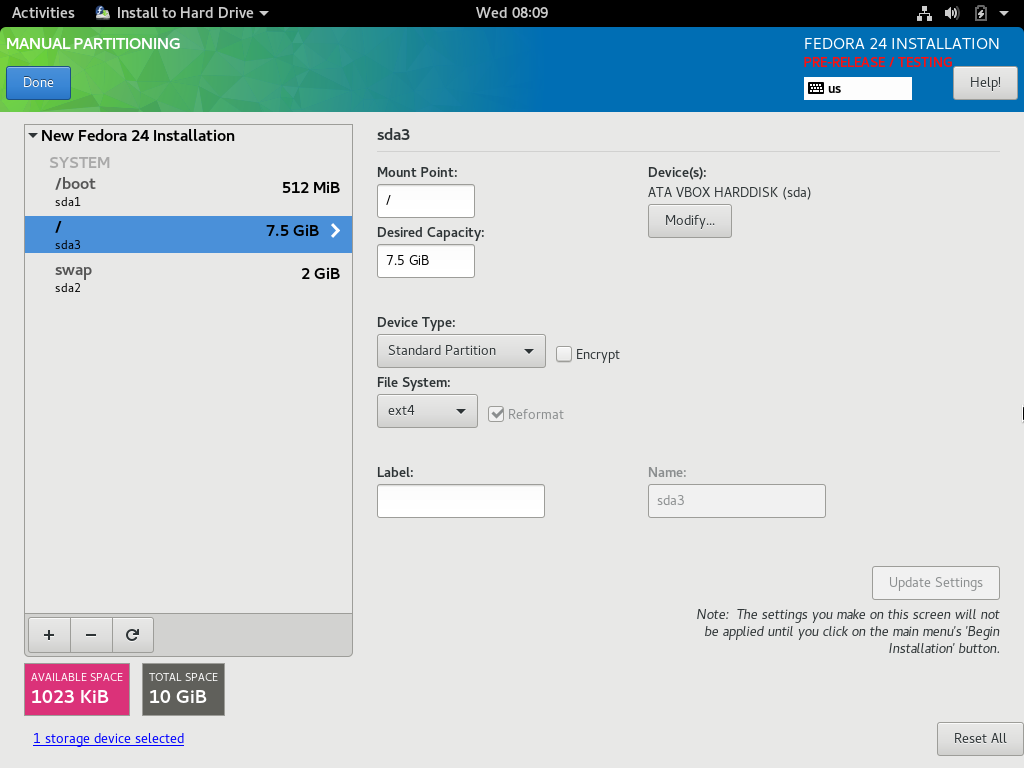
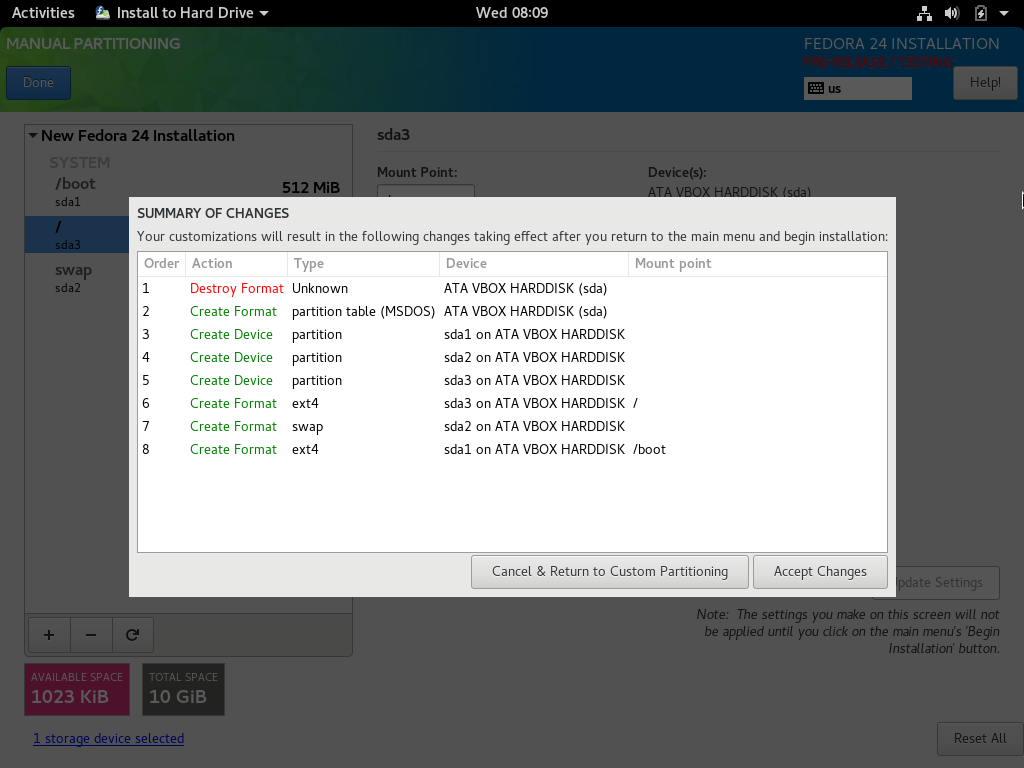
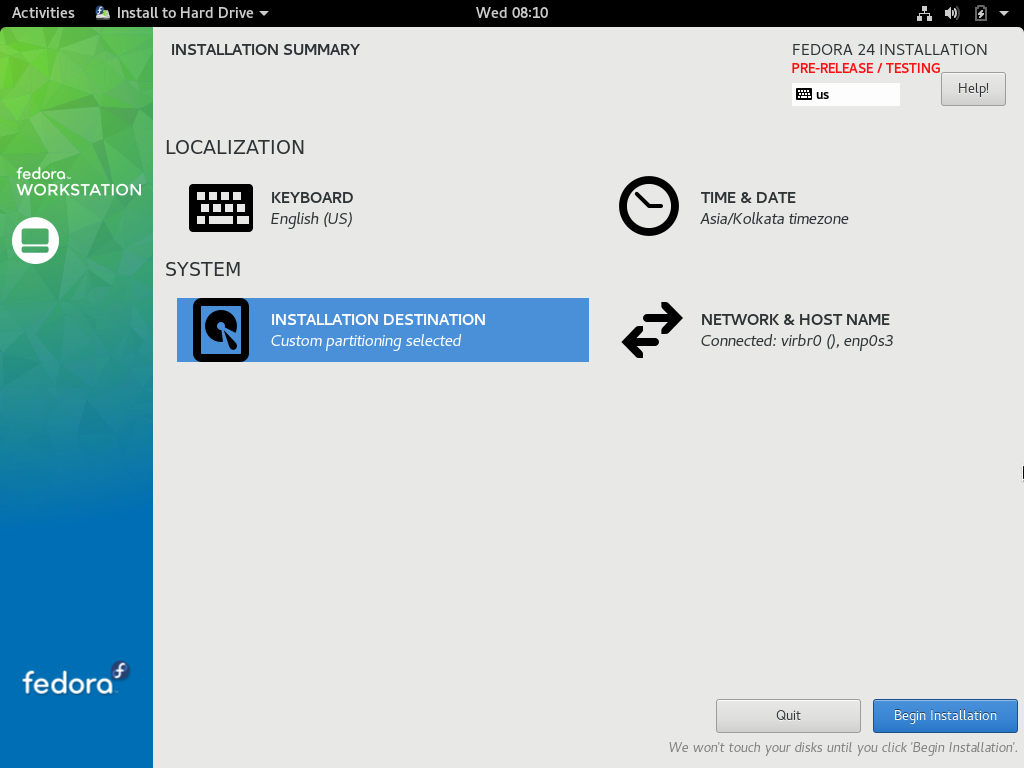
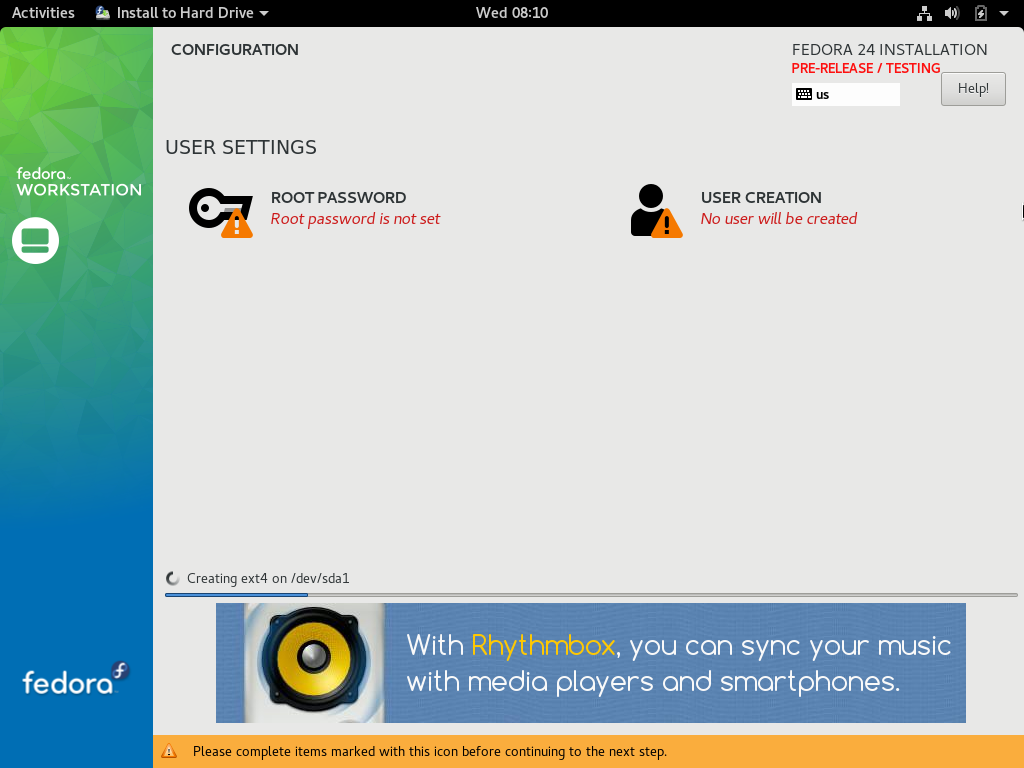
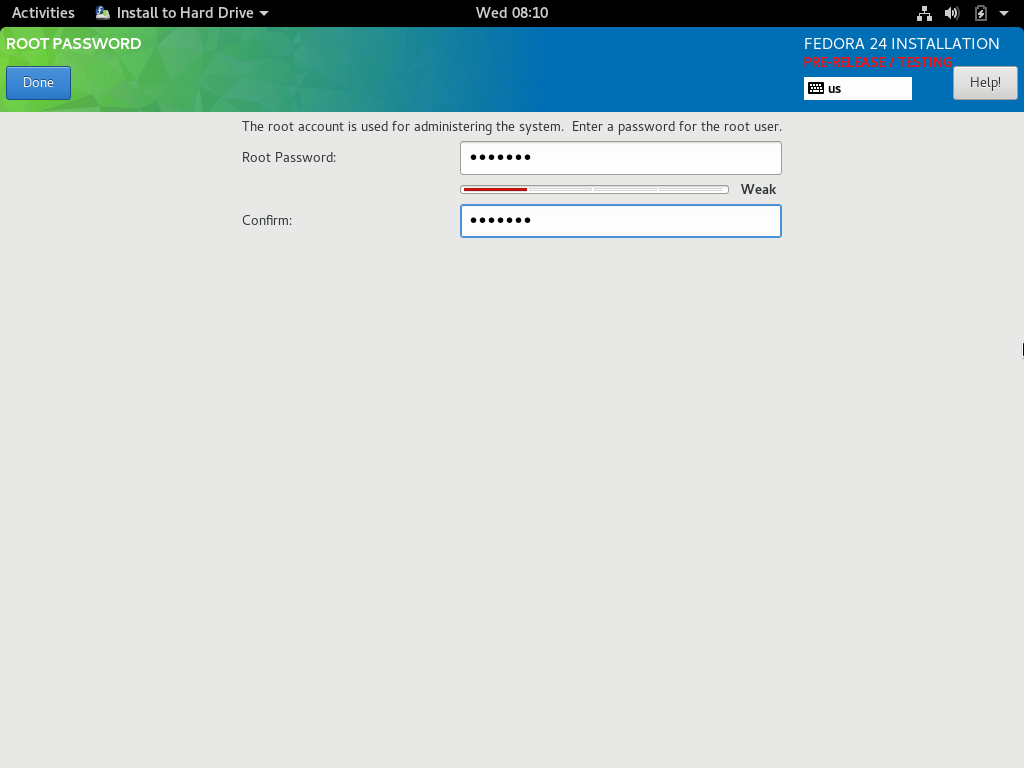 Creating a user unixmen and setting its password
Creating a user unixmen and setting its password