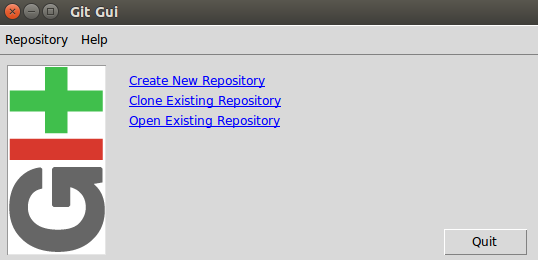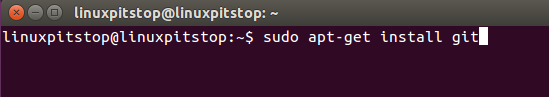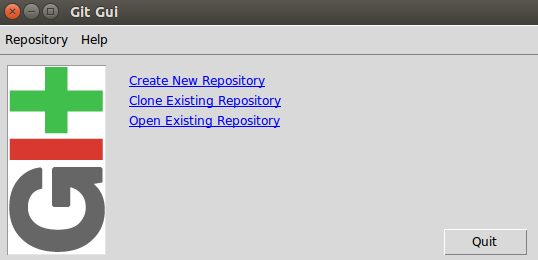Introduction
Today, June 17th, Git version 2.4.4 has been released. Git is one of the best open source version control system. It is known for its speed and efficiency , it is capable enough to handle projects of every size and complexity. It is lightweight tool which consumes very minimum resources on your system and has low memory footprints. It has claimed to outclass all other available alternatives like SVN, ClearCase and Perforce. This article is about new features in Git 2.4.4 release and its installation/upgrading process on Ubuntu Linux.
Prominent Features
Here are some of the noteworthy features in the new stable Git release.
- Updates for German language localization
- Memory leak in the bitmap testing code has been fixed
- Issues with “git clean pathspec” command have been resolved
- Improved Git help command
- Communication issue between the web server and the http_backend processes have been addressed and patched
How to Install or Upgrade Git
Installing Git is an easy task, since it is a very popular version control system and all linux distributions have it in their repositories by default, so launch your terminal and run following command to install the latest 2.4.4 release for ubuntu system
Once the installation process finishes, verify the git version by running the following command
If you already have an older version of Git installed and want to upgrade it to the latest version, run following git clone command to accomplish this task.
Git also offers GUI tools for easy management of your source codes. Git-gui is one of the default tool offered, in order to install git-gui run following command:
Once the installation complete, launch it by type “git gui” on your terminal window.
Conclusion
Git is free, easy to use, version control system for developers all around the world, Git has massive fan following and thousands of professionals are going to benefit from new release bug fixes and features. Head out to Git official site for more news and updates.