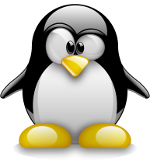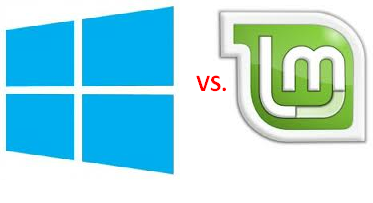Microsoft has shortly released the consumer preview of its flag ship operating system, Windows 8, that is evidently re-skinned to better suit touch-screen devices. Unfortunately, in attempting to revamp the OS, Microsoft has done some serious damages to it’s self and more importantly to the end-users. The post compares Windows8 to Linux Mint 13.

The User Interface:
This is where Windows has done major make over. The UI is completely re designed, as they call it “Metro” UI originally developed for Windows phones ( can a UI for mobile serve as the UI for your desktop?) when you launch a Windows 8 machine you will enter the Metro UI that runs in full screen by default. The Metro UI has large icons ( called live tiles) that update information such as weather and calendar. Sounds not so bad till yet? The bad part comes when you have to scroll with your mouse sideways for panels like arrangement of The UI. Having to slide from panel to panel ( much like you do on your Android phone ) may be easy with the swipe gesture but it is a pain on the desktop. Scrolling side-ways has never been any ones favourite move even with a mouse ( naturally, scrolling up and down is earlier, remember how eagerly we want a word wrap feature in browsers and text editors). Even when showing off the new OS in the official video, the demonstrator swipes from panel to panel, and doesn’t scroll. This clearly depicts that Windows8 targets the touch interfaces.
In contrast, thankfully Linux Mint Maya has not attempted to imitate any UI, remaining simple and just as required. Linux Mint comes with 2 desktop options, Cinnamon and MATE. Cinnamon desktop is sleek and clean with not much (undesirable) glamor like the Metro UI. however, it does have some decent animations when closing, restoring,minimising and maximising windows that gives you a feel of excitement, yet keeping you focused in work. On the other hand, MATE has tremendous resemblance with Mint 11. It is elegant with only two desktop shortcuts by default. A familiar notification centre on the bottom right and Mint menu and Show desktop icon on the left. You won’t find yourself lost or struggling once you launch Linux, a feeling so intense when once you launch the new Windows.
But the point remains that does a desktop user need a revamped user interface? For about decade at least, we have witnessed minimal changes to our desktop computing habits. We have a very same monitor, CPU and peripherals like mouse and keyboard. Re-designing the UI may be a candy of your eyes but it certainly does not address the problems of end users. In fact, the new metro UI is much more complex.Would you do your work or figure out how you will work?
The main menu:
Interestingly the Metro UI is just skin deep. At heart lies the very same Windows 7. The Metro UI has a tile titled as desktop. Once you click or tap that tile you will be taken to the traditional desktop. But wait! It doesn’t have a Start Button on the bottom! Yes! Yet again a pain. Start button that has been so native to Windows Operating system ever since the OS debuted. It has been cruelly washed off, instead now the Start menu has taken the shape of the Metro UI. doesn’t that sound awkward? Instantly the feeling of relief I had when viewing the traditional desktop environment vanished. I had so many times when I unconsciously clicked the desktop where the start button ever existed. Hitting the windows button on the keyboard took me again to the Metro UI increasing my frustration.
In contrast, the Linux Mint Cinnamon has a perfect three columned menu that has just about anything you desire. In the first column you can pin shortcuts for your most frequently used programs, the second columns is for softwares and the third is for program’s in that category. There is a decent search bar on the top that is extremely handy. One thing that does not exist on the new windows.
Accessing apps:
In Windows, the applications developed for Metro UI launch in full screen by default with no “x” button to cancel the application. It’s yet again a pain to find how to quit the application. Launching application in full screen by default has two disadvantages. Difficulty in quitting it, no minimising or even watching two applications work in parallel. You can split the screen between two apps using snap though but it has little point as only two application can be seen at a time. You wont even find the traditional taskbar for applications. For closing the application you have a procedure to follow that is quiet a secret. In order to close application you have to move your cursor to the top edge of the screen, click and hold until the app screen becomes a thumbnail and then drag that thumbnail image to the bottom of the screen. Launching applications designed for previous versions of OS will take you to traditional desktop. In later case Metro UI is unnecessary barrier that further delays your task and nothing else. There are no such hassles with Linux. Log into Limux machine and you are up and running !
Customization:
Windows gives some options to change the color scheme of Metro UI but no way to completely abandon the UI. It is forced on you and you have to face it. Unfortunately there is no obvious way to customise the metro UI. on the other hand Linux Mint has some decent options for customisation simply from the settings. You cannot only change the look and feel of desktop but also the visual effects.
Multitasking:
Multitasking is in a mess. The cruel but perfect word for Windows 8. In order to minimise the application you are currently running you have to take your cursor to the bottom left corner. There is nothing at all on that corner, no single indicator! Clicking there will bring you to the famous Metro UI again. Now to go to the app you were in you have to move your cursor to the top left corner. Yet again you don’t have any indicator for this too. When you keep clicking in that edge you will be shown thumbnails of the apps you were in. I am used to extensive multitasking, having at least 10 windows open at a time, can you even imagine clicking the corner ten times to go back to the first application? There is a simpler but less obvious way. You can click under the thumbnail of application and you will come up with a list of thumbnails of all applications. even that is not very clever.
Thanks to Linux who has kept the tradition of desktop computing facilitating multitasking in a traditional way that is so easy to get along.
The learning curve
Change is indeed good. But change must be for betterment. Windows 8 is a bad combination of new and old styles. I personally feel if they wanted to design OS for tablets they should have opted for a completely Metro like OS instead of merging the two. MS Windows has been the most prominent OS of Linux in business sector. Now I see only a fraction of people upgrading owing to the steep learning curve the new Windows poses. As MS has complete redesigned the OS , desktop users will definitely miss features that have been part of Windows since it debuted. Linux on the other hand remains simple and productive. On desktop, users of desktop want a desktop like experience not a tablet like experience, in attempt to re design Windows for mobile devices and specially tables Microsoft has taken OS far from being practicable in traditional desktop. Linux is still the same fortunately. No additional UI hinders your way to run your application. The interface is simple and yet reliable and therefore does not pose any learning curve.
I strongly feel that the user interface of desktops has attained a level where no major changes should be done. Only what can be improved is the stability, support and security. That is what Linux is up to. Android is based on Linux and takes a completely different and correct course for mobile devices. Linux distributions for desktop never wanted to clone Android.
That’s not to say that Windows 8 is completely crap there are some good things too like the simplified task manager ( one that Linux already has) , synchronisation capabilities, incorporating skydive, Flicker and facebook etc. and live tiles but the cost at which these treats are available is certainly great. Indeed MS is out of ideas and out of technology. MS clearly cannot understand that the OS for tablets cannot be combined with the desktop one. The technology and requirements of desktop computing vary largely from tablets and therefore they must’ve different OS too.
Here is where Linux wins! Linux knows what users need because ultimately it is not developed by any arrogant company unwilling to hear the end users, it’s developed by users like us! .