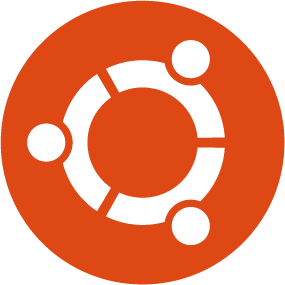Bootchart is an application that will generate a graph of your system boot sequence. This graph will show you the CPU and Disk Usage during the boot sequence and display the total boot up time in seconds. Using this graph you can easily find what applications are loading at boot time, what applications needs to be disabled and if some applications aren’t important, you can disable or remove them.
This application will help you to fine tune and enhance the speed of your Ubuntu system boot time. please note that the Bootchart won’t increase or fine tune the boot time itself. You have to manually find and remove the more time consuming and unwanted applications during boot time with the help of the graph generated by Bootchart application.
Installation
Bootchart is available in Ubuntu official repositories. So you can install it with following command:
$ sudo apt-get install bootchart
Usage
Usage is pretty simple as like as installation. Just reboot your system. The Bootchart application will create the graph of your system boot sequence and store it in the /var/log/bootchart/ folder.
As you see in the above picture, Bootchart is created the boot sequence graph of my Ubuntu 13.04 desktop.
Bootchart graph for my Ubuntu 13.04
Actually the Graph will look like too small and you can’t view it clearly. Open in your favorite Picture viewer and zoom it to view clearly and see what is going on at boot process.