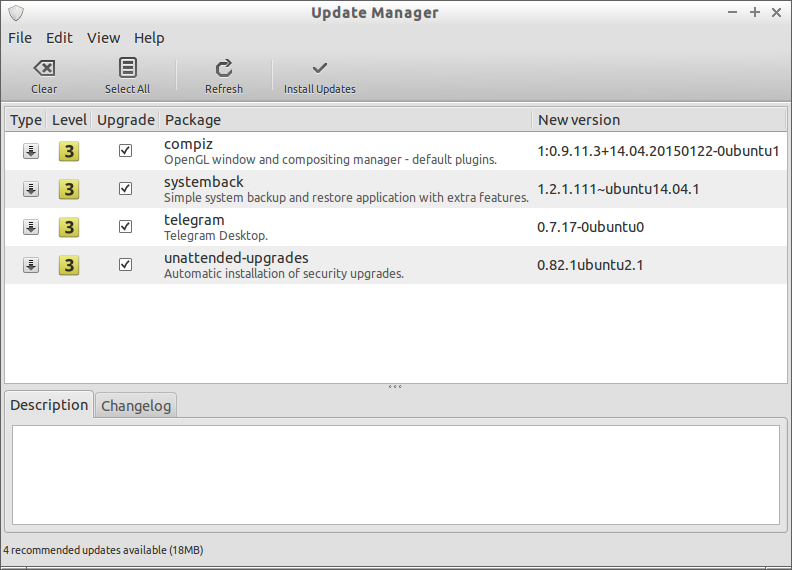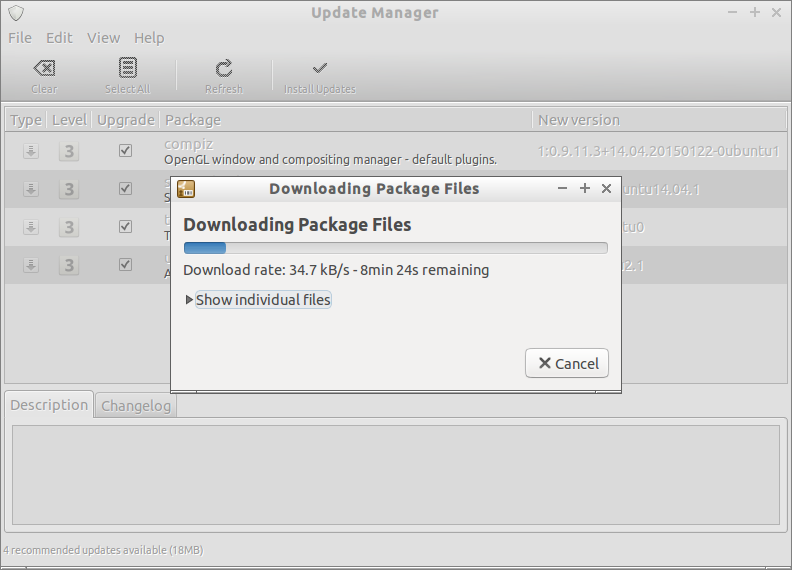MintUpdate is a simple, solid, easy to use update manager for LinuxMint that can be used for installing security updates and new versions of packages. It is very easy to use and configure. It gives clear listing of importance and description of each update. Kudos to the LinuxMint for making the update process very easy and painless.
Installation
MintUpdate comes preinstalled with LinuxMint systems. Also, there is a PPA, developed by LFFL, available to install MintUpdate in Ubuntu and derivatives.
Enter the following commands one by one to add the PPA and install MintUpdate.
sudo add-apt-repository ppa:ferramroberto/lffl sudo apt-get update sudo apt-get install mintupdate synaptic
Usage
After installing it, launch it either from Menu or Dash.
If there is any updates, simply click on the Install Updates button.
Now, the updates(if any) will be installed on your system.
If you not happy with MintUpdate, you can remove it using command:
sudo apt-get install mintupdate synaptic
Cheers!