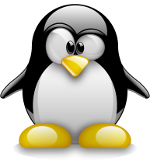Nautilus 3.5.4 is now updated and has new changes and is available for Ubuntu 12.10, Quantal Quetzal repos. In its new avatar, Nautilus developers have chosen to give it a thorough revamp with new style toolbars. A new ‘gear’-styled menu display is adopted and a monochrome icons make it to the side bar and most key features removed, wherever they can save ‘pixel space’ or are a hindrance for touch-based features.
However, these changes have definitely not gone down well with majority of the developers. While Nautilus team is committed to building nautilus for ‘touch-based’ devices, it appears to be at the cost of 90% of its users who are yet on Desktop PC.
Nautilus is the native GNOME desktop file manager, when it replaced Midnight Commander in Gnome 1.4 and is the default version 2.0 and later. With Gnome 2.30 the interface improved from a spatial interface to a browser-based model. Now, Nautilus 3.5.4, the features are indeed moving towards the emerging user-base of touch or tablet PC based utilities.
The list of changes
Tree view panel Out, List Model IN. The changes include a new display of the date format; tighter column order and icon size is now revised to size 32.
Search with Type is a new feature that is definitely jarring to use. Earlier, search was instantaneous with just a quick display of the folders with just the starting letters. Now it is more complicated with entire subdocuments and subfolders also coming up for display, which is overwhelming to say the least.
Extra pane (F3 Split Pane) and Removal of the Status bar was one of the reasons for why Gnome users continue to use Nautilus. However, the removal of these core features is truly disappointing. All changes appear to be counterproductive. For one it did not really use a lot of display space. Secondly, it could always be hidden for quick access and there appears to be no logic to losing this feature, except for allowing greater capability for ‘touch features’ even though it is currently used only by a minority. The status bar was by far the fastest way to see how much of free space was available. Typically, Ubuntu and others do trip when there is lack of space and it is critical to ensure that there is free space always available. And Status Bar was the easiest and simplest way to find out.
While most users opine that display of free space is necessary whether it is a floating bar or just a display like Windows.
New changes for Nautilus are geared at improving Gnome for tablet PC user experience. However, the transition on the desktop PC is proving to be difficult as most features that are ideal for desktop are now revamped.