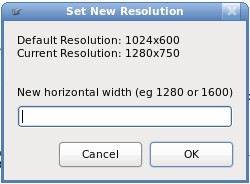Newrez is a great nautilus script that help you change screen resolution easily, this is not all, the great feature is that it lets you specify a resolution higher than your display’s physical dimensions! This means that a notebook with a screen that’s 1024×600 can display a scaled 1280×800 or higher.
According to the author of the script: “Newrez does NOT “over-drive” the actual hardware. Instead, it builds a higher-resolution image in a buffer which is then scaled to fit the physical screen.”
How does the script work?
Just run the script. Your display’s default resolution and current setting are shown (See screenshot bellow). Choose a new horizontal size. The rest is automatic and the aspect ratio is retained. Glxgears shows the same performance when running a large scaled display.
REQUIRES:
xrandr (version 1.3 or higher)
zenity
bc
If this doesn’t work for you try the command :
xrandr -v
Note : This will not work if you use the vendor-supplied Nvidia driver. However it has been tested to work with the Nouveau driver.