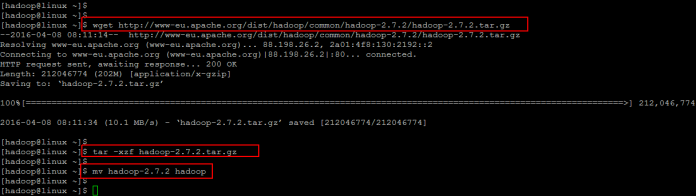Few days ago was released the new Nvidia driver 295.40, the new release added support for the following GPUs: GeForce GT 635M and GeForce 610M ,closed a security vulnerability which made it possible for attackers to reconfigure GPUs to gain access to arbitrary system memory. Fixed a bug that caused DisplayPort devices to occasionally fail to turn back on after the system is resumed from suspend. and added a ModeValidation X configuration option token, “AllowNon3DVisionModes”, to allow modes that are not optimized for NVIDIA 3D Vision to be validated on 3D Vision monitors.
Install Nvidia 295.40 in Linux:
For Ubuntu and LinuxMint use the following PPA:
sudo apt-add-repository ppa:ubuntu-x-swat/x-updates sudo apt-get update sudo apt-get install nvidia-current
– For Debian Squeeze use the following script.
– For other Linux distributions, you need to download and install the driver manually
- First Download the driver from this link (32bit or 64bit),
- cd the directory where you downloaded the file, in my case :
cd /home/zinovsky/Downloads
- Now open terminal and run the following command:
sudo sh ./NVIDIA-Linux-x86-295.40.run
Then follow the installation instructions.
- Activate the new driver and Reboot.