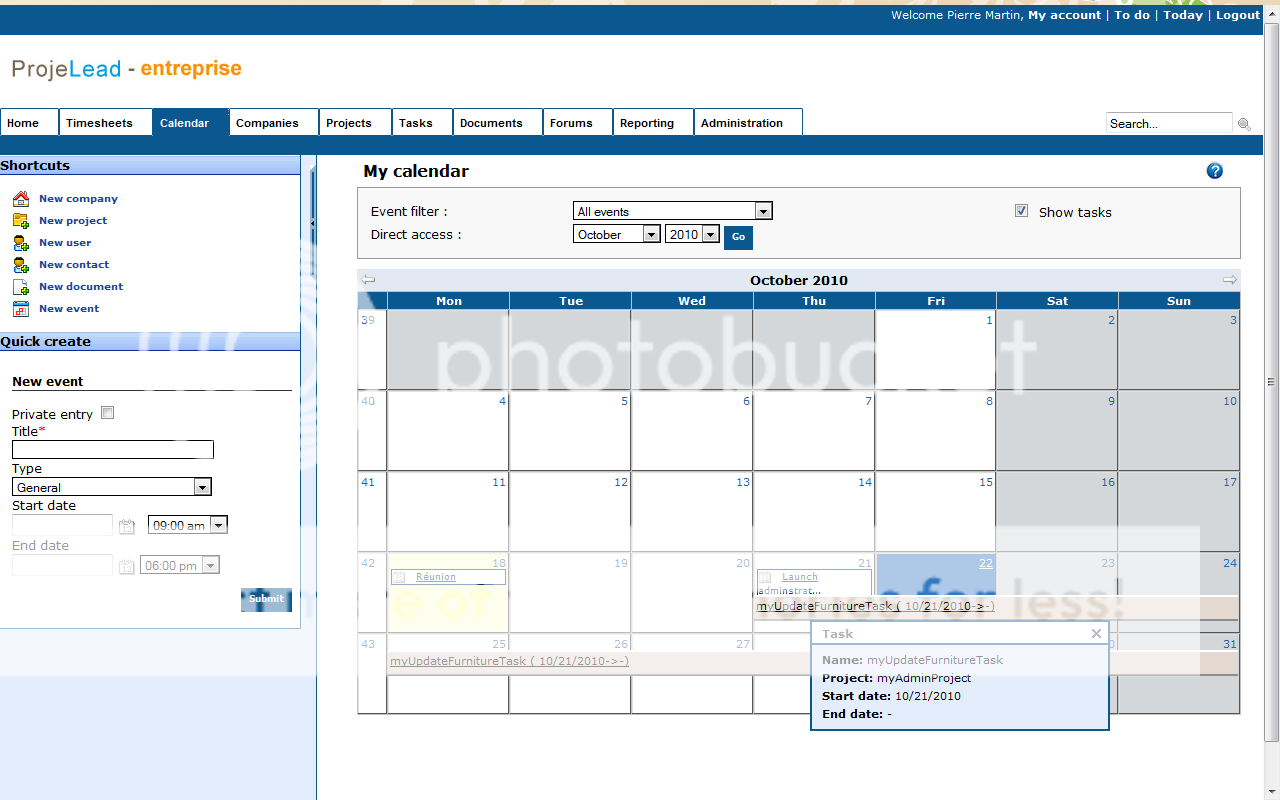Based on several years of project management practice within Pragmatis Consulting teams, ProjeLead concentrates on the features that really contribute to an effective project management:
- The classics: resource, task, risk and project management, Gantt chart, calendar…
- Collaboration: newsgroups, document management (EDM) and timesheets
- Project reporting: static and query based reports are available
- Flexibility: organization setup, easy use, easy administration, web access (compatible with Internet Explorer, Firefox and Chrome)…
- Reliability: centralized authentication, database stored information…
The features, the simplicity and TCO of ProjeLead makes it a serious and reliable alternative to MS Project and other commercial project management tools on the market.
Installation
Download the installation package, then follow the installation process described in detail in the installation guide available on ProjeLead website. After downloading and unpacking the installation package, a wizard will take you through the installation process.
Other than a web browser on the client side, the pre-requisites on the server end are the following (see installation package for details): (LAMP)
- PHP
- A data base server
- A web server
You can also are install a tool like EasyPHP (windows) that combines the three of them.
Direct link:
Installation Guide:
http://www.projelead.com/en/component/jdownloads/?task=finish&cid=23&catid=3&m=0
Installation Package:
http://www.projelead.com/en/component/jdownloads/?task=finish&cid=22&catid=4&m=0
Configuration
After the installation is completed, the configuration of ProjeLead can be done through the Admin tab on the GUI to adjust:
- Default preferences
- Language
- Style
- Administrative tasks
- Timesheets
- Creation of periods
- Validation mode
Other settings can be changed through configuration files.
The configuration is described in the user guide and security guides available on the website.
Direct links:
User guide:
http://www.projelead.com/fr/component/ckforms/?view=ckforms&id=10
Security guide:
http://www.projelead.com/fr/component/ckforms/?view=ckforms&id=11
Startup
ProjeLead does not need a specific startup, as long as the database, PHP and the web server are started.
To log on ProjeLead application, simply type http://yourservername/ProjeLead, then enter your user/password.
Examples (screenshots)